Earn Money With AI By Creating Whiteboard Animation Video AI Animation
ฝัง
- เผยแพร่เมื่อ 7 ก.พ. 2025
- Earn Money With AI By Creating Whiteboard Animation Video AI Animation. Whiteboard Animation is the best way to make explainer video. Today I will discuss how to create whiteboard animation with AI. After watching this whiteboard animation tutorial, You will ba expert of creating whiteboard animation. So, let’s watch Earn Money With AI By Creating Whiteboard Animation Video AI Animation.
🔗 Tools used in this whiteboard animation with AI Video:
ChatGPT
Vyond
🔗 Join Our Community
Discord: / discord
Instagram: / ailockup
Twitter: / ailockup
🔔 Subscribe AI Lockup for more insights into the most innovative AI tools for ai animation, whiteboard animation with AI and new AI tools that can drive your business success: / @ailockup
💡 For any Business query mail me on info.ailockup@gmail.com
🎬 Other Videos You Might Enjoy:
Earn Money With AI By Creating Animation Video: • Earn Money With AI By ...
Create Whiteboard Animation Videos With AI: • Create Whiteboard Anim...
Canva Magic Tool: • Canva Magic Update | N...
If you can create good quality whiteboard animation with narration, then TH-cam will monetize your channel. It's easy to make Hand writing animation videos for your presentation, TH-cam Videos and other content Creation. Let's take a look of Create Whiteboard Animation Videos With AI |
First of all, select a topic that has low competition but high demand. For example, I am selecting business motivation. And want to make a video on how to gain quick success in a particular small business. So, I need a script. I will use ChatGPT to generate the script.
Now let’s move forward to the actual whiteboard animation creation. There are so many tools or software available to create whiteboard animation. Today, I will use Vyond. Open a new tab on your browser and search for Vyond. Now click on the first link. After coming to the Vyond homepage, create an account.
Now to create a new video, click on the Create button from here. Here you will find, 5 options, start with a blank, Create with AI, Use a template, Create a Character, and import a PowerPoint file. First of all, let’s create a project with AI. After coming to this page, we have to enter the video topic here. After everything is set, hit the Create Button.
Now it will take some time to generate the video. And here it is, our video is ready. Let’s have a look. You can see that, Vyond generates extraordinary whiteboard animation video. Now we can customize the video to make it more interesting. Click on the Edit Video button from here. Here you will find 2 options, quick edit, and Vyond Studio. I will suggest going with the Studio version. OK, this is the Vyond editor
Ok, now let’s see how we can make a video, with our own story. So, come back to the home page. After coming to the homepage, Create a New blank project. And our project has been created. Now we will add elements here. Alright, after all is set, hit the download button to save the video to your device. And here it is our video is ready. Let’s have a look.
In this method, you can create extraordinary Whiteboard animation videos with Vyond. Thanks for watching Earn Money With AI By Creating Whiteboard Animation Video AI Animation.


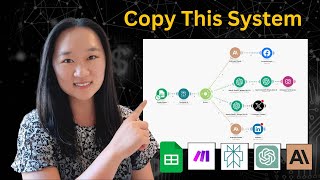






Puh, a lot of work. I´m waiting for an Ai "Text to Whiteboard" what do all the work for me 😄
It will be monetized?
Nice Whiteboard animation Tutorial
So good ❤thanks
What about watermark on video?
Take out with another AI!
Great, ❤ I like your tutorials video
Super
helpful
Great and helpful
Please is it for Free?
It can be free *wink*
How@@teamxbox4753