How to mirror Feature in ArcGIS
ฝัง
- เผยแพร่เมื่อ 6 ก.พ. 2025
- Learn how to mirror features in ArcGIS with this step-by-step tutorial. Mirror your data easily and efficiently by following along with this video guide!
The Mirror Features tool creates a mirror image copy of selected features on the other side of a line you create. For example, you can create houses in a housing development where houses are mirror images of those on the opposite side of the street. In the graphic below, the house polygon on the left side of the line (representing the street) is selected. The house polygon on the right is the resulting mirrored feature.
Follow along to learn this useful GIS technique!
Whether you're a GIS beginner or advanced user, this step-by-step guide will show you how to mirror features in ArcGIS in no time!
Mirroring features is a useful tool for creating symmetrical data sets in your GIS projects.
#arcgistutorial #arcmap #gis #arcgis #shapefile #vector #mirror #mirrortool
#esri #remotesensing



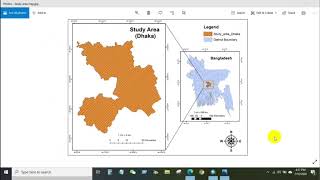





Thanks