Copilot for Security Masterclass | Guest Lecture by Andre Camillo
ЯИЮЯИ▒ЯИЄ
- Я╣ђЯИюЯИбЯ╣ЂЯИъЯИБЯ╣ѕЯ╣ђЯИАЯИиЯ╣ѕЯИГ 8 ЯИЂ.ЯИё. 2024
- Ъћќ For a more in-depth study, refer to the study guide: aka.ms/copilotnotes
Get started with Microsoft Copilot for Security and learn about Microsoft Copilot for Security, an AI-powered security analysis tool that enables analysts to process security signals and respond to threats at a machine speed, and the AI concepts upon which it's built.
РЈ░ Timestamps:
00:00:00РђІРђІРђІ РЈЕ Guest Introduction
00:00:54 РЈЕ How to get in touch with Andre Camillo?
00:01:38РђІРђІРђІ РЈЕ Is it Security Copilot or Copilot for Security?
00:02:12 РЈЕ How to spin up SCU for Copilot for Security in Azure portal?
00:08:42 РЈЕ Dedicated Copilot for Security portal
00:09:27 РЈЕ Permission needed to create Security for Copilot SCU
00:10:21 РЈЕ Role assignment settings
00:11:40 РЈЕCopilot for Security demo in the standalone portal
00:13:00 РЈЕ What are sessions in Copilot for Security?
00:15:00 РЈЕ How to interact with the tool to enhance your investigation?
00:16:55 РЈЕ What are Prompt books?
00:18:20 РЈЕ Plugins available for Copilot for Security (including external plugins)
00:21:20 РЈЕ How to upload the files like internal policies or guidelines etc.
00:22:57 РЈЕ Good practices for prompting
00:24:06 РЈЕ Get started with prompting
00:33:26 РЈЕ Deterministic vs. non-deterministic technology
00:35:47 РЈЕ Usage monitoring for Copilot for Security
00:37:41 РЈЕ How to delete the SCU for Copilot for Security?
00:38:40 РЈЕ What are the challenges Copilot for Security addressing?
00:40:32 РЈЕ How Copilot for Security works?
00:43:15 РЈЕ Closing thoughts
Get in touch with Andre Camillo:
Andre Camillo's YT Channel: / @cloudnsec
The CloudnSec Podcast: podcasters.spotify.com/pod/sh...
Andre Camillo's blog: / andrecamillo
Buy Andre a coffee: ko-fi.com/learncloudnsec
Copilot previous episodes:
Ep 01: Copilot in Word: Рђб How to use Copilot in ...
Ep 02: Copilot in Excel: Рђб How to use Copilot in ...
EP 03: Copilot in PowerPoint: Рђб How to use Copilot in ...
Ep 04: Copilot in Outlook: Рђб How to use Copilot in ...
Ep 05: Copilot in Teams: Рђб How to use Copilot in ...
Ep 06: Copilot in OneNote: Рђб How to use Copilot in ...
Ep 07: Copilot in Loop: Рђб How to use Copilot in ...
Ep 08: Copilot in Whiteboard: Рђб How to use Copilot in ...
Ep 09: Copilot in Forms: Рђб How to use Copilot in ...
Ep 10: Copilot for Security: Рђб Copilot for Security M...
Join this channel to get access to perks:
/ @susanthsutheesh
#Copilot #CopilotforSecurity #security #microsoft365



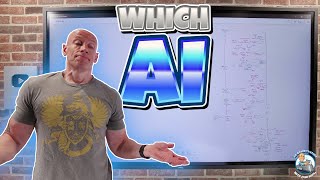





Very Informative video. Thanks Susanth. ЪЎѓ
I eagerly wait for your videos.
Thanks Рў║№ИЈ
Since this masterclass didnРђЎt go deep on plugins, any thoughts on a follow up on creating plugins? Specifically thereРђЎs very little out there on api plugins.
I will do a follow up session with Andre regarding this.
1st comment big fan sir.
Thanks for the support!
Hi Mr. Susanth. My name is Arjay. Me and my family arrived in New Zealand a year ago. I have a concern regarding a device that might belong to you or any member of your family. If there's anyway I contact you please let me know..