How to Make ZIP File
ฝัง
- เผยแพร่เมื่อ 25 ส.ค. 2024
- This video guides about how to make zip file.
To learn how to create zip file in laptop or desktop pc, simply follow the steps as shown in this tutorial.
When a file or folder is compressed into a zip file, it is reduced in size, making it easier to share and store.
Here are the Steps to Make Zip File (Windows 10, Windows 11)
1. Select the files or folders you want to compress into a zip file.
2. Right-click on the selected files or folders.
3. Choose "Send to" from the drop-down menu.
4. Click on "Compressed (zipped) folder."
5. The zip file will be created in the same location as the original files or folders.
Size of Zip file will be significantly smaller than the original files.
I hope you now understand how to make zip file, if you are still facing issues while creating zip files on laptop pc, then write in comments section and I will surely reply.
Cheers :)
#zipfile
#MakeZipFile
#CreateZipFile
#techrelatedtips
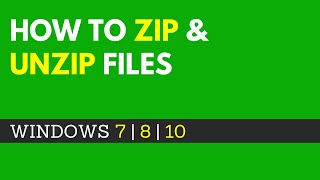








is it only for reducing size or aels it has additional advantage? Many thanks!
Thank you so much
You're very Welcome. Glad you have found it useful.
very helpful thank you
excellent tutorial in a simple manner thanks a lot
You're welcome!
Thank you so much for your help!!!
You're welcome 😊
Very helpful video! Thx.
You're welcome! Really Glad it was helpful!
Thank you so much brother you deserve all love🥰
hello sir can you please tell why is it compressing to zipped folder instead of zip archive
hi, did you follow the same steps as shown in video i.e. right click on file and then send to "Compressed (zip folder)" ?
Thanks man
Thank you very much for this video
Thank you!
You're welcome 😊
thanks it works for me..
You're very welcome! Glad it helped.
Thank you
You're very welcome!!!
thank you
Thank you so much bro
Thanks for the video
You're very welcome 😊
thank you.
You're welcome!!!
wonderful💕
thank you : )
You are welcome!
awesome thanks
You're very Welcome!!!
Very much helpful thanku✨
My pleasure 😊
thanks a lot 🎉
Welcome 😊
Thank you brother😍
Thank you, very helpful.
Welcome 😊
Thank you so much❤
Thank you sir❤
Most welcome ❤
help a lot me
Great Helpful
Thanks
Thx ;)
~~알집 사가지 이 쉬운 걸 광고붙이면서 파네~~
Welcome 😃
Thanx bro
Can someone help me please. I tried to send someone a zip file and they could not open it. I also resent it giving them permission to open it. Again, nothing they still could not open it. What am I do wrong?
Tq
Compressing is an option or necessity
sir my original folder size 1.15GB and after conversation to zip 500MB
is there any solution to comperss it in range 10 to 20MB
type of content in your folder?
@@TechRelatedTips folder contains flutter project file
HI. Thank you for your vid! It help me a lot. However, my zip folder is the same size as my original files. I followed your instructions. Do you have any ideas on what is wrong?
❤
👍
Welcome 👍
🎉
Thank you
You're welcome!!!
🎉
Thank you