Flutter Tutorial for Beginners #11 - Rows
ฝัง
- เผยแพร่เมื่อ 6 ก.ย. 2024
- Hey gang, in this Flutter tutorial I'll explain we can start to put more than 1 widget on a page by using rows (the Row widget!).
----------------------------------------
🐱💻 🐱💻 Course Links:
Course files - github.com/iam...
Android Studio - developer.andr...
Git - git-scm.com/do...
Flutter Installation - flutter.dev/do...
🐱💻 🐱💻 Other Related Courses:
+ Modern JavaScript Tutorial - www.udemy.com/...


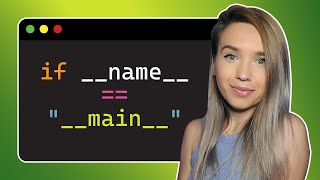






After a few tutorials, I have realized that a good teacher can make a world of a difference.
How is Aliya Bhatt after sadak 2 😂😂😂😂
@@techzone2009 lol
pancakeswapper XD nice name
Just a tip, if you are using the latest version of flutter, you'll have to use TextButton instead of FlatButton, as the former is deprecated.
How do we color the buttons is my Question
@@thebigdeal170
child: FlatButton(
onPressed: () {},
child: Text("Welcome"),
style: FlatButton.styleFrom(
primary: Colors.amber[100],
),
),
is there any shorter way for color??
@@meesalarushiketh7308
@@thebigdeal170 Use the style property,
TextButton(
onPressed: null,
style: ButtonStyle(
backgroundColor: MaterialStatePropertyAll(Colors.amber)
),
child: Text("Click me"),
),
Also ElevatedButton instead of RaisedButton
I just make sure I don't skip any ads coming on this videos and try my best to click on each one of them. This is like the simplest tutorial ever. Thank you :)
Thanks so much Clint :D
Hey this super idea man!!! one of the way to express our gratitude. Me also will do the same for Net Ninja now on.....!!!
I am doing the same! this great tutorials and teaching are amazing and this man deserves to be compensated!
@@Ziad-Alobviously
I'm tearing all my soul out, this level of explanation is amazing :')
Excellent work and I'm considering myself a Flutter developer because of this videos and you Sir
I deeply appreciate it and I thank you with all my due heart
Anytime I feel depressed, I play this video and jump to 0:21 =))
Well done man.
So cool that they adopted the flex way of doing it. So much easier for web devs to learn it.
Yes bro it's much easier
I saw the commet before watching the video & I got super happy to know that it will be the same rows of bootstrap, etc....
no its not easy, i am a react native developer and recat native is alot more easy than this
Thank you very much. I wanted to learn flutter and it was depressing for me because I thought it is so hard to learn, but your tutorials are perfect it's so easy to understand.
Keep doing this!
This is the first time that I click on the ''LIKE'' Button befor watching, even I don't understand English well!! Thank you very much :The Net Ninja
Thank you! 😃
Rarely does anyone communicate concepts more clearly than this fine gentleman.
Really this series is better than some paid courses out there. You're a great teacher.
I'm learning Flutter over the weekend - this is great
Not only is the tutorials amazing, but I could listen to your voice for hours man.
My company suddenly moved me from native development to flutter, I was worried that I'd need long time to learn. I'm watching your videos just from yesterday and feeling confident already.
Thanks alot for this playlist mate, you saved me👍
your teaching way is very aggressive. And clear all the basic problem in your all video. So thank you so much sir.
Hello, I've been trying to learn flutter a couple of months now, and this tutorial is the best, finally I'm starting to understand how everything works. Thanks!
dealing w the same issue dude!
Im here in 2024 to say there is a difference between those who KNOW and those who KNOW AND CAN TEACH AS WELL.
Thank you Sir. This is great stuff
Awesome, thanks Reggie! :)
Thank you that helped a lot! Just started with flutter yesterday. I am actual a profressional Software Developer but my work is mainly with java and hybris so flutter is a whole new thing for me. Thanks for the good explanation (:
oh my god, i'm shocked that Flutter made it easier to do flexing. i'm already fell in love with it!
You are a good teacher, you are the one who is teaching me every basics details .thanks for this for slow learner like me.
Thank you for this tutorual bro
it was an amazing experience, thank you THE Net Ninja for your relentless effort.
I love flutter now. You're the reason.
Him: "this is now a children widget and it is now a..."
My brain: HA! EZ! That's an array!
Him: a LIST...
*brain left the chat*
Arrays are old technology. Lists are arrays 2.0.
@@andreranulfo-dev8607 True but I think most programmers a have mental model of equating and array to a list,all of them do know the difference and implementations details but it a matter of semantics I think
0:21 Tada button 😆
Ye lmao funny xD
Just wanted to say I really appreciate your flutter tutorials!
Even though I already know several front-end framework your guide is does not beat around the bush and is very accurate.
I'm still watching in 1.5 speed on some parts but overall congrats man.
I'm from India Tamil Nadu your teaching very nice and l can learn to easily 😊❤
I was about to quite programming then I started watching your videos you are teaching it in a very simple way thankyou brother.
Its officially been 1 year since my 12 year-old started to learn to code and he has been stuck on web designing for a while and wondering how to go about app development, thankfully you've helped him move to the next level. But he has a question... do widgets have an order of precedence that should be followed?. e.g can a Row widget be nested in a Container widget?. Thanks again Shaun
Can we percentage instead of pixels to get a responsive layout for all screens or is it responsive already
2021 and still the best tutorial on flutter :-)
Thank you so much for your beautiful explanation. It's a great pleasure, watching your tutorials. Before watching these videos, I never tried to understand, what's going on inside. But now, the way you have explained from scratch, simply, I am literally enjoying as I feel like I am exploring everything!
Ninja, i cant just go on to another video without liking a video....i wish we could give more than 1 like, you would have gotten million likes from me.....i almost gave up on flutter but your tutorials are unmatched...........God bless your time and effort
There are a couple thing that have changed, maybe most notably the TextButton instead of FlatButton and the necessity to use a ButtonStyle() widget to set the background color of a button (for me, I can't just put color: within the TextButton widget). If you want to see some code for it, I put some of the necessary code on the video #9 of this series, Buttons and Icons. Happy coding!
where i can find those codes? thanku so much im having the same problems
@@farahtorkhani5013 Hello...I'll copy and paste the comment I had put in Video #9, hope it helps:
Flutter changes too quickly! When he adds a color property to the FlatButton (which is now called TextButton, as many commentors pointed out), the TextButton class no longer allows you to simply add a color parameter, it's a longer process. After a bit of hair-pulling, this is the code that eventually gave me what I wanted (remember to edit it to be whatever color you desire):
TextButton(
onPressed: null,
style: ButtonStyle(
backgroundColor: MaterialStatePropertyAll(Colors.amber),
child: .........(your code here)
To change the style of the button, the class ButtonStyle is used within the ElevatedButton widget, and then to set a background color you have to use this MaterialStatePropertyAll widget, which you then nest the color inside of as you see above. After trying various methods and getting a lot of errors messages, I'm pretty sure this is how it must be done now. Let me know if anyone has a simpler method!
Thank you sm i have the same problem!
thank you for existing
I really like this tutorial.
This series is being free is just amazing! Thanks a lot
The best tutorial ever had...... 😍
That tada at 0:22 was nice😅
I'm now confident with this framework after few basics.
i started to learn flutter yesterday and i can understand it well with this tutorial series. you are amazing, thank you very much for the videos ! ^^
0:20 that "tadaa" caught me off guard 😂
The quality of your tutorials is top notch, I'd be happy paying for them
my widget overflowed. how do i avoid that? using the Wrap function?
These tutorials are so good ! Better than my teacher
His teaching is just incredible !!!
That 'TADA....'. Fun and Learn, what more could you ask for? :)
For a person who have understands flex boxes in CSS this becomes too simple for them, this is same as flex-direction: row, for the main axists is the same as justify-content, cross axists same as align-items and so on. Thanks for this tutorial
Hello. Whenever i try creating ‘children’ list doesnt work. It doesnt add the ‘’ before ‘[ ]’. When i add it manually it shouts error. Please assist. Thanks
hello bro i got same problem you can add (const) before '[ ]' the problem will be solve
Flutter is life.
In the CrossAxisAlignment section, when I try using baseline object, it gives some kinda error. Could you please explain why? Also, great playlist to learn Flutter! Thanks a lot!
Is the only way to add multiple widgets with tables?
You are just great, I am in love with flutter.
That's an awesome tutorials..... I'm enjoying it, serious learning too. Thanks bud!
Very clear and useful tutorials...
Thanks for this nice course :) !
You're very welcome :) thanks for your support Michel!
hei, i have a question, when you do the cross axis alignment, when you choose to put those on the top or bottom, why does the button still have some space from the top and the bottom, i thought it was because of margin but then i realize that you don't put any kind of margin attribute there
Timothy Nathanael Hello man, just wondering, did you find the answer to this one? This thing is really odd. Maybe the button just has its own margin?
Best tutorial series I've found! Thank you!
these videos are so so helpful thank you
excelent tutorial Thank You!
Thank you very much, you explained them so well.
Your lessons are just excellent !
Thank you for uploading these videos
very good set of tutorials man.. watching the basics playlist. One question on this particular vid, what happens if u have say 10 children instead of 3 ? they overlap, get squeezed, something else ? Flutter feels a bit like a chimera - the alignments remind me of CSS flex box, structure reminds me of early versions of React without JSX and some inconsistencies like some places string and other places Text() widget is used other similar things
As we can't use FlatButton, we can now use textButton but, we can't give color to the textbutton. So, we can't use button with color in row?
when you do start in cross axis why the yellow button has some space left while others are perfectly attached to the top?
Thank you for these videos! I really understand all the that you teaching us!
You have a very nice and relaxing speaking voice :) thanks for the tutorials!
ninja thank you
just a perfect course !!!
Best Teacher. thanks bro
Thanks man, you are the best
thank you for this awesome series ,I'd like to ask you a question about how we can use MainAxisAlignment.values.
'all right gang' , well so satisfactory to listen :)
Perfectly Explained...!
Thanks for the series it was very helpful to me!
i paid 12$ for learning flutter online and here i am .............thanks net ninja
the best ever
I love this ninja!
Hi! Quick question, why is it that when you do CrossAxisAlignment.start there's a space above the button? Is it the button's margin? Btw, thank you for such an amazing tutorial !
Yes it is!
Thank you hope you get more and more famous
Thanks Bro for this amizing illustration :)
Great..... I become ninja
on later flutter flatbutton is depracted guys can use TextButton instead of it
I smiled at 0:21 :D
thank u sir❤️, great tutorial
Awesome. Keep up the good work.
thank you for all of this
Wow I am becoming a Ninja
8:13 Why does the amber button have some space when crossAxisAlignment: CrossAxisAlignment.start
I am getting parameter format not correct error, but the app was working just fine few days back, please help me
So FlatButton is deprecated, how can we use TextButton ?
OK I am getting an error with the CrossAxisAlingment.baseline pls explain this part............
you are just awsome
yooo nice man thxx
Thank You .
can you please make the videos not 60fps it lags when I'm using both youtube and android studio at the same time
try h264ify web extensions you can block 60fps
You're the best!
Now Android Dev is Similar to Web DEV YO
3:52 Wayy to happy 😜
what is the spaceevenly?
Brilliant
Thankyou!
Did anyone aware of the gradle assemble error.. Whenever I am trying to create a new app this error is continuously occurring.