The Secret to Making Hand-Drawn Charts in Excel
ฝัง
- เผยแพร่เมื่อ 25 ส.ค. 2024
- Join 400,000+ professionals in our courses here 👉 link.xelplus.c...
Excel charts that are precise but at the same time hand-drawn? Here's a simple Excel trick to get this different drawing look for your charts. Depending on your situation, you may want to add an extra touch to the Excel chart to make it look different.
Maybe your audience is so used to seeing charts, they've stopped to pay attention.
Maybe you're presenting to students and they find charts "boring".
Or perhaps you're creating a draft dashboard that you're presenting to management.
In this video I'll show you a secret trick you can use to easily create such hand-drawn charts that are actually linked to your data. It's ridiculously simple but leaves a lasting impression.
🌍 My Online Courses ► www.xelplus.co...
🎬 LINKS to related videos:
Excel Charts & Graphs: Learn the Basics for a Quick Start: • Excel Charts & Graphs:...
Build Impressive Charts: Infographics in Excel: • Build Impressive Chart...
➡️ Join this channel to get access to perks: / @leilagharani
👕☕ Get the Official XelPlus MERCH: xelplus.creato...
🎓 Not sure which of my Excel courses fits best for you? Take the quiz: www.xelplus.co...
🎥 RESOURCES I recommend: www.xelplus.co...
🚩Let’s connect on social:
Instagram: / lgharani
LinkedIn: / xelplus
This description contains affiliate links, which means at no additional cost to you, we will receive a small commission if you make a purchase using the links. This helps support the channel and allows us to continue to make videos like this. Thank you for your support!
#Excel
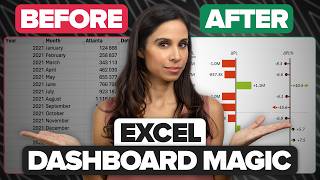





![fellow fellow - PROUD feat. INK WARUNTORN [STRING QUARTET]](http://i.ytimg.com/vi/BQrVkMPTdHE/mqdefault.jpg)


Just a note if your sketched option is greyed out: There was a bug a few months back in one of the Office updates that took away the sketched option. It came back in the more recent updates. You'll have to be patient until you get the next update and it'll come back.
Thanks Leila!
Thanks for fast reaction.
:D :D :D was going to ask just that right now. thanks :)
alrighty, that's why I cant see it.
Thanks. I couldn't find the answer with google. Glad I found it here
I immediately tried it out in PowerPoint. Only frames, no filling. With the animation "wheel" and the effect option "one by one" I get a very nice effect. It almost looks like it was drawn. Thank you Leila!
Short,Crisp and Useful
I am extremely intimidated by Excel, but watching your videos makes me look forward to trying new ideas. This type-written chart is amazing. I hope to incorporate it with my doctoral research. Thanks so much, Leila!
Anytime I open your videos, I just get to learn new things always
Thumbs up.
Kudos to that student and thanks for relaying the information!
Using it for my demand v. capacity dashboard right now! :) Love it, thank you!
Interesting, simple but powerful. Thanks for sharing.
My pleasure :)
Neat tip. Thanks for sharing.
Thursday's w/Leila ... always a nice way to start the day ... ☕🍪
At the 5:20 mark Leila asks for a 'Use' case.
Candidly, I'm not really a fan ... other than 'edgy', what's the real purpose? ... I didn't 'get it', i.e. Forward To The Past???
But just as Leila was finishing up the video a thought crossed my mind; Use the 'Hand Drawn Charts' option for "Draft" numbers only. Frequently, financial models go through a number of iterations over a period of time before the 'Final' is prepared, approved and released. Whether it is during a group presentation, or a private review, the reader will know at a quick glance whether the results are 'Draft' or 'Final' numbers i.e. Hand Drawn means 'not ready for prime time' ... yet. Just a thought ... 🤔
Once again ... a feature I would have NEVER found on my own, or even considered. Thank you ... thank you ... thank you ... 😍😍😍
Yes - for planning what a report should be about rather than publishing it - that is good.
Hope it will come in useful at some point. Always a pleasure reading your thoughts!
It is awesome trick to give someone personalised hand written notes experience..thanks for sharing
Спасибо за понятный и доступный материал
Great Idea- Thanks
Thank for the tip, the result is nice. It is only available for insiders users, so I'll will try it when it is out for everyone
Sparkling as usual, thankful
Hand drawn animations techniques are quite interesting as some how we get quickly connected. That area should be explored more. Thanks a lot !👏
Thanks for sharing.
Tip: You could also use a pattern fill fx on the bars to make it look even more hand drawn
Great tip!
Thank you! You and your team are amazing!!!
Never knew this existed. Thanks.
Thanks Leila. Love it!!!
Leila, you and your crew are tops!
Thank you Leila....n the student too. This is really cool 😎
Impressive explanation as always
Thanks Leila
Thank you Leila, it was new great idea as unseal.
I love you Leila! Thanks for this.
Super cool !!
Awesome ❤🎉
Great idea Leila! This will definitely give an innovative touch to presentation, so thank you for sharing! You always make us comfortable learning techniques with your unique teaching style! 🙂
Leila, muchas gracias por el excelente contenido, felcitaciones
What a incredible tip! I will use right now. Many many thanks. You are sensacional! 🎉
I've never had the idea to get this one, Thanks to remind me Ms. Leila to go thorough of the available options.
Hope you enjoy it!
Again Unique and Wonderful!👍💡
Love your videos... this is easy and fun
Great amazing tricks.. yous are fabulous .. I learnt lot of things from you..♥️
good one
Thank you, great as always
Thanks Leila, that's helpful
Thanks a lot. Very useful I didn't know.
Thank you Miss leila
First of all thanks for all the videos you have uploaded...As all were a great help for us 🥰 ... I am hoping you also upload video's around Looker studio as well.
Amazing leila
That was fun. Thank you
Wooow, you are the queen of Excel
Good one. Thanks!
That's awesome.
Love it... Many thanks
That's innovative trick. Will definitely enjoy using it. Like always Thanks Leila for bringing something new to the table.
Glad you like it!
Great tip!
You're so talented! Where do you even get the ideas for these videos? LOL Amazing. Thanks for your hard work and sharing it with us 🙂
That’s a unique feature I wouldn’t have thought of outside of Canva or PS thank you for sharing
Thanks Leila. Very cool!!!
I'm glad you like it, John!
Thanks Leila, I’ll try it out
Great! Hope it will come in handy.
Love your videos watch them all the time very encouraging inspiring
Awesome! Thank you!
so interesting....so much creative
I used this technique last month 😊
That looks insane
I love ❤ you mam and love your teaching
cool new feature
This would be nice to teach kids data-driven decision making process
Nice Tip
superb!
Simple, but powerful.
Hi Leila, I'm really amazed ever by your excel skills and learnt a lot of things from you. I have a question and hope you could find its solution. I have a cell formate for numeric values as 0#.00 *[$Marla]. I want it to change if the value entered is grater than 20 as 0#.00 *[$Kanal] and show the value divided by 20 because 20 Marla = 01 Kanal
Your the best @Leila
So cute even video..
Amazing 💥
Thanks 🔥
As someone who can not draw a straight line when using a ruler, these techniques are going to be helpful.
🤣
Could you also explore other spreadsheet softwares. Would like to request if you make a video for MsExcel, also make a separate video for Libre Office Calc, for the same topic, thanks
Amazing
This is a great tip! Thank you for all your videos and ideas. Question for you: at 2:25, you format the bar chart fill color, outline color, and outline width from the same menu section but have to go into each time separately. Any chance you know of a way to stay in the formatting menu after making a choice? I find I am often changing 3 formatting items and it takes a lot of time just getting back into the menu. Thanks!
The problem with the sketched option is, it's only available for outlines. The inner (colored) part will always be a rectangle (or any other shape that you choose). Thus I rarely use it.
If you really want that style you have to create it yourself with an image and some trickery (I've seen a video of a coke bottle filling up as a bar chart. A lot more work but it looks better than the Office available option)
That's true. Nonetheless, it might support what Leila mentioned as the purpose of using this style. The gap between the border and the fill does add "casualness" to the diagram, as though someone sketched the outline, and then filled it in with a lowlighter or highlighter. Another alternative if you don't like that approach is to just increase your outline weight to 6 pt (or more) to eliminate the gap between the shape fill and the outline. Another option if you want shapes (like the bottle you mentioned) would be to use Power BI, which you can see in action in another of Leila's videos: th-cam.com/video/GpP0EbSMRpg/w-d-xo.html
Started isolating myself from Aylin. Used to tell her everything I was feeling, but then I guess I stopped, 'cause I wanted her to love who she thought I was, not who I felt myself becoming. Ever think about how horrified the people we love would be if they found out who we truly are? So we just dig ourselves deeper into our lies every day, ultimately hurting the only people brave enough to love us. Wish I didn't do that. Wish I was brave enough to love them back. I don't know. Maybe you should try it. We don't have as much time as we think.
nice
Hi Leila. Thank you for this tutorial. May I know what version of Excel are you using to make this hand-drawn chart? Mine is version 2208 but the sketched option is greyed out. So I wonder what version of Excel you are using.
Use case - print on paper, take a picture with your phone, you now have the output of a 'brainstorming session' or 'quick idea'. Places where you want your output to be spontaneous or extemporaneous vs. formal. You are using this to move the conversation to be more open than a proposal
A hand-drawn chart that is not hand-drawn. What a time to live in!
Hello Leila.
Please recommend laptop features and probably a good laptop for analysis purpose.
My requirements are fast and light laptop.
Like others have said below, it would be very cool to have the fill fill in as per the sketch outline. :-) It's a cool effect though.
Hi! Nice tip but apparently it doesn't work. I was following your steps to create the same bar chart but the "Sketched" option under "Shape Outline" is greyed up. Can't select it. Are there any special settings that should be done before?
The same appears here. sketched is grayed out.
I have exactly the same problem ..
I have the same issue
Same here, probably we use a different version or there is any add-in not installed.
Works for me - but I couldn't see the effect until I changed the outline colour to something different from the fill colour.
I recently went File>Account and then applied update now to my 365 version. That may have helped.
Hi Mam, I have this problem, I can't see the sketch option in my chart format outline tool. I have only Weight & Dash, Any help?
Hi Leila,
my sketch option not in activated if I do
Is this available in MAC?
The draft graphic option is not active for me. What can I do?
Patok!
"Sketch" does not appear under the shape outline in my version. I have a paid O365 version. Pls assist.
Such a nice visual effect! Is this available to all Excel versions?
If you have the sketched line option then yes. Not sure which version they were added to.
@@LeilaGharani I have Excel 2021 and unfortunately I don't have it :/ What can I do to get it ??
I am using Excel 365 on a Windows machine, and as at 13/07/2023 i as yet don't have this option - either on the desktop version or web version (in fact, web version has even less features)
Does it also work with pie charts?
does this work in excel 2016 ???
couldn´t do this in my Excel, the "Sketched" option is greyed out.
This is really creative. Thanks.
Comment below is from a fraudster. @youtube @LeilaGharani
Do you think it is possible to do the same in powerbi?
I want to copy the excel range to send an email respect to the current date.
Example:
The table range is A1:D20
Column A for Date.
Now I want to copy the range A5:D9 to send an email body, A5 to A9 cell value are current date.
Please share me the VBA code in this regards.
💖
Hello ma'am
123,413,413,1352,244,12 all value in a cell
How to sun excel version 2010 using formula
without Text to column and VBA
is this only for ms office 3665 ?
Hmm, followed your instructions and double checked, but both scheched and arrows selections in format menu are grayed out, using Microsoft 365 MSO (Version 2202 Build 16.0.14931.20888) 64-bit ?
Hi - please see my pinned comment right below the video.
I have a question that I still have never gotten an answer to :
How can I create a macro, out of an existing sheet? ie: 1. I create the perfect sheet, with great formulas and formatting. 2. I want to have a macro that will populate all the cells of a sheet with what I had created. but... 3. I don't have access to the other sheet. The macro should contain all the cell data and will essentially recreate the whole sheet.
How can I do this?
Hi Leila, talking about formats i have a question for you.. Do you know how i can create my own customize pivot table?(colors, font etc) that can apply to all my excel templates? I am asking you this because i know how to customize my own pivot table but i cannot find the option to make it available for all my excel files( no matter if this is a new file) I hope you can help me with this question. regards!!
Create your pivot table and customize it as desired.
Go to the "File" menu and select "Save As."
In the "Save As" dialog box, select "Excel Template" as the file type.
Choose a location to save the template and give it a descriptive name, such as "Pivot Table Template."
Click the "Save" button to save the template.
Once the template is saved, you can use it to create new pivot tables in any Excel file. To do this, follow these steps:
Open a new or existing Excel file.
Go to the "File" menu and select "New."
In the "New" dialog box, select "My templates" and choose your custom pivot table template.
Click the "Create" button to create a new pivot table based on your template.
The new pivot table will have the same format and customization as the one you saved in the template.
Very nice but I can’t select “sketched” .. is grey for me. I tried in different types of charts, but all of them don’t allow me to select “sketched”
@TPzita, Please see the pinned comment :)
I am stuck in excel formula. When i use rank formula and when two of them are equal it doesnot show next one ie when two of students are first it doesn’t show second rank it directly shows third rank Could you help me
I have a video on that on TH-cam. Search for Rank unique and you should find it.
Can't think of a single scenario in the business world where this would be appropriate.
The only scenario that I can see needing this is if I was needing to add a fake chart to a book or a boardgame.