How to Fix 'Another App is Currently Holding the yum Lock' Error in CentOS/RedHat Linux
ฝัง
- เผยแพร่เมื่อ 9 ก.ย. 2024
- In this video, I will guide you through the steps to resolve the common "Another App is Currently Holding the yum Lock" error in CentOS/RedHat Linux. We'll cover both the manual process and how to automate the fix using a Bash script. Additionally, I'll show you how to update the repository URLs in the /etc/yum.repos.d directory.
🔧 Key Points Covered:
Identifying the Process Holding the Lock:
Learn how to identify which process is holding the yum lock.
Determine if the process is critical and how to handle it.
Graceful Termination of the Process:
Attempt to gracefully terminate the process holding the lock.
Forceful Termination (if necessary):
Understand when and how to forcefully terminate the process if it's necessary.
Removing the Lock File:
Safely remove the lock file to free up the yum package manager.
Cleaning the yum Cache:
Clean the yum cache to ensure smooth operations.
Updating Repository URLs:
Learn how to update repository URLs in the /etc/yum.repos.d directory to ensure your package manager has the latest references.
Bash Script Automation:
Automate the entire process with a Bash script for repeated or large-scale use.
📚 What You'll Learn:
- How to quickly identify and resolve the yum lock error.
- Best practices for handling critical processes holding the lock.
- Steps to safely remove the yum lock file and clean the yum cache.
- Updating repository URLs to maintain the latest references.
- Automating the fix process with a Bash script for efficiency.
By the end of this video, you'll have a clear understanding of how to resolve the 'Another App is Currently Holding the yum Lock' error and how to automate the fix process, ensuring smooth package management on your CentOS/RedHat Linux system. Let's dive in and solve this issue together.
🔗 Connect with Us:
Website: www.cloudsolutionstech.com
Instagram: cloudsolutech
Email: info@cloudsolutionstech.com
Twitter: cloudsolutech
Subscribe to our channel and hit the notification bell to stay updated with the latest tutorials. This video is part of our [Playlist Name] series, where we cover essential Linux tips, tricks, and solutions.
#CentOS #RedHatLinux #yumLockError #LinuxAdministration #BashScripting #ITSupport #TH-camTutorial
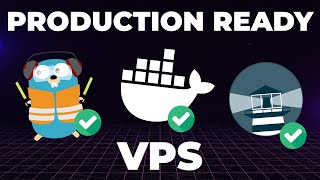



![[Watch Party] RoV Pro League 2024 Winter | ( Bacon Time Vs PSG )](http://i.ytimg.com/vi/zM25REvnJW4/mqdefault.jpg)




This is informative educative and helpful in every step.
Thank you so much for your feedback! 😊 I'm thrilled to hear that you found the tutorial informative and helpful. If you have any more questions or need further assistance, feel free to reach out. Thanks for watching!