Blending modes* explained for digital colorists
ฝัง
- เผยแพร่เมื่อ 31 พ.ค. 2024
- *that I use... In this video, I'll break down how I use digital blending modes for digital coloring.
Support this channel on Patreon (50+ layered PSD files, a private Discord for feedback + early access to YT tutorials!): / kmr
Helpful links:
• photoshoptrainingchannel.com/...
• • The Incredible Math Be... (Piximperfect)
• Get 50% off any of my courses at learn.comiccolor.com with coupon code: washyourhands
Line art by Rebekah Isaacs: / rebekahisaacs
FREE EBOOK: “Top Ten Coloring Pro Tips”
www.comiccolor.com/guide
Check out my Procreate courses on Skillshare for two full months for free with this link:
www.skillshare.com/r/profile/...
I stream every Wednesday at 10am CT/11am ET: / kurtcolors
Some of the links above are “affiliate links.” This means if you click on the link and purchase the item, I will receive a small commission. I only recommend products or services I use personally and believe will add value for my viewers. Thanks! - KMR - แนวปฏิบัติและการใช้ชีวิต


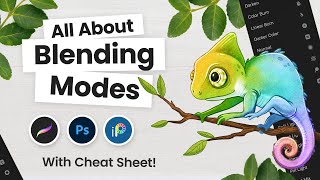






Support videos like this at www.patreon.com/kmr or use coupon code washyourhands at learn.comiccolor.com for 50% off any of my courses. Thanks for watching!
0:19 0:19 0:19 0:19 0:19 0:19 0:20 0:20 0:20 0:21 0:21 0:21
Normal: 1:46
Dissolve: 2:14
Darken: 3:23
Multiply: 5:50
Color burn: 10:42
Linear burn: 11:52
Darker color: 12:21
Lighten: 13:09
Screen: 13:53
Color dodge: 17:00
Linear dodge (Add mode): 18:12
Lighter color: 19:26
Overlay: 20:04
Soft light: 22:25
Hard light: 26:05
Vivid light: 27:48
Linear light: 28:34
Pin light & Hard mix: 28:50
Difference: 29:15
Subtract: 29:57
Divide: 30:18
Hue: 30:50
Saturation: 31:52
Color mode: 32:13
Luminosity: 34:31
Thanks you very much.
TYSM!!!!
I was praying that I'd find a list tysm
Thanks
Thanks
Dissolve mode is excellent for creating effects, when combined with filters and other layers. So for example, your could fill a layer with a color, make it dissolve mode and adjust opacity, then merge it with an empty layer and apply a motion blur to create rain.
This is incredible! I felt like an idiot guessing what the heck to do with these blending modes. Tutorials like yours make learning digital art less of a frustrating slog and I thank you, Kurt!
I use linear burn for coloring my grayscale renders. It gives a wonderful uniformity to the colors and helps them match each other. The trick is to turn the key all the way up (initially) and then bring it down ever so slightly along with adjusting hue and saturation, in order to fine tune the colored render.
One amazing thing I;ve learned is to use Linear Dodge (Add) on layer and also set same blending mode on brush. Then when you paint it creates that lighting effect. Combining that with smudge tool or liquify helps in creating that amazing vfx effect that you can see in some art like league of legends splash arts :)
Yk he's doing something good when he has 1k likes and 0 dislikes
Omg you’re right
Ur comment brought some dislike I think 😂
My dude, this video deserve more views. Very easy to understand! Simple explanation without going too in depth, and great use case examples too. Not a single second wasted. Thank you!
Thank you so much. Even if I never use Linear Burn ever in my life, I'm so happy I know what it does.
I really like your videos about layer masks and blending modes, they are the most helpful on youtube for beginners like me, thank you so much!
For the textures you talked on Hard Light Mode, I found myself using them in Soft Light mode, works really well.
Another opton for Overlay is setting Gradient Maps in this mode at low opacities as a color grading tool. Also, Gradient Maps in Soft Light mode can work as secondary color grading tool at mid opacities (sometimes even 100%, depending on colors you use in a gradient map), applied to a specific areas of the image (like main character that need to stand out just a little bit more).
26:46 Great tip! Now I can make paper texture effect to my digital art, like it's printed on real old comic book paper! Or just to add a bit of noise to make things look more realistic instead of flat and glossy.
Dissolve mode is also good for creating cool quick layers of hair or stubble on the body. most mails but works for animals too. Like scaley effects per se. :) TRY IT OUT!
Oh this is the one you said i was gonna be stoked for, and it turns out I am!
Dang, that soft light mode looks really cool when you darken at 23:27
No dislikes, congratulations.
Great vid, greetings from Mexico 👏
With the 8, Color dodge/burn, Linear dodge/burn, vivid light, linear light, hard mix, try adjusting the fill rather than the opacity. At a few percent, these can create very nice color effects.
Good point. Only Photoshop has it though for anyone else that reads this.
this is so in depth and helpful, thanks so much for putting this out there!
I absolutely love your videos!. Blending modes can be so difficult. This was quite clear and practical. Thank-you sir! I love using Procreate but Photoshop is awesome. I draw on TH-cam too. And I love to learn new things. GREAT VIDEO! THANKYOU!
You're very welcome!
THANK YOU for this video! srsly i needed a good explanation on all of that!
This helps a lot, thank you! I took some notes on a few blending modes I've been struggling with.
Money Shot! Is my favorite comic book
Thanks! It's my favorite too. :)
I LOVE YOUR VIDEOS!!
I’ve been struggling with coloring my art pieces after only working with ink for so long. This is so practical ! You tell me what I actually care to know as a working artist.
Nice walkthrough!
Hi Kurt... I've watched several tutorials on blending modes and yours was very helpful. Watching and listening to their use is confusing sometimes, much better to do it yourself to understand the differences in practical use.
Glad it was helpful!
This was really useful! I personally work with saturated colors and use linear burn for shadows, works wonders! And Color burn to add tone to my entire piece sometimes, with a bright color. But yes, depends on the kind of art you make I guess?
Excellent video! I am getting my education here 😅 I subscribed!
Thanks, great advice.
Thank you, usefull as always :).
can you help in explain values and saturation? if play with saturation my value lost its contrast. when i switch to black and white all values looks same . how to balance values and saturation? i am looking forward to it. your videos are really helpful. thanks
Love your videos
Thank you!
I struggle with color, so these videos are great for me. Thanks!
Those crazy blending modes start to make sense if you take into account that PS is originally an app to manipulate photographs. For example, you are used to having your base colors on a layer, but if you get a photo and want to affect only the hue but not the saturation or brightness, well, that's what the "hue" blending mode must be for. I' don't do much photo editing, but it makes sense.
Happy to help!
Loovee theeesee kinds of videos
Love it 🔥
big help bro 👍
Awesome!
Screen mode works better if you decrease the opacity of the brush.
On that dissolve mode, that seems good for inducing noise? Which I've heard you can use to remove banding on gradients, so...that could be useful. Shame Clip doesn't have it, lol.
Also thank you so much for this video, gosh. I've been using hardlight ever since that last video and I've been really happy with the results. In the past I had to use a lot of experimentation to figure these modes out since they're not self-explanatory save for stuff like Hue or Color modes, and everything out there either only talks about the mathmatical aspects or just...tells you "multiply makes things darker, screen makes things lighter. That's all you need to know about the blend modes, forget the rest."
Also, a friend of mine recently used vivid light mod for this sort of "stage glow" effect, and I tried using it for my godrays in a recent image with pretty nice results.
Maaan You're a drummer!!
With dissolve you can create what I call ''a weird plastic-like hightlight.
Luminosity is GREAT for getting values right, I always use a Black & White adjustment layer in Photoshop over my final artwork, then set the blendingmode to Luminosity and tweek away =) You seem to have a good control over your values tho :D I really admire your work, and its a great inspiration =) But I find this a better way to get contrast, than a contrast and brightness adjustment layer because you can brighten/darken colors individually =)
Hi Kurt, some months ago I bought your Photoshop coloring courses (base, pros and flatting) on Udemy. Did you make something similar for Clip Studio Paint? I'm asking because I'm wondering about using PS or CSP to color comics and make illustration. Do you have any advice about this? Thank you. Bye
I'm actually editing my first course on coloring with CSP now. Both work well.
@@colorwithkurt First of all thank you for the answer. In how much time will the course be available? Will It be in Udemy or in your page? Thank you again!
At 21:00 he opened his whole rendering, what mode was the blue on her face?
At one point in the video you said we can change either the opacity or the fill - what exactly is the difference between those two??
PS: I love your work and your videos, they're incredibly helpful and inspiring!! Thank you for being awesome :D
Some blending modes change the strength of the effect as opposed to just lowering the opacity. Color burn, linear burn, color Dodge, linear Dodge, vivid light, hard mix and difference are the ones that behave differently.
My photoshop doesn't have Soft light mode, but I liked your tips.
I think it was added in 2004. Must be an old version.
I think i know whats happening with dissolve math wise. Edit: code wise rather
It looks like its taking a percentage of pixels (based on the alpha) from random locations and turning them completely tranaparent. Thats really cool. I bet you can animate this or create holigram or distortion effect with this.
Wow there are 0 thumbs down
some of the blend layers work better with pictures than drawings.
Sorry for increasing the likes number to 666 :)