How to Edit PDF Text for Free on Windows in 2024: Top 3 Methods Unveiled!
ฝัง
- เผยแพร่เมื่อ 24 มิ.ย. 2024
- This video guides about how to edit text in PDF for Free on Windows 11/10.
🎉DOWNLOAD PDFgear Now -- www.pdfgear.com
Editing text in PDF files can be a real headache, especially if you don't have the right tools.😭
In this video, I'll show you how to edit text in PDF files for free and how to edit PDFs on Windows - No Expensive Apps Required!💥 Even No App Required!🎊
✅There are over three different methods:
- Edit PDF directly by using the best free PDF editor
- Edit PDF in the MS Word on Windows
- Convert PDF to Word to edit PDF files
With these three solutions, we're confident that you'll find an editing solution that works best for you. Get ready to make editing text in PDF files easier!
-------------------------------------------------------
⌚Timestamp:
0:00 -- Introduction
0:15 -- Method 1 - Edit text in PDF files directly
0:48 -- Method 2 - Edit in MS Word
1:12 -- Method 3 -Convert PDF to Editable Word to edit
3:07 -- Summary
-------------------------------------------------------
🎶Music:
Beautiful EDM with a gorgeous and brightatmosphere(882856) - Yusei Okawa
-------------------------------------------------------
If you need to edit a PDF file on your laptop, there are various PDF editors available. There are several free options like PDFgear and other solutions. If you are using Windows 10 or 11, you can use the best free PDF editor available on Windows applications. Besides, if you don't want to install software, you can try the PDFgear online PDF editor and the online PDF converter. Overall, whether you need a PDF editor, PDF reader, or PDF converter, PDFgear is available on Windows.
PDFgear's "Edit Text" function is the most convenient. And the method of converting PDF to Word is suitable for more PDF files. Choose the method that best suits you for editing PDF files now!
#pdfeditor #windows #pdftoword
how to edit pdf file in laptop, pdf editor, best pdf editor, edit pdf, free pdf editor, best free pdf editor, best free pdf editor for windows 2024, pdf converter, pdf converter to word, windows pdf editor, windows apps - วิทยาศาสตร์และเทคโนโลยี
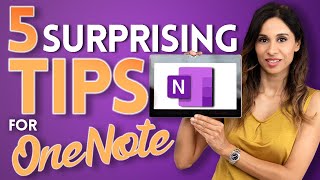



![[Watch Party] RoV APL 2024 Bacon VS TDT ( AlmonP Wanoiz )](http://i.ytimg.com/vi/LvZvKzu3VSk/mqdefault.jpg)




Thank you so much 🙏
Happy to help😎
You could add the option to open all the PDF files in tabs, and the option to sign with a digital certificate (a1 and a3), the option to open several PDFs in tabs and have them all printed at once. Your program is very good, just lacking these options to compete with other programs in the same category and make a PDF standard on computers
you are amazing...
😊Thanks.
How to background delete?
This is amazing! Can I ask, is it possible to install the app without the OpenAI integration? Asking from a business point of view? Only really interested in the basic PDF tools. Also are you likely to product a msi installer to make deployment easier?
Thanks!😊We will refer to your suggestion in later versions. In the current version of PDFgear, your PDF files will not be analyzed online if you don't use the AI chatbot. Hope this can help.😘
@@pdfgear thank you for replying, is there a way to disable the AI chat bot at all with a cmd switch on install?