Elementor Sticky Sidebar Just Like Medium's
ฝัง
- เผยแพร่เมื่อ 1 ต.ค. 2024
- ✨ Join us in the Lytbox Academy Community:
lytboxacademy....
My goal is to create a community for Web Designers, Developers, Freelancers, and Elementor enthusiasts to learn the design & business side of creating websites.
Got questions? You can reach me anytime - lytboxacademy....
/////
✨ Learn High-Level Web Design Skills With Me:
🟢 Master Elementor while learning web design skills:
lytboxacademy....
🟢 Learn powerful SEO in an easy-to-follow style for WordPress users and web designers:
lytboxacademy....
🟢 A step-by-step guide to building a WordPress Maintenance Business that results in high MRR:
lytboxacademy....
🟢 Become a Lytbox Academy Pro Member:
lytboxacademy....
/////
✨ My Recommended WordPress & Web Design Tools:
👉 The hosting I use:
Cloudways (use promo code LYTBOX for 30% off 3/months)
lytboxacademy....
xCloud:
lytboxacademy....
/////
👉 My WordPress Tools:
Elementor Pro:
lytboxacademy....
Breakdance Builder:
lytboxacademy....
Bricks Builder:
lytboxacademy....
Crocoblock:
lytboxacademy....
SEOPress (the best SEO tool for WordPress!):
lytboxacademy....
Perfmatters:
lytboxacademy....
InstaWP:
lytboxacademy....
WP Umbrella:
lytboxacademy....
/////
Thank you for supporting my channel 🙏 - Jeffrey @ Lytbox
#elementorsidebar #elementorstickysidebar elementor sidebar



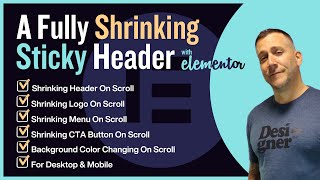





Inner Section Class: sticky-sidebar-item
/* STICKY SIDEBAR CSS */
.sticky-sidebar-item {
opacity: 0;
transition: opacity .3s;
}
.elementor-sticky--effects.sticky-sidebar-item {
opacity: 1;
}
Thanks @Lytbox :-) I'm not sure if you can help me, but I am in the process of rebuilding my entire website (517 pages/posts) in Elementor (Hello Child Theme). As I am starting to rebuild my pages, I noticed the Categories tab is missing from my WP Classic or Block Editor and Screen Options. Is there a code I can add to my functions.php to enable it again because I'm kinda stuck?
@Lytbox - Hi again :-) While rebuilding my website in Elementor, I've come across 2 things I can't seem to wrap my head around:
When I have a blank page in Elementor I put in a Section. If I put an Inner Section in that Section and fill it with a widget, the contents of the widget are indented on the page, because there's somekind of a padding going on with each Section and Inner Section. I'd like to have all content on the page aligned on the left, without these paddings. Would you know how I'd go about doing that?
The second thing is: I use plenty text widgets on my pages which have an image and text in them. I want to put a border around the image, but no amount of CSS seems to effect the border. I can put padding around it, but any border properties are ignored. Is this a bug or..?
I've used FakerPress to quickly add temporary blog posts with images, just don't forget to remove them afterward of course! :)
Sounds cool. Gonna check it out. Thanks
Terrific work. Glad I found you. Thanks.
Thanks! Much appreciated 🙏
Hello Sir. I've been struggling to get web design clients. I need help sir
I understand. Come checkout my facebook group Building Businesses with Elementor. We are now having weekly workshops and group calls and it's a great place to learn on how to get more clients. Here's the link - web.facebook.com/groups/buildwithelementor
love your vibe my guy, keep up with the good content!!
For sure! 🤘
@Lytbox Thanks for this tutorial! It certainly helps!
So glad it helped! Thanks 🙏
@@LytboxStudio I was wondering can I have the animation a little longer, what I meant was the sticky side bar would fade in slower, not just pop up just like that
@@stevechong65 sure you can control it. Edit the .3s in the transition: opacity. The .3s means .3 seconds. So if you were to put 1s the transition would take a full second to change which would be much longer and slower. Just change the .3s to .5s and up until it’s the right speed for you.
@@LytboxStudio ok thanks Bro! Will try, but earlier I did try, maybe my computer too too fast :-)
@@stevechong65 if you don’t se changes when changing the .3s it’s most likely because of caching. I hope that helps!
Such great content, its so useful!! Keep up the good work 🚀
Wow thanks! Much appreciated 🙏
Your content is unique , keep it up. And would like to see and know about your thoughts on mobile first designs with Elementor because majority of visitors use mobile phones very few even own a large screen devices at least my part of the world
Thanks and that's a great idea. I think I'll create something to show my process for designing for mobile with Elementor. Just added it to my list. Cheers
Hey Jeff, how are you doing!
This effects really good for desktop version but do you really think it is applicable on mobile... Yes, we can hide but what for mobile.... Can you make a tutorial on how to setup share blog posts icons at the bottom of the mobile screen... I would really appreciate... Thanks... It's great to see you content... Very helpful!!!
Thanks! And that's a great idea. I was thinking of doing something like this for my blog. I do think the best thing to do is hide it. But can also create social shares that stick to the bottom and hide those on desktop and tablet. You got me thinking of some ideas 💡
@@LytboxStudio Thanks for the reply... Looking forward to the tutorial...
I love these videos. Really learned a lot! I love how this really is refreshing Elementor content. I'll be watching all your videos in the upcoming days I guess 😂😎😎💪
@Lytbox - Thanks for this tutorial, it helped a lot. I’m currently rebuilding my website in Elementor. It’s a content filled website with over 500 pages/posts and it’s kinda like a News website like CNN or a website from a newspaper. I was hoping if you could shine a light on this for me: Elementor websites tend to get too heavy and the load times slower as you have bigger pages. 95% of the websites I see that are made in Elementor have more whitespace than content, which is fine, but not for me. Would you say that Elementor is the wrong choice for a content-packed news website or could it work and what would be the best way to go about it? I’m curious what your thoughts are on that 😊
Thanks and great questions. For the load times, I think with a powerful enough server, having hundreds or even thousands of pages/posts will still load fast. The main thing is to keep the backend minimal. For large platforms, I would reduce add ons or not add any and customize more by coding. For posts with Elementor, I would add the content in Gutenberg and style up the template with CSS. And I definitely know a proper news style platform could be built with Elementor. Personally I would combine El with customizations to keep light.
@@LytboxStudio Thanks, I'm gonna give adding pages through Gutenberg a try and see if styling it with CSS is going to add much more time to my workflow (I'm not a CSS expert).
@@NeoOnyx it definitely can speed up the workflow. Not much CSS is needed. Just for font styles and spacing really. Once the CSS and Elementor template is set up, adding post is easy and fast. Looking forward to hearing how it goes for you. Cheers!
Thank you , looking forward to that full length tut.
Thanks! I’ll have it out soon
great info, thanks.
Thanks!🙏