Mastering Forge UI & FLUX Models: Your Ultimate Installation Guide (2024)
ฝัง
- เผยแพร่เมื่อ 23 ก.ย. 2024
- Unlocking Forge UI & FLUX Models: A Quick Installation Guide (2024)
Installing Forge UI & FLUX Models has never been easier-I'm going to show you the simplest steps to get it done right!
Welcome to our comprehensive Step-by-Step Guide to Installing Forge UI & FLUX Models for 2024! In this video, we’ll walk you through every aspect of the installation process, ensuring you have a smooth and successful experience. Whether you're a beginner or an experienced user, this guide is designed to simplify the installation of Forge UI and FLUX Models, making it accessible for everyone.
What you’ll learn in this video:
- An overview of Forge UI and FLUX Models
- Prerequisites for installation
- Step-by-step installation process
- Common troubleshooting tips
- How to test your installation for optimal performance
By the end of this tutorial, you'll be equipped with all the necessary tools and knowledge to enhance your projects with Forge UI and FLUX Models. Don’t forget to subscribe for more tutorials, tips, and tricks related to software installation and development!
Links:
Forge UI - github.com/lll...
flux1_dev Model - huggingface.co...
flux1-dev-bnb-nf4 - huggingface.co...
flux1-schnell-bnb-nf4 - huggingface.co...
#ForgeUI #FLUXModels #ForgeInstallationGuide #2024FluxGuide #HowToInstallForgeUI #FluxTips
--------------------------------------------------------------------------------------------------------
I’m Amaan, your friendly tech enthusiast and professional IT consultant. With a wealth of experience in Office 365 and Windows technologies. But wait, there’s more! Beyond the tech realm, I’m also a creative soul. I craft mesmerizing 3D illustrations and captivating graphics. Join me on this exciting journey of learning, creating, and having fun. Don’t forget to hit that subscribe button, leave a like, drop a comment, and share the love. Your support means the world to me!
*******************************************************************
My Rig:
OS: Windows 11 PRO
GPU: RTX 4070
RAM: 32 GB DDR 4
CPU: AMD Ryzen 5 3600
Controller : Xbox Wireless Controller
Screen : Benq / 27" / Full Resolution


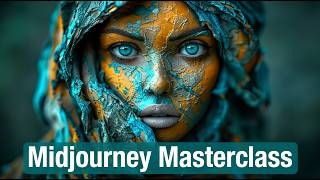






just a suggestion, lower the volume of the background music because it's difficutl to understand what you're saying
thank you for suggestion. will take this note
Good information. But the music over shadowed your soft voice.
Noted
What happens when I load dev model fp8 on 12gb vram? Will it be slower? Will there be errors? I can wait longer if the picture is better....
I am using FP8 on 12 GB VRAM, I got 32 GB of RAM. On first run it takes around 1 and half minutes. But later, it create images in 30-40 seconds with a resolution of 1024x1024.