How to sharpen your images in Lightroom 2024 Quick Start Guide
ฝัง
- เผยแพร่เมื่อ 14 มี.ค. 2023
- Discover how to sharpen your images in Lightroom Classic 2023. This is THE quick start guide to sharpening your photos with Lightroom Classic.
================================================
👉️👉️👉️ FREE TRIAL Topaz Photo AI: bit.ly/3Xn9pmo
================================================
======================
1-ON-1 VIRTUAL SESSIONS
======================
Go from beginner to pro faster with my one-on-one virtual sessions. Each session is tailored to your specific needs.
I'll provide pro tips on anything you want to discuss, including photography, editing, and composition. I can even offer photo critiques and pro advice.
Learn more here: parkerphotographic.com/one-to...
==========================================================
👉️👉️👉️ Learn to CREATE BETTER images FAST... bit.ly/3SwtXYV
==========================================================
==========================
Become a Better Photographer in 5 Minutes Per Week: parkerphotographic.com/newsle...
==========================
►►► Download Luminar NEO Free 7-day trial: bit.ly/3Xthd6j
►►► Save 10% with my Luminar Neo DISCOUNT CODE: Parker10
📸 4-Hour Free Photography Course: bit.ly/4HourFreePhotoCourse
Some links are affiliate links; I'll receive a small commission if you decide to purchase. Which is voluntary. Before purchasing, ask yourself: "Do I want to improve my photos?" The results speak for themselves.
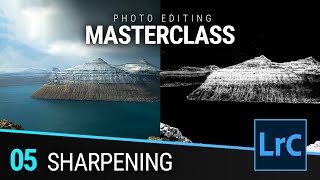








► Lightroom Quick Tips: th-cam.com/play/PLkwVVRDtp4_fIlpjRkA6-tr4rlxIxoqvb.html
►► Lightroom Editing: th-cam.com/play/PLkwVVRDtp4_cOv2dJL50e9RZeHImHw84K.html
►►► Free Lightroom Classic course; th-cam.com/play/PLkwVVRDtp4_cEeVF6HPAAfwkUWhE4iiPE.html
Thank you for your tutorials! It's so helpful to me, a beginner of Lightroom searching for knowledge. More one subscription! 😊
I love the video thanks Parker everything I know about photography have learnt through TH-cam tutorials thanks again
Happy to help!
Thank you. I am curious - If I apply enhance - do you sharpen after? I have Xtrans files - FUJI and so I find using enhance is the way to go. Out there in video-land - some say that the detail slider should be lowered with a fuji file - the detail is what makes it too crispy or there are worms. BUT I believe when a DNG is created with enhance, the worms issue goes away. Have you read or heard discussions on this?
I've never heard about the "worms" issue and can't comment on that. As far as Enhance; are you satisfied with results? If so, there isn't any need to add Sharpening. Unless, you want it sharper? You can also use texture, clarity, and dehaze to give the appearance of sharper edges.
How do y9ou do this in the latest version. That is not classic.