Why Samsung Smart View Is Not Working and Not Detecting the Smart TV / Android TV With Galaxy Phone
ฝัง
- เผยแพร่เมื่อ 15 มิ.ย. 2024
- See why the Samsung Smart View is not working and not detecting the Smart TV / Android TV on Samsung phone like Note 9, Note 10, Note 20, Galaxy S9, S10, S20, S21
Gears I use:
Velbon Sherpa 200 R/F Tripod With 3 Way panhead amzn.to/2IuyFGa
Rode VideoMic Pro+ Compact Directional Microphone: amzn.to/36w0pme
For camera I use the Galaxy S10+ amzn.to/3prIjKv/ S20 Ultra phone amzn.to/38RVnmX
For mobile phone screen protection, I use the Whitestone screen protector: amzn.to/2UnRCgp
#Commissions Earned
As an Amazon Associate I earn from qualifying purchases
FOLLOW US ON TWITTER: bit.ly/10Glst1
LIKE US ON FACEBOOK: on. ZKP4nU
www.itjungles.com
ITJungles assumes no liability for property damage or injury incurred as a result of any of the information contained in this video. ITJungles recommends safe practices when working with electrical tools, power equipment, automotive lifts, lifting tools, electrical equipment, blunt instruments, chemicals, lubricants, expensive electronics, or any other tools or equipment seen or implied in this video. Due to factors beyond the control of ITJungles, no information contained in this video shall create any express or implied warranty or guarantee of any particular result. Any injury, damage or loss that may result from improper use of these tools, equipment, or the information contained in this video is the sole responsibility of the user and not ITJungles. Some repairs are easy while others maybe difficult. The level of difficulty depend on your personal experience. Only attempt your own repairs if you can accept personal responsibility for the results, whether they are good or bad.
The above may contain affiliate links. - วิทยาศาสตร์และเทคโนโลยี



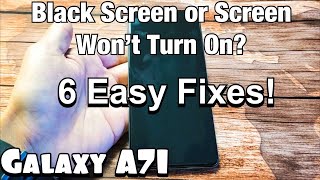





Thanks heaps, after work of an evening here in Australia 🇦🇺 I've spent hours late at night how to try & get around Samsung no longer allowing Smartview to be available, as I enjoy the simplicity of just screenmirror my phone direct to my Sony Bravia Android TV to listen to whatever I have pumping through Soundcloud Mixes from my Samsung S51 without the need of a restricted messy lead from phone into A/V unit, so thankyou, plus now I'll be able to also view any sport from around the world from my phone to TV without the price of any payTV ESPN subscription costs, so thanks a ton. 😉
U saved me alot was really wondering why my phone couldn't connect anymore
Thank you!!! You figured out my problem in the first 20 seconds
How could they take this feature away. Unbelievable beyond lame. There's gotta b a way
My smart view works, just not on a "vizio smart tv" but worked with a tap of a tab to my Samsung TV! Last aware of this a few days before Today's date 9/30/2021
It's the way they make you to buy their Samsung TV 🙄
Yeah they lame
@@jimjones1294 and I justed updated my plan to Disney + and Hulu with options on two others dor six months. Now upgraded to Android 12...
Yeah from what I read, I guess Samsung gotta play nice with other casting services like Google home and all that bullshit. Sucks for people that ain't ain't wifi. Now you can't screen cast shit.
Thank you this is working. I downloaded the app Google home and now I can able to use screen mirroring through the app.
Welcome 👍
I am not able to do that can you please help me
Yeah its working !..make sure that your hpon connect with the same wifi of mi stick
Yeah but you need wifi for that right?
Finally the solution to this issue. Thanks a lot! 👌😎
Ive spent hours trying it tysm for this i wouldve tried searching again for 5 hours lol
What is the name of the app? Smathings? I'm surprised nobody else has asked and its not listed in the description....
Bit late but ig he meant smart things..... There's other apps in the app store too.
Thanks for sharing this!
Yo yo okay so oddly enough my smartview is picking up 2 other tvs to connect to (my roommates 7 series 72 Inch in the living room) ironically my 7 series in my room in front of me does not ever appear to b an option. B4 i moved 2 weeks ago it worked perfectly my tv appeared as an option and smart view worked all I know is i have my phone and tv on the same internet. Any ideas or suggesrions besides restarting i figure if other tvs are at least appearing as options then maybe I'm still under the pre update and am good to go but why other tvs around me only but not mine?!?!
Really helpful thank you
It works! Thanks!
Just use Google home from now on.
Another workaround for me I found. Go into your TV settings and reconnect the WiFi on the TV. For me, after I do that, the TV shows up to select in SmartView. I have a Samsung smart TV & the Samsung S20+
Is your phone on the new Android 11 update? Because I find after the update it stop working.
@@Itjungles yes I am Android 11 & OneUI 3.1
Thank you. I will give it a try and see If that works. I just realize your TV is Samsung and yes it only works with Samsung TV :). I forget to mention that in the video.
My man! Thx!
I've tried no luck, samsung tab casting to Sony tv
I have another problem.
While casting videos from phone's chrome app to Tv box (which has chromecast builtin function) , it connects but immediately exiting the cast. Whereas with some media apps i can cast video without any problem.
Any solution for this?
When I scan for my TV it brings up my TV and says play tv sound but not mirror tv. How do I fix this?
Strangely even though I did not update to 11 I can no longer use smart view as I could in the past. I refuse to update so there is no solution for me. Lesson to learn, never trust companies that have access to the product you already paid them for. That would call for a heavy lawsuit (removing a paid function) but I don't have time to waste to those crooks.
Same! I can't use my smart view anymore and it sucks cause I would watch a lot of movies on my roku tv that way and now I can't. If you find a way to screen mirror please let me know!!
@@melilol2796 they also broke the lockscreen media controls on my phone with some samsung app update which I can't control or remove. That is clearly planned obsolescence.
I have a Shield device (for Android tv) connected to my TV and my phone still doesn't find it. Can you help with that?
Google home is not working to cast my Samsung phone or tablet to my Samsung smart TV. Only gives option to connect chromcast/Google tv
Same
Same
When Im trying to use Samsung smartview on my Tab S5e to my LG OLED it works great and conect easily, but I can see any apps, only my wallpaper from my Tab S5e and if I connect a mouse to my Tb S5e I get an mousearrow on my LG OLED and can move it around there, but since I can see any apps or any mirroring.. its useless..
there is a small circle on the LG OLED i have smartview to, but when clicking that with the mousearrow I can search for apps, but nothing pops up even if i search for apps I got on my Tab S5e where Im obviously smart view'ing from.
very weird.. its the same is I smart view to my projector from my Tab S5e.. also just get my wallpaper from my Tab s5e but no apps present.
Very informative. Thank you.
Glad it was helpful!
@@Itjungles it's still not happening
His voice is so 😩
@@Itjungles my samsung j7 was working on a RokuTV 2 weeks ago...
I then moved to another room in the same hotel...
IT SAYS THAT I AM CONNECTED..
The smart view emblem appears on my phone screen..
and the volume even goes off from my phone,
but it doesnt show up on the tv screen.
Thank you for this video! I was losing my mind trying to figure out why it doesn't work now. I want to watch utube from my note 10 plus to my Samsung tv!
Thank you so much!
What app are you referring here.. while you are showcasing your screen to select the app its not clear and neither when you say out the name its clear can you put in your description or comment here.. thanks a lot
Smart things
Smart view
@@xshaggmanx smart view doesn't work for me most the time. I thought he was saying smart things. That works for me.
@@TheAsmrAddict888 before this last update my S21 worked perfectly with Smart View. This has to be a Samsung issue. As my Note 8, S7, ZTE, & Nexus 6 work fine with sending videos- pictures and screen casting. I'm using a Sony TV though with built-in Android TV.
@@xshaggmanx I've never been able to use Dex or smart view I can cast with link to windows, phone to laptop and if a video I'm watching has a cast button to click on I can cast to my Vizio smart TV and my Fire tv. I have lots of charging issues with my s10 all the updates have effected it.
Thanks for this 🎉
Thank you so much 😊
Is it just me or when mirroring videos from my phone on the TV, it takes ages to load? I had the same problem with smart view and was hoping that by using this smart things app, it would solve the problem, but no luck. Any advice on this? Thank you
It picks up my older 75in samsung tv 6 series, but won't pick up my new 2021 50in samsung tv, makes no sense.
I'm experiencing the same issue ut I'm trying to get the same thing done but with Samsung dex as it's not detecting the tv...any suggestions...?!
I'm trying to figure out the same thing with dex
Nice video, but it does not fix the screen mirroring imposibility in Samsung A12 with android 11 or 12, he says that towards the end by the way. Google Home only allows to send pictures or videos but not cast the screen of your cell phone to the TV. It even fails with Samsung TVs. Xiami with Android 11 works perfect, as does Galaxy A10 with Android 11 too. It maybe is something with hardware?
Thx!
Thanks !
Gracias!! Google Home me funciono perfecto.
Can you reverse this update? Or go back to a Previous update #$% 11 if it's gonna take the smartview away. Yet the icon still there. Something reeks in suburbia
You could flash an older firmware with Odin, but not from the auto update in the OS. It will be a big hassle of doing so as it require you to completely setup your device again.
Google home won't work from my A51 to my Vizio M-Series TV. Any advice?
Thanks
I have now figured out what the solution is. And it is amazing and surprising with my Samsung TV smartphone combination. Smart view works for me only against all recommendations and advice when the TV is not connected to a network, neither with WLAN nor via cable.
Omg thank you for saying this, it fixed the problem for me. I don't need wifi on my TV anyway. Then they just try to make me download apps I don't even want haha. Cheers!!!
En Android 11 ya no me funciona solo con Google home
I can't find my LG tv in smart things to add to my favorites. It's not under tv or brand. Can u please help me to figure this out?
I have the same problem. I can get the sound but no picture so I hope smart things can help.
Sir I want connect my Motorola zx2 tv with my Samsung mobile please help sir
My Smart View is called "Cast". Any difference? Phone OnePlus 3. Much prefer this over the newer versions because I can actually Fullscreen a video.
I don't understand why all of you are asking the viewers to connect both the devices to the same Wifi network? In fact, Casting a mobile screen to a smart TV does not require any internet connection at all. First you people should understand that. It is a technology called Wifi-Direct, which uses the Wifi of your device to communicate with the other Wifi device. It is a device to device communication, which is certainly faster than Bluetooth. In fact, you can call Wifi Direct as a scaled-up version of Bluetooth, in which Wifi is isued instead of Bluetooth to transfer files. Same way, the contents stored in your Mobile device can be viewed on the larger screen using this Wifi Direct technology and that is Casting. If you have a Samsung Mobile and a Samsung Smart TV, just tap on the Smart View available in the Notification area of your Mobile device and your smart TV's Wifi Direct will display the message for permission. Just proceed with okay with the TV Remote. That's all. PLEASE NOTE THAT YOU DO NOT NEED ANY INTERNET CONNECTION FOR DOING THE ABOVE. NOT AT ALL. I AM USING THE SAME METHOD TO CAST THE SCREEN OF MY SAMSUNG GALAXY A70 TO MY SAMSUNG UA5200 S32 Inch mart TV to watch movies, videos and other pictures stored in my Mobile phone. If you enable the Rotate screen in the Mobile phone, you can view it in full Landscape mode in the TV also wirelessly, WITHOUT USING ANY internet connection at all.
I am so with you. All this is bogus
Not all samsung mobile devices have a Smart View since it's been discontinued. How to connect without Smart View now?
IT WORKED FOR ME : I couldn't connect to my Samsung tv with my s20 i would see on top saying "connectin to my s 20" and nothing would happen i restarted both the tv and phone disconnecting from wifi and clearing the cache forom eveything and nothing UNTIL i went into the Smart View menu and i saw my Tv name i touched and hold the name and then it promted for a pin code ande once i ok it i
saw a pin code on my tv i wrote it on the phone and it paired and worked !!
Thanks man! This also worked for me.
Thank you!! So glad I found your comment. I entered the pin code as you described and now screen mirroring is working! I had to try a few times but it finally worked. I had been trying to fix this screen mirroring issue for 2 months now. Even Samsung phone tech support could not fix it. (I have a Samsung Note 10+ and Bravia Sony TV.)
I don’t want to cast, I want to add photos so I can used ambiance mode on my samsung tv. The samsung tv uses smart tv and can see my s22 ultra but my s22 ultra cannot find my tv and yes they are on the same wireless
I have a Samsung smart tv 24" a week ago it was working , this week nor my phone or tablet read the tvs screen mirror name. Weird because I tried it on other Samsung smart tvs and works
Make sure your devices are connected to the same wifi.
Can it work on Hp laptop? Actually my smart views work well for hours (first time)
Hp has smart view but its mirror to tv
Mira cast or cast to device no wifi needed
So it was working fine and samsung changed and screwed it up??😳
Looks it. Used to be able to use on tv and my PC. But now I cant
Samsung disabled smart view. Part of the Android 11 security update. So now you need godamn wifi
I have Ariel TV and that video wont help me when I open smartthings and tap Ariel TV it says not available.
Found that if I unplugged network cable from TV and connected to my network via WiFi instead then my phone found the TV in smartview
Very good🥰🥰🥰🥰🥰🥰🥰
Unplug your tv then plug it back also make sure wifi and wifi direct is turned of then it should pick up you smart tv I had the same problem it works
Thanks that worked
Yeah so what about if you ain't got damned wifi
Thank you!
I cannot install smart things as it says device is not compatible.. but I am using android 11 latest Samsung m31 mobile
I can't connect my phone to my chromecast TV since one ui 3 (android 11) update
They've taken this feature away
and Samsung are telling me my TV doesn't support this feature because it's an old TV even though its worked for 15 years its a joke so the TV isn't at all smart
My TV Samsung settings network with Samsung s9 plus smart views device phone on console games or watch TV working !
Smart view screen mirror no longer works on my Galaxy A31 phone I refused to update, as they were going to take it away in the update.
So they just took it.
The Google screen mirror app won't work with my Samsung smart TV.
I have a Bauhn smart TV the google screen mirror works with that, but the sound & movies lag 5 minute's apart, I can't win.
Samsung its planned obsoletion to make you buy a new phone its discusting
Anyway thank you for trying to help me.
I can not find smart view on my A12? I'm thinking of returning it.
which app you opened
What can l use to cast my screen please assist
I can only cast to my samsung tv when my tv is connected to a 2.4ghz channel..
5ghz doesn't work even though youtube casting works perfect in both situation.
My Sony 43x74 is not coming in list...
Why doesnt my google home look like that ??? I dont have the same options that would allow me to mirror
I have the same problem. My sony tv not showing on s10 but other samsung and LG tv from near they show in it .
Yesss LG np but my jvc nothing
I have allwas had there notes series I well never buy there phones again every update they brake it over in over
All I get is what picture is on my lock screen, and audio but I can get no visual other than the picture of my lock screen, crazy that they did this
My phone is connected well but only showing home screen please give me solution🥺
My phone is conneted to my tv Model: [TV] Angel's Samsung 6 Series (43)
Gracias
Mine was doing the same so I unplugged my Samsung 7 series and plugged it after a minute and now it works. Also had to delete the cache data from the app. Smart Things is crap and crashes in the middle of a movie and you are forced to watch it from the beginning. Poor features.
what is the app called? its blurry and I couldn't hear you clearly
My note 9 works intermittently. One day it might and then wouldn't. The smart things is good but for a file of above 1gb it takes forever to load
Plz App name link
Now to cast to an Android TV or Chromecast you must use Google Home.
Google took the licensing away from Samsung, their tech, their rules.
Smart view worked fine why are they constantly updating and making things obsolete. These companies boil my fucking piss
This comment is how i feel right now with this smart veiw madness. Good choice of words freind . Lmaoo
Yeah this updates suck more and more.
This just happened with my phone last week I see some other people's comments here from more than 8 months 😮
My phone has connected and casted on this specific TV before, but doesn't any longer and won't connect
Touch and hold your tv name in tha Smart View menu and it will promt for a pin code that you will see in the corner of your tv -- type the pin into the phone and they will pair and work.
Didnt work for me, when i hold down tv name it didnt do nothing
How can I use a hdmi cord now?
Haven't updated to 11, but the smart view works on Samsung tv, but Hisense
U can use Samsung dex
And for Samsung ?
How to on smart view samsung galaxy a12
Why i don't have smartthings on my device? Samsung J7 max
ZOR GAP YO
What's that app name
Sem problem s21 ultra phone
Không đc nhé nó cấm hết rồi ko như xưa nữa trừ khi xuống android 10
For me the TV shows up when it's off but then it's not available when the TV is on
I have 2 phones both have the smart screen mirror app with the phone.
Galaxy s10e this phone is a lot older than my Galaxy A31, the A31 being the much newer phone was going to take away my smart view screen mirror in the update 6 months ago. So I refused to update that phone, I then rang Samsung the lady at Samsung said to me they won't take away the app even though the update said it would, I was stoneface lied to they took away my smart view screen mirror app Last Sunday night. I had used it earlier that day.
So Samsung is discriminating between the rich & the poor with the more expensive S series & A series phones losing support & the apps more important to you a lot sooner with the A series phones.
The things they never tell you.
Planned obsoletion
Shame on you Samsung I'm a pensioner a great phone when new discusting discrimination between S & A series phones losing apps that cam with the phone.
But TH-cam won't recognize the smartthings samsung tv. It doesn't recognz it
Google home does not connect unless you have chrome cast
What again. Please don’t move your phone while doing it
On TV's list of devices, my device's acces was denied because I clicked deny access accidentally.
My smartthings and google home app can't find my tv😔
How to mirror
Samsung dex i means
Thanks for the non working advice bch
Do you know how i can connect dex to my tv after this stupid update please?
App name???
You cant even add google tvs to smart things. So idk how you did this.
Smart view worked for me yesterday fine. Today it won't find my tv
Same here all day I been trying every and anything. My wifi is down couple of days. But data or wifi or nothing at all. I could have all use smart veiw to mirror my phone screen to my tv
This is why i like to keep things simple.....direct cable connections only
phone dies though, eventually, even if it's charging at same time... with smart view, or can be plugged in and rapid charging