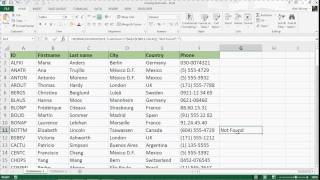VLOOKUP into another Workbook (Google Sheets)
ฝัง
- เผยแพร่เมื่อ 8 ก.พ. 2025
- How to VLOOKUP from another Workbook in Google Sheets is explained in this video.
🍐Join my online course on Excel Tables
www.udemy.com/...
🍓Download my free eBook on Excel Macros
eepurl.com/gpT0RD
🍇Check these Books on Excel
xlncad.com/exc...
🍉Read my articles on Excel
xlncad.com/
🍏Playlist for Shorts on Excel
• Short videos on Excel ...
#googlesheets #googlesheetstutorial #googlesheetstips