Tech Tip Tuesday: How to Create a Coordinate system in SolidWorks CAM and CAMWorks
ฝัง
- เผยแพร่เมื่อ 2 ส.ค. 2024
- In today's tech-tip, we go through the process of creating a coordinate system for your CAM software when starting a new program in Solidworks CAM or CAMWorks. The step by step process is explained for both the Solidworks Coordinate System method, as well as the User Defined method.
Be sure to follow us on social media and subscribe to our TH-cam channel for our weekly SOLIDWORKS Tech Tips and the latest in industry news with CAD Micro TV!
Twitter: / cad_micro
Facebook: / cadmicro
LinkedIn: / cad-. .
Instagram: / cad_micro
Visit CAD MicroSolutions at www.cadmicro.com/ to learn more about our services! We are the top reseller of SolidWorks products in Ontario, and a reseller of Virtalis Virtual Reality and Markforged, HP, Nano Dimension, BigRep, Ultimaker and Formlabs 3D printing solutions across Canada. We provide consulting, software, hardware and training in all areas. - วิทยาศาสตร์และเทคโนโลยี


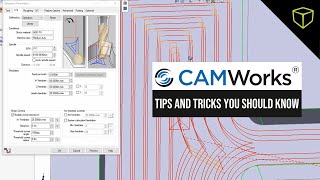






Sorry I bit confused when u have to do work with 5 axis machine , to use coordinate sistem in every face ?
Is there a way to do this in the "Mill part setup"? My coordinate system flipped my +Y direction for my setup and won't let me use the fixture coordinate system in my Mill Part Setup, my +Y is now -Y.
Can I have different coordinate system for another mill setup of the same part?
Yes, you can create a new coordinate system on a different Mill Part setup created in the same part file by editing the setup in the Operation Tree (right click on the new setup or double click).
@@CADMicroSolutionsInc thank you
@@bozejcity Glad we were able to help! :)