Developing a 3D Model using QGIS
ฝัง
- เผยแพร่เมื่อ 11 ก.ย. 2024
- In this tutorial, you will learn how to develop a 3D model from a DEM using QGIS. We will be using the QGIS plugin 'Qgis2threejs' in order to build the 3D model, adjust the vertical exaggeration of the terrain, adjust the styling and finally export the 3D model as an HTML file, so that the 3D model can be opened by a web browser without having the need to have QGIS.
Download the working files - drive.google.c...


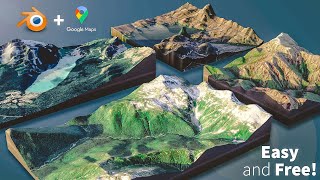






Really COOL!
You literally saved my day!
This's actually my current issue of the week that I had no idea how to export to the other which does not have to run on QGIS.
These tips are very useful and well explained.
Thanks a lot for the video and please keep it up!
Thanks Duke! Glad the video helped you in some way 😊
I am so happy that CHATGPT suggested me this channel for making me learning about QGIS. It gave me so much information in the first video itself that QGIS training manual could not give me 😁Thank you and keep posting more on advance QGIS features that we can learn.
Thanks for sharing this! I’m still a newbie with QGIS but was able to install the plugin and use DEM data for a local park to view in a web browser. Need to now go through your longer beginner video as there is so much to learn about QGIS.
Your explanations are neat and presentation is clean! I learned a lot just by watching this vid. I can finally make my thesis presentation look cool
pluggin qgis2three gis dem is elevated
Dood…! You just blew my mind..! Something clicked that I never understood before and you just clarified it perfectly for me…!!!thank you so much for that..!👊🏾
Good job, clearly explained without a whole lot of unnecessary fill material. Thanks.
Fantastic and excellent. Your presentation is very clear, attractive, and explanatory. I like it very much. Really, God bless you in your work.
Thanks for your comment :)
Thanks a lot. Your tutorials are very much useful. Hats off to your clear explanations.
This tutorial has been very useful for me because a lot as a beginner. Thank you a lot.
This guy has awesome content. Keep doing what you're doing.
Thanks, will do!
Thank you very much! This is exactly the tutorial i was looking for!
You are welcome :)
When i clicked on the installed plugin,a message appeared: no 3d objects were rendered you need to close 3d view and restart qgis.any help please
I am experiencing the same issue as well. Did you find a solution
Awesome... your tutorials are always helpful. Thanks☺🙏
You are welcome :)
That's really a GREAT tutorial. Thank you very much!!
You are welcome :)
Thank you for the nice explanation.
Hello, I am unable to display the 3D Model in Qgis2threejs. I can see only Colour lines ... Could you please help me on this?
I am not abel to find the plugin....what can I do sir?
Thank you for the tutorial!!
No problem 😊
May I ask one question please? Saga menu is greyed out. I did provider- saga- active click. Nothing changes. please help me solve.
Install an older version of QGIS, you will get the Tool
thanks for that tutorial have been having a problem in creating a 3D model
I loved it. Thank you very much.
sir your drive does not have the watershred boundary and neither river network. I am tired finding them
Muchas gracias, thank you so much! Great tutorial! Like and subscribe because you uploaded the material it’s simply helpful, great job!
Thanks for watching :)
Brilliant tutorial. How do we then add the colour scale that depicts the elevations above sea level?
Hi,
When i opened the Qgis2threejs, my elevation is limitless. I am not able to adjust it. Can I fix it_
MY QGIS2THREEJS NOT WORKING PROPERLY JUST INITIALIZING PREVIEW.
CURRENT SOFTWARE QGIS3.36.
PLZZ HELP ME TO RESOLVE THIS ISSUE.
Thank you I find your tutorial is very helpful.
How to download those files you used in this video !!
Thanks for the video but its appearing with some compatibility issue in the 3.4.14 version also i have tried in 3.10 but not working Can you help me?
message appears "No 3D objects were rendered? There is a compatibility issue with QGIS 3D view. You need to close QGIS 3D view(s) and restart QGIS to use this preview."
Yes!! I have this issue too. I was never able to use this plugin.
I received the same msg
#dout sir in my processing tool bar there is ni clip raster with polygon option I can't move forward because of this
My layers disappear when i change the coordinate reference system. How di i fix this?
I'm guessing with the "Share" method you can upload the file folder to a hosted server for sharing as well. How would I created an "Embed" code for this? Generally looking for a way to share via hosting a 3D Model with embed capabilities on my own website...thanks.
Thanks very much!!! It was really helpful!!!
You are welcome
Can we put lat long in this 3D DEM?
3d view cant be viewed after using qgis2threejs exporter.
It says restart again
Hi. It would be great to have a tutorial on the weighted overlay model for any risk analysis from multiple predictors and how to convert the script in python. Also how to handle and extract data from hdf5 files. All of your tutorials are really helpful. Thank you.
Great suggestion!
Hi, I'm not able to send this as a file through email or embed this file without it breaking. Opening a sent file returns the text that is usually contained in the information pane of the model, any help is appreciated
Hi sir, may I know where can I adjust the thickness of the 3d model as after in opened the map through qgis2threejs, it is 2d instead of 3d. Thanks
I didn't get the thicker base in 3d model. What should I do?
I had problems when I use SAGA tools. SAGA version "7.8.2" is not officially supported. how can I solve this issue?
Yeah am having the same problem
Great job thank you sir
this helped me a loooot thank you so muuuchhhh keep going
You are welcome!
Thanks for your neat explanations professor.But in my research i need add some 3d marker(an automated observatory station ) on this 3d.Can QGIS do this?Thank you very much for your reply.
Sir I am currently using Macbook air 2017, i5 5th gen, but this plugin is not working and whenever I try using this plugin the Qgis application crashes, can this problem be solved?
Thank you very much.
Thank oyu very much Sir.
Thank you.
what version are you using because mine is not coming
In arc Gis 10.3 I cannot find out processing toolbox. please help me to find it out.
how to cutout the required portion of the map plz tell if there is a video on it
Nice, thanks. However I've never understood how a piece of software - specialized in geographical data - at the moment of exporting 3D, can't retain any coordinates, and you have to deal with size of the map in pixels, size of the terrain in pixels, arbitrary origin... that just doesn't make any sense.
The fact that you aren't able directly to export this 3D model with real DEM resolution and real coordinates into an OBJ file is way beyond my understanding.
Thank you for this video
No worries!
Where did you learn all these functions ?
Helpful, Learn a lots😍
You are welcome :)
Excelent!!!! Thanks a lot!!
You are welcome
Can we make specific geometry with diffrent depth/elev?
Great tutorial..
Thank you! Cheers!
Good job!
Cheers!
sir thanku for information
Respected sir, can you pls tell me how to use this map in print layout?
is it a good carrier in gis and remote sensing?????
Actually I can see a use for lines as "wall"- fence lines!
plz always mention the area you working on it . cheers
thank you!
Thank you too!
Excuse me sir, may I ask you to teach us how we can export the DEM from SNAP to QGIS please?
You'll need to export it as GeoTiff not BEAM
How did you obtain the first three files which you have started with
See his Qgis absolute beginners video you can create a new shapefile
SRTM data for DEM
KML file for watershed boundary from google maps
and base map from a plugin called Quick map Services
Great! What watershed is this particular example?
It was randomly selected for the purpose of demonstration :)
I wonder why the link doesn´t work when I send it to someone else. I allowed the model to be used locally, but it is still accessible only from the folder I created. Even when I send the link to myself, download it and try to open - just some system relevant info is shown ("Current View URL", "Usage" etc.) Can anybody please explain this one? What should I do so that the link is accessible instantly by other users?
I have the same thing going . Did you get it figured out?
@@michaelhembree8029 no, mate, unfortunately still nothing. Will try finding it out once again
I'm having the same problem :/
Unable to share it with others.
Hey! I got it. I zipped the folder and shared it with my people. Extract it and it works just fine.
From where u got this SAGA
same question
In plugin you can install then use
It placed the rivers on the underside of the map.
Please share the three files (raster, watershed, river...). This will help us to practice.
Link to download the working files are included in the description :)
@@geodeltalabs how did u produce those at first place?
How can I create the DEM?
You can download it from USGS
May you please make a video on mining sector
Interesting! got any specific ideas?
@@geodeltalabs mineral direction using satellite data, is that possible
Plzz answer to previous questions!! 😊
Sure, we will be going through the questions and worry not, your question will get answered :D
@@geodeltalabs thanks.. Also I have 1 more question.. how to change datetime to string type?
@@jassisharma2539 if you are referring to the introduction to python series, you can do this quite simply by using strftime('%d/%m/%Y'). Have you tried doing that?
@@geodeltalabs yes I hv tried.
Канал збс, лучшый, еще бы на русском было бы славно