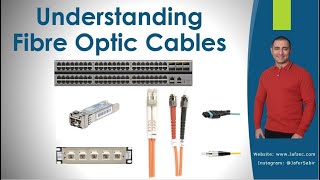How to verify ATM Dispenser Dipswitch Settings
ฝัง
- เผยแพร่เมื่อ 20 ก.พ. 2014
- Visit www.atmtrader.com to join the ATM community.
Have a non-responsive dispenser? Chances are your machine may be in test mode.
On your dispenser board you will find a series of dipswitches.
- When the number one switch is on, the dispenser is in "Normal" mode and is ready to dispense cash.
- When the number two switch is on. the dispenser is in "test" mode and will not respond to any commands from the mainboard, only from a laptop.
- And when the numbers 1 and 2 switches are both on, the dispenser is in download mode and is waiting to receive software from a laptop.
Remember, these should only be manipulated by a certified technician. However, if you find that your dispenser is in anything other than "Normal" mode:
-Turn off your dispenser
- Ensure that the number 1 switch is the only one in the "on" position, and restart your ATM.
Please visit www.ATMTrader.com for more tutorial videos
FREE online listings of all things ATMs
This online ATM portal models a business that showcases products and services in the marketplace. Distributors, IADs, ISOs and resellers of ATMs can find every product available in the ATM marketplace that is currently manufactured or is needed by machines currently in use today.
Buyers can find ATM parts, supplies and products from any number of sources all across the United States. This portal will facilitate the sale of your new or used ATMs, new or used ATM parts and supplies.
(P) 1.855.286.2286
2235 Auto Center Dr.
Glendora, CA 91740
U.S.A - แนวปฏิบัติและการใช้ชีวิต