Call Centre Transaction Monitoring Form in Excel & VBA with Dashboard and Auto Email (Premium Tool)
ฝัง
- เผยแพร่เมื่อ 5 ต.ค. 2024
- Call Centre Transaction Monitoring Form in Excel and VBA with Dashboard, Auto Email and Other Features
In this tutorial, I will walk you through the Call Centre Transaction Monitoring Form developed in MS Excel and VBA. We will understand the structure of file, worksheets, different sections of Monitoring Form and VBA Functions to validate, transfer, Email drafting for feedback & transfer the audit data to database sheet.
You can download this premium tool from the below link.
thedatalabs.or...
If you are interested in Advanced Automated Employee Activities Tracker with Login, User Profile, Task List, Dashboard developed in Excel, VBA and MS Access then please watch the below video.
• Fully Automated Employ...
#CallMonitoringForm #QualityAuditForm #exceltips #vbaexcel
Thanks for watching! Please like, share, comment and subscribe.
Have a great day!



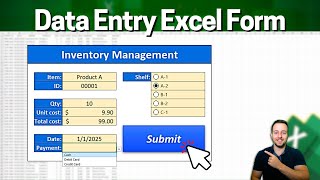





Very useful... Thanks for sharing! Hope you do also a video on how to automate SMS Sending msgs to specific transacting customer number/s on excel when cell changes value.
Hi @thedatalabs can you please create another video how you create this form starting from new sheet.
To creator or admin of this channel, I will thank you for share your knowledge about VBA in excel.
If possible, We can request or share your knowledge in tutorial about automated attendance "DTR" using QR SCANNER in VBA
Thank you so much
THANK YOU FOR SHARING KNOWLEDGE
Very useful information, I appreciate your work and patience to share such a informative video, as I'm in flied of quality analyst in call centre it's very helpful to share feedback on time. Requesting to share the VBA code via email so that I can make my own designing as per my requirement. Thank you.
Thanks for your feedback! Please download the code and tracker from the link available in the description box. Thanks!
Thank you for sharing knowledge
Thanks a lot bro - Really I have learnt
sir TheDataLabs, can you create a video on how to combine or merge two data entry form in one worksheet through excel vba coding?
Excellent Video.... Thank you so much I am searching since long time for video like this. thanks lot...
please can you guide me how to design tables for a employee hiring and transfer maintenance DB in various branches of a company for employees in MS Access please.
1. DB should allow to assign employees to vacant posts, if already assigned it should show it is already assigned.
2.Once employee is assigned to a Post then status of post should change to filled from the date of appointment to till the date of removal/resignation/transfer of employee.
3.If employee resigned and transferred, then the status of post should become Vacant and then it should allow us to assign other employees to that post from the date of vacant
4.DB should record various employees worked in a post for different periods.
5.DB should show us no of posts filled and no of post vacant at any time.
please guide or make video on this please... I am desperately needed this please.
Useful information
Can you create us a custom quality form similar to this?
Hi
The video was very helpful.
I have made few changes in the form as per my requirement. However, I am getting Runtime error 1004 application defined or object defined error and no option for Debug.
Please help me.
Do you provide excel training? Thanks
Hi Admin. I download the file and im getting "Cannot run the macro"xxxx". The macro may not be available in tis workbook or all macros may be disabled. Kindly assist
ভাই আমি জানি আপনারা খুব সহজেই সুন্দর সফটওয়্যার বানান, আমি একটা রিকোয়েস্ট করছি তা হলো, exel এ vba তে ব্যাবসায়িক সফটওয়্যার বানিয়ে দেওয়ার তা হলো , দোকানের স্টক, কাস্টমার লেজার, মেমো তৈরি, কর্মচারী হাজিরা ও বেতন, পুরাতন ক্রয়-বিক্রয় মেমো,। এগুলো একটি Exel সফটওয়্যারে বানান প্লিজ
Bro how to see the dashboard
You can download the dashboard from the link available in the description box. Thanks!
Bro i have downloaded the audit sheet but where we can see the dashboard for the audit sheet.
Hi , it's was very useful for me.. but I need to edit the form according to my needs but it's password protected can you tell me the password
Hi
The password is shared in video itself.
'thedatalabs' all in lower case.
Hi, what is the password to unprotect the file. Thank you