Python PyQt5 CHECKBOXES are easy! ✅
ฝัง
- เผยแพร่เมื่อ 17 ต.ค. 2024
- #pythontutorial #python #pythonprogramming
PyQt5 Checkboxes
import sys
from PyQt5.QtWidgets import QApplication, QMainWindow, QCheckBox
from PyQt5.QtCore import Qt
class MainWindow(QMainWindow):
def __init__(self):
super().__init__()
self.setGeometry(700, 300, 500, 500)
self.checkbox = QCheckBox("Do you like food?", self)
self.initUI()
def initUI(self):
self.checkbox.setGeometry(10, 0, 500, 100)
self.checkbox.setStyleSheet("font-size: 30px;"
"font-family: Arial;")
self.checkbox.stateChanged.connect(self.checkbox_changed)
def checkbox_changed(self, state):
if state == Qt.Checked:
print("You like food")
else:
print("You DO NOT like food")
if __name__ == '__main__':
app = QApplication(sys.argv)
window = MainWindow()
window.show()
sys.exit(app.exec_())



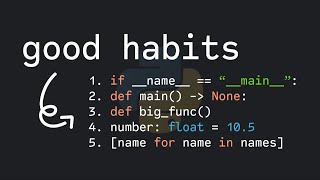





# PyQt5 Checkboxes
import sys
from PyQt5.QtWidgets import QApplication, QMainWindow, QCheckBox
from PyQt5.QtCore import Qt
class MainWindow(QMainWindow):
def __init__(self):
super().__init__()
self.setGeometry(700, 300, 500, 500)
self.checkbox = QCheckBox("Do you like food?", self)
self.initUI()
def initUI(self):
self.checkbox.setGeometry(10, 0, 500, 100)
self.checkbox.setStyleSheet("font-size: 50px;"
"font-family: Arial;")
self.checkbox.stateChanged.connect(self.checkbox_changed)
def checkbox_changed(self, state):
if state == Qt.Checked:
print("You like food")
else:
print("You DO NOT like food")
if ___name___ == '__main__':
app = QApplication(sys.argv)
window = MainWindow()
window.show()
sys.exit(app.exec_())
Teaching people how to code in an easily understandable way. What a legend
I like u code bro .❤
Bro can you make c# advance tutorials coz I m going with c# + thank you so much bro for creating such free and best courses for the other bros
True bro 🗿
hello :)