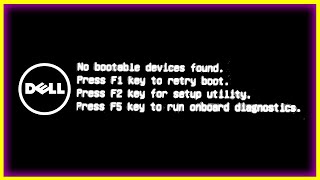Solution to No Bootable Device Error on Laptops
ฝัง
- เผยแพร่เมื่อ 9 ต.ค. 2024
- Hello everyone! Today I will show you how to solve the 'No Bootable Device. Hit any key' that appears on some laptops. To fix it, we will follow these steps:
1. Restart the BIOS by pressing F2.
2. Enter the BIOS menu.
3. Go to the MAIN tab and enable the F12 option.
4. Navigate to the BOOT tab and change the 'Boot Mode' to 'Legacy BIOS'.
5. Save the changes and reboot.
After these steps, the laptop should start loading properly. I hope you found this video useful.
Don't forget to give it a thumbs up and subscribe for more tech solutions and tips - see you next time!
#NoBootableDevice #making #solutions #technology #BIOS #tutorial #laptopfix