MS Access Web Browser
ฝัง
- เผยแพร่เมื่อ 26 มิ.ย. 2022
- In this MS Access Web Browser, I am going to show you how easy it is to create a web browser. Essentially, I am turning a form into a web browser.
To make the Web Browser control work, we will need to silent the errors - the popup error window. Yeah, it is annoying unless you want to keep clicking the OK button to continue with the Web Browser.
We will need to create a Web Browser object and set it to use the one from the MS ACCESS form. That way we can silent the popup error window. Let's get to work and thanks for watching this MS Access Browser video.
If you find this video beneficial, you are encouraged to make a small donation at bit.ly/3ysfPoX . Any amount is always appreciated.
TH-cam Channel: / microsoftaccesshowtos
Thank you for watching this #MSACCESS #HOWTOS video and enjoy.
Jack Panyakone
Microsoft Access How Tos
C# and VB, VBA Coder
SQL Server Developer
MS Access Developer
แจ๋ค ปัญญากร
วิที่เขียนโปรแกรม
ลาว-อเมริกัน


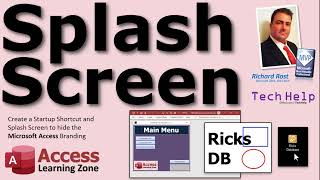






Very interestingly
Thank you Jekky Chan
This was a great video. Thank you.
I am glad you found it helpful.🙂
Thumbs up as always for the kindest, best coder. Already subscribed
You're very kind. Thank you so much 💓 💗 💛
Excellent , I like it. ❤
Thank you very much. You can implement the Web browser into your MS Access application.
Cheers and Good Luck!
Pls how can I use Ms access online
You will need to add a ms access link to your webpage - just like any website links. However, your users' computers will need to have MS Access runtime installed or a full version of Microsoft Office Professional.
Navigate is not working.
I really can't tell you why it is not working without seeing what you have done.
You can send me the app; and I will be happy to debug it for you.