Automate Mail Merge with Excel Database using VBA (Macro)
ฝัง
- เผยแพร่เมื่อ 7 พ.ค. 2020
- In this video I Mail Merge a Word file using Excel file as a data source automatically by the help of visual basic programming language bundled with excel.
If you have any queries or you would like to get something like this done, you can mail me : dj_faris203@yahoo.com - แนวปฏิบัติและการใช้ชีวิต



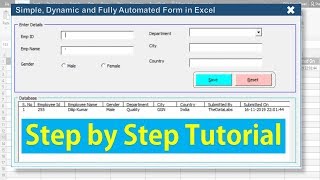

![[UNCUT] ที่นี่ที่แรก ปู - หาญส์ พูดถึงมหากาพย์หนี้สิ้น I คนดังนั่งเคลียร์ I 10 ก.ค.67](http://i.ytimg.com/vi/KDNA9DZ0p4U/mqdefault.jpg)


![Mail Merge PICTURES to documents [step by step]](/img/n.gif)
Hey man, your video is gold! Your way of explaining how code works is amazing. Really looking forward to seeing more shares from you
Very helpfull.. I was searching for it... Thanks a lot buddy..
Glad to help
Thanks for the tutorial. This is superb!
Can you please share with me the codes please?
This is a very helpful tutorial. Is there an easy way to have the vba prompt the user for the input excel file? I have a use case where the excel file name will be different (but data structured the same) each time the word template is used. Thank you 👍😎🇦🇺
Yes code can be created for that also email me with the details
Here are some instructions how you would create a file picker using getOpenFilename to capture the string location.
www.xelplus.com/excel-vba-getopenfilename/
Then you would simply pass that string as the datFile variable, instead of hard coding it.
Hi Faris,
Thank you for your Mail Merge post on TH-cam,
I have something like your mail merge video,
I have a word file (letter) and also an Excel file that has a long list of recipients, I would like a macro to send emails with outlook to a filtered list from my Excel file everyday automatically but to only the recipients that I filter while the process of the mail merge, is that possible?
yes that is possible.
@@MissMostViewed please help me sir
What if I want to paste the data onto the excel sheet and then use the macro, but I want it to mail merge all the data pasted into it not just 8 letters. So this could be 10, 15,100, list of rows of data. Can the excel vba adapt.
Yes that can be done with VBA coding
good day! may i ask for a copy of your macro?? thank you.
thank you for this vid. this is what I am looking for. no need to preview and click finish in mail merge tab instead it needs to use vba code. unfortunately I am not so familiar with the code.. can you help me with this vba think? please... thank you in advance sir.
kindly mail on dj_faris203@yahoo.com
Hello.. Thanks for your support.. I have modified the code now it can save as individual pdf as well
Great 👍
@@MissMostViewed thank you for the video. How can the code be modified to save as individual PDFs?
@@CBCSolutions email me on dj_faris203@yahoo.com
PLEASE SEND ME THE CODE FILE
Hi, may I have a copy of the code please? Thanks
Why you can't share file over drive link
Sir, can you please share the file??
Hi, could anyone help me solving this error I'm getting.
I get the "compile error: User-defined type not defined" message when launching the code.
it then points to the Dim wdApp As Word.Applicaton line.
kindly mail me on dj_faris203@yahoo.com
I am getting error as string is longer than 255 character, and my input contains more number of columns . How to fix this issue
send me a mail with all the details.
Can you please share the file with macros
kindly mail me on dj_faris203@yahoo.com
This is very helpful. Can we able to automate for MS project with Excel Database using VBA(macro)?
Thats exactly what i have done
Can you please send me this code.
kindly mail me on dj_faris203@yahoo.com
Hi, may I have a copy of the code please? Thanks
I sent you a email