Excel VBA Evaluate Function - How to Use this Secret Function
ฝัง
- เผยแพร่เมื่อ 8 ก.ย. 2024
- Learn the Excel VBA Evaluate function. This secret function will separate you from other Excel VBA users who are not aware of it.
New to Excel VBA? Master it with our online course - bit.ly/37XSKfZ
The Evaluate function can be used to simplify the writing of worksheet formulas in macros, and also the referencing of objects.
This video will show you how this is done, explain the benefits, and show you a cool shorthand use of the function.
Find more great free tutorials at;
www.computerga...
** Online Excel Courses **
The Ultimate Excel Course - Learn Everything ► bit.ly/Ultimat...
Excel VBA for Beginners ► bit.ly/37XSKfZ
Advanced Excel Tricks ► bit.ly/3CGCm3M
Excel Formulas Made Easy ► bit.ly/2ujtOAN
Creating Sports League Tables and Tournaments in Excel ► bit.ly/2Siivkm
Connect with us!
LinkedIn ► / 18737946
Instagram ► / computergaga1
Twitter ► / computergaga1



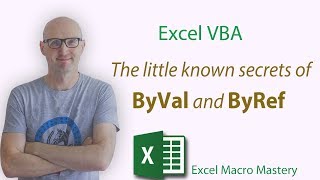





Brilliant. Best thing since sliced bread!
Thank you. Yes its pretty cool.
Seriously awesome video! Thank you creating/sharing this!
I have been using the Evaluate function to populate an array with a dynamic named range on a worksheet and it saves so much extra code.
Fantastic! Thank you for your comments.
using [ ] in place of the range object does increase your processing overhead a little. So I would not generally use it unless my code was having a SERIOUS problem in readability.
Where evaluate comes into it's own in creating a formula from string variables. This is has given me SO MUCH flexibility in my User Defined Formulas
Great stuff Kurt.
This is a very useful video to understand Evaluate Function in VBA. Thanks for sharing. And love ur British accent btw
Thank you! 😃
Thank you So much... You saved my time :)
Great to hear Chidambaram. You're welcome.
That was awesome!! Thank you so much!!
You're welcome Shashikant, thank you.
Very very nice explaining .. thank you
You are most welcome, Armin. Thank you.
Awesome info! Thanks so much.
Cheers Sandy.
Great Video. Could you also do an example with more complex formulas like INDEX-MATCH? But really good information. Thanks!
Thank you Pratik.
Loved the [sum(a:a)] this is the one that separate you from the crowd 😃
Thank you George.
Excellent
Thank you.
How to evaluate vlookup formula ie to get only the result of VBA formula into the cell. I tried this but getting error kindly assist
When you evaluate A, How does the Evaluate function know which sheet to evaluate? In most of your examples, it does not specify which sheet.
If a sheet is not specified, it uses the range on the active sheet.