Magical Particle Simulation | Blender 4.0+ Quick Tutorial
ฝัง
- เผยแพร่เมื่อ 20 ธ.ค. 2023
- Particle Simulation Tool: graphicalninja.gumroad.com/l/...
Easily simulate and render millions of particles in seconds with my new simulation tool, or stick around for the full tutorial to learn how to build a simple particle simulation system yourself. If you're a beginner, don't worry, I cover every step and explain many of the concepts as I go. Magical effects have never been easier in Blender. I'll show you the basics of using simulation zones, how to set particle lifetime, emission start and end frames, vector math, and applying forces like object normal velocity, directional forces, and noise. I'll also show you how to optimize your particles to keep your viewport responsive. Stick around to the end and I'll show you a trick to fake motion blur and speed up render times drastically, and how to set up your particle material to achieve a fiery, magical look.
Magical effects like this can be computationally expensive, requiring software like Krakatoa and Houdini, but with simulation in geometry nodes we're getting closer to realistically replace those options in a more approachable way. Many features are still lacking (like partitions, which allow rendering billions of particles in Krakatoa), but the solution always needs to scale with the demands of the project, and I think I'll be using this system quite a lot in the future.


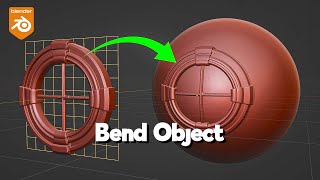






That effect looks awesome man, thanks for sharing! 🔥
Thank you! No prob, more great things to come in the new year!
This is awesome 🔥🔥
Thanks you! I've really learned a lot
Damn this is really good!!
I didn’t think about anything like this wow
❤ awesome
Amazing!
Thanks!
Thank you!
straight forward and simple
This is pretty dope! Thanks for the video. Is there a way to remove the sphere from being in it?
Try scaling the sphere down, so all particles are being emitted from a small point in space. Or if you just want the sphere invisible make it not render able in the outliner
Thanks! You're a G! @@Graphicalninja
amazing and well presented. i will be subscribing
Awesome, thank you!
I attempted to add the switch and Is Viewport to the density however it only ever comes up True; is this because it's before the simulation? I'm unsure why it doesn't work as expected, I figured it'd be nice to optimize it more. On 4.0, and not 4.1 perhaps.
Edit: It's cause it's before sim, makes sense since it can only really cache one simulation at a time.
Well done
Amazing tutorial ! At 5:35 , could you please explain how the "age loop" works? Why do you add 1 with a math node? Thanks !
Thanks! Everything within the simulation nodes is looped over every frame - so if you add 1 to particle age every frame you end up with a value that corresponds to how many frames the particle has existed
Bro can I know how to slow down the speed of particles emitted
Hey, I just bought your particle system, but before that, I followed your tutorial, liked it, and got the result. However, the file I bought is much more complex. I'm learning with geometry nodes and would like some support for a few questions I have, is that possible?
Ask away! At the moment all I can do is answer your questions here in the comments, but I will soon launch a patreon and I’m exploring how I can offer more personalized and in-depth support through that.
@@Graphicalninja Alright, I just don't want to flood the comments. I don't mind if you have some way to contact you, and I'm also fine with paying a bit extra if needed.
@AndressMarquez ask away, lots of comments are good for my analytics too lol. And if want, you can donate to my channel through the thanks button below the video, anything helps me keep making content :).
Update: I had some time today and I did officially start my patreon, so if you’re looking for more personalized feedback and access to source files and more in depth behind the scenes info, that’ll be on there :)
Thanks, but the lesson turned out to be interesting.
Has anybody figured out how to loop this effect? I'm struggling to make it loop. It's kinda useless if I can't make the effect loop in my game. I tried following a looping fire simulation tutorial that uses a video editing trick to use opacity to seamlessly loop, but that didn't work so well for geometry nodes.
Yeah the video editing trick is the best way to loop that stuff. You could try to loop the noise force somehow but it would never be perfect.
At around 6:29 when i add the compare, it doesnt change the age of the particles. does anyone know why?
In addition to this, 7:49, the particles arent rotating
bro this is literally gons rock paper scissors from hunter x hunter
Somebody, call the ambulance for the keyboard. 😂
Haha I do like to mash those keys