Excel PMT Function - house or car loan payment | Excel One Minute Quick Reference
ฝัง
- เผยแพร่เมื่อ 1 ต.ค. 2024
- One of Excel's most popular financial functions is the PMT function. The PMT function will calculate your payments for a loan based on the interest rate, loan amount, and the number of periods. You would use the PMT function to calculate a car or house loan.
Chris Menard's blog post
chrismenardtra...
PMT function arguments
*************
The PMT function has five arguments. Three of the five are required.
* rate - The interest rate for the loan.
* nper - The total number of payments for the loan
* pv - The present value, or the total value of all loan payments now.
* fv - [optional] The future value or a cash balance you want after the last payment is made. Defaults to 0 (zero).
* type - [optional] When payments are due. 0 = end of the period. 1 = beginning of the period. Default is 0.
Microsoft Excel Coach for PMT
support.conten...
And make sure you subscribe to my channel!
- EQUIPMENT USED --------------------------------
○ My camera - amzn.to/3vdgF5E
○ Microphone - amzn.to/3gphDXh
○ Camera tripod - amzn.to/3veN6Rg
○ Studio lights - amzn.to/3vaxyy5
○ Dual monitor mount stand - amzn.to/3vbZSjJ
○ Web camera - amzn.to/2Tg75Sn
○ Shock mount - amzn.to/3g96FGj
○ Boom Arm - amzn.to/3g8cNi6
- SOFTWARE USED --------------------------------
○ Screen recording - Camtasia - chrismenardtra...
○ Screenshots - Snagit - chrismenardtra...
○ TH-cam keyword search - TubeBuddy - www.tubebuddy....
DISCLAIMER: Links included in this description might be affiliate links. If you purchase a product or service with the links I provide, I may receive a small commission. There is no additional charge to you! Thank you for supporting my channel, so I can continue to provide you with free content each week!


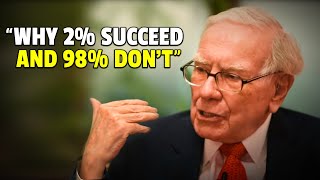

![ผัวเถื่อน - ยูริ โตเกียวมิวสิค [ OFFICIAL MUSIC VIDEO ]](http://i.ytimg.com/vi/P08ORRVDGl8/mqdefault.jpg)




They're helping me understand interest, principal, what is paid toward interest and principal, and Excel. I'm taking an Excel class right now.
Thanks for the positive feedback. I do appreciate it.
Bless your soul. This helped me massively with a project for my college class. Thank you!
You're very welcome!
Thank you Thank you Thank you. You simplified this task for me more than you can imagine. Thank you again.
Hi Chris. What if I want to loan a product to my clientes, like an expensive machine, and want to calculate the monthly installments? Could I use a monthly depreciation rate to replace the interest rate?
nicely done! with your permission I will share with my students, they will love it.
Yes! Feel free to share with your students.
Why are you adding -ve for loan amount?
are the commas adding the values together ?
The commas are arguments. Another example, if A1 to A4 contains numbers 22, 30, 50, 14 and I want to know the second highest, I would use the LARGE function in cell A6. Large function has two arguments. =LARGE(A1:A4,2) and the result would be 30, the second highest or second largest number.