Sticky Sections Overlap Effect with Elementor PRO
ฝัง
- เผยแพร่เมื่อ 5 ต.ค. 2024
- This tutorial shows how you can achieve the Elementor sticky overlap effect with Elementor Pro. With its help, you can demonstrate various sections in a modern way. You also need to get the JetElements add-on: one.templatemo...
🔴Things To Know About Sticky Sections In Elementor
After watching this tutorial you will know how to use Elementor sticky sections. You will be also ready to create more complex effects.
The Elementor sticky overlap effect can be useful when you want to make your website look modern and complex. A customer may scroll the page and sections will be “put on top” of each other which creates an amazing stacking effect.
Unfortunately, the free version of Elementor doesn’t have features that can help you achieve this effect. Therefore, you need to use the Pro version of Elementor.
❓Why should you use the Elementor section overlap on scroll effect?
✔️You can show various sections and it feels like the page stays at the same place
✔️The smooth movement of elements makes your website look modern
✔️The Elementor overlap sections effect isn’t easy to create, but this is a detailed tutorial. You don’t need to know how to code.
✔️Sticky sections in Elementor can be quite useful as well. A sticky section will always stay in the same place. This is a great section to add links to various menus or website sections or just add some important information.
✔️The combination of sticky elements and the overlapping sections can make your website not only look modern and complex but it will also make the website easier to use. A sticky menu can let a visitor access various pages within seconds without searching for the necessary element in the top or at the bottom of the page.
Websites mentioned in this video: www.apple.com/...
#ElementorTutorial #TemplateMonster
~~~~~
😍 Subscribe to ONE by TemplateMonster, to unlimited access to over 10,000 products for web design and development:
👉one.templatemo...
~~~
Get JetElements Add-on for Elementor
👉 www.templatemo...
Get the Best Elementor Themes, Templates and Add-ons:
👉www.templatemo...
Get Monstroid2 Modular Constructor Elementor WordPress Theme:
👉www.templatemo...
~~~~~~
Subscribe to Our Channel:
/ templatemonsterco
Follow us:
Facebook / templatemonster
Twitter / templatemonster
Instagram / template_monster
Pinterest / templatemonster
Dribbble dribbble.com/T...
LinkedIn / templatemonster


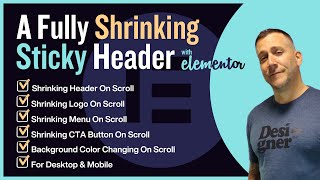





![WEBINAR: Level Up Your Design Skills With Sticky Elements In Elementor Pro [ADVANCED]](/img/n.gif)
Thankyou for you kind help. I was really stuck at overlapping section. Got resolved with the help of you video.
YES!! This amazing style works on mobile I see! 🙌🏻⚡️💪🏻💥📱🎉👏🏻 My yearly Crocoblock and Jet Pro membership is about up for renewal so (in that au haven’t noticed many improvements to the theme/plugins in the last year) it’s GRT to see #mobilefirst Luv is happening! You’ve always been a great video host 💯
Wonderful Tutorial! Very organized, thank you so much!
Great job ... Thanks !
Thank you!
Very interesting and useful lesson.
gooood job
this vid is greattt, it should have K's of viewsss
Interesting, thanks.
Огромное спасибо!!!!!!! ))
👍👍👍👍👍
Thanks for the suggestion! Had a lot of fun making this tutorial! :)
@@templatemonster Спасибо Вам ))
есть ещё идеи! ))
@@АлексейБеляев-ю2х Круто! Делитесь идеями, будем по возможности публиковать туториалы :)
You are my hero!
Thank you so much. I have a question. I played a little bit and they overlapping almost eachother. With offset so you get this nice rainbouw overlapping. But then i wanted to add a button and go to that section. I named it and named section . But it doesnt go to that section.
Great!
how can I use animated effects on any picture? please help me
Can we achieve ""Parallax Fixed Background"" as shown by this link theplusaddons.com/elementor/widgets/row-background/parallax-background/ the following section reveal from bottom to top instead of from top to bottom. Thanks
The sticky section jump is a bug with elementor. You lie saying it’s smooth in preview. It just terribly on phone. You cannot use this effect if you want any respect.