3 Things You DIDN'T Know About Your Galaxy S24 Ultra (One UI 6.1)
ฝัง
- เผยแพร่เมื่อ 2 มิ.ย. 2024
- Welcome to the home of the best How-to guides for your Samsung Galaxy needs. In today's video, We take a look at 3 things you might not have known you could do on your Galaxy S24 Series. Let me know which was our favorite.
Save $$ on your Samsung Devices Here, With my Links:
Galaxy S24 Ultra: howl.me/clVlQbRwcZS
Galaxy S24 / Plus: howl.me/clVlRF9mMY8
Galaxy Watch 6/Classic: howl.me/clVlSCgkAyH
Galaxy Buds2 Pro: howl.me/clVlTttHjHr
Galaxy Tab S9 Series: howl.me/clVlUgKefZq
Time Stamps:
0:00 Intro/Topic 1
2:06 Topic 2
5:01 Topic 3
10:05 Summary/Ending
Charging Brick and Cable for Super Fast Charging 2.0:
Anker 45W Charging Brick: amzn.to/3KOQrC1
5A Charging Cable: amzn.to/48s6ONg
Case & Tempered Glass in Video:
Tauri MagSafe/Kickstand Case: amzn.to/3SAF1nW
Fortress Tempered Glass: amzn.to/3wfHM6r
Join My Discord Here: / discord
Join My Telegram Here: t.me/Jimmy_Promo
In a time crunch but need your Samsung fix, Subscribe to my new 2nd channel: / samsunginaminute
Products I Use and Suggest: www.amazon.com/shop/jimmyispromo
I Get My Awesome Music Here! With 30 Day Free Trial: share.epidemicsound.com/vHWlG
Follow me!:
Facebook: / jimmy-is-promo-1136153...
Twitter: / jimmyispromo
Instagram: / jimmyispromo
PRIVACY POLICY and FULL DISCLOSURE: °Jimmy Promo is a participant in the Amazon Services LLC Associates Program & Samsung's Affiliate Program. Programs designed to provide a means for me to earn small advertising commission. °If you purchase something from my affiliate links I will get a small commission with no extra cost to you. This makes it possible for me to make more videos. Thank you! °I DO NOT collect, store, use, or share any data about you.
#GalaxyS24Ultra #Samsung #SamsungTrainer - วิทยาศาสตร์และเทคโนโลยี
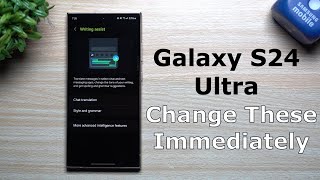



![[TH] 2024 PMSL SEA GF D2 | Summer | ร่วมส่งแรงใจ เชียร์ไทยไปพร้อมกัน](http://i.ytimg.com/vi/dN2gLsCJ0T0/mqdefault.jpg)




Time Stamps:
0:00 Intro/Topic 1
2:06 Topic 2
5:01 Topic 3
10:05 Summary/Ending
Maybe if Samsung gave us the Correct Charger and Cable in the box consumers won't have to play around with cables lol. Great Video 😊
It's like the cable included with devices now are just a joke. Standard charging speeds and usually somewhat slow data transfer speeds.
But then again, with all the USB cables I've collected/purchased over the years, I didn't even touch the included USB-C cable. I think I even tossed it with the box 😅
The best way I can explain this is this... keep phones to phone manufacturers, and accessories to accessory companies.
Even Samsung knows they are best at manufacturing products and 3rd party is specialized in accessories for those products.
I agree
Great video.
@@jimmyispromoSo what is a good choice for power block and cable? Do you have a video on that?
So useful. Love the album explanation, did not know about that feature. You always present cool unknowns!
Glad you liked it!
Google Playstore Update available now, January patch!
Very Beautifully Explained it. Thanks Dude.
That charging indicator is new to me. So informative. Thank you!
Thanks for confirming the charging speeds for me and that I've bought the correct charger and cable. Anker, of course!
As this is the first time I've commented, Jimmy, thanks for all your amazing videos. I learn something every time i watch one.
what specific anker charger and cable did you buy, if i may ask?
Is there an anker cable that supports super fast charging 2.0?
@@noelroldan4157 the anker 45w and the anker 100w cable
@cybereagle19 yes, the Anker 100w cable.
Could you leave the link of the screen protector you use?
Thanks Jimmy!
Hello Jimmy. Great tip. The Register app keeps running in the background, and I can't turn it off. If I stop it, it automatically restarts. Do you know what's causing this and how to fix it? Thank you.
Very useful tips.
I would like to ask you a favor:
Can you make a short video, showing the same process with different charging speeds, but with the device (S24 Ultra) turned off?
I still have a question, why my S24 Ultra doesn't charge with Super Fast Charging 2.0 (Samsung 45W charger), with the phone turned off. And it has the 5 Amp cable that came with the charger.
Only charges with a 15W Samsung charger when turned off.
Note: With the device turned on, it charges well with both chargers.
I would appreciate it if you can do this charging experience with the phone turned off (especially with the 45W Super Fast Charging 2.0 charger).
Thank you very much for your help and great videos!👍
Any explanation for why my s24U only says "charging" while I'm using my official Samsung 45w fast charging brick and cable?
I turned off "battery protection" that didn't work, and I have fast charging toggled on in settings.
***EDIT*** :
When I go to the battery section in settings, it says "Super Fast Charger 2.0 connected"... the lockscreen, the animation when plugging in, and the notification in notification panel just says "charging"... im guessing it's just a bug and I am super fast 2.0 charging, although most the UI doesn't reflect that.
With the cable provided along with the mobile, I couldn't see the charging standard as 2.0, even though I connected to a 45w brick.
With the cable provide along with the 45w charger, I could see the charging standard as 2.0
Thank you for the informative video.
About the slow mo video. when you hold the screen it dose a cool slow mo can you save the video like that
I am using a USB C Plug, Spigen 45W USB C Charger wired to my s24 ultra and wish I could get it to work correctly in Adaptive mode, mine just charges up to 99% over night, not the 80% charge then top up to 100% before I wake up. Not sure if it’s the phone or charger
Watching...catching up
Hey Jimmy. How did you add a green layout color without messing up other colors? Let me know, plz.
Color pallete
Thx. Is there any tip on RegiStar running in the background? I left you a question. Thanks, Jimmy.
Great video, Jimmy! The battery charging was very interesting. Also, regarding the motion photo, I didn't realize all those options were within it. I can't wait to try it next time I take pictures of my grandson!
I'm not a gamer. If I were, I would have thought that information would have been interesting to see!
Thanks again for the time it takes you to make these. Appreciate it!
Glad yo help. You're welcome 😊
I have Samsung galaxy a32 5g whenever I shoot video and try to edit it the app gets crash My UHD resolution is working properly what should I do please help
Will a 100W GaN + 5A give you the turqois fast charging or is it proprietary to Samsung ?
Most GaN chargers have PD (power delivery) built-in and the appropriate charging speeds to match what is needed to charge a at a phones max. Like pixel, Samsung etc.
For those with One UI 6.1, have you noticed if the background in the Samsung weather app is really pixelated? Instead of being that nice, gradient background like in previous versions, the background in my weather app is super blocky. Curious if anyone else's looks like this.
How do I change my font color like that for menus?
Wonder all these Supra fast charging will it shorten the life of the battery
Thanks.
Also with the motion photo use Google photos and click motion on it then when you view the photo it loops the motion for you
I'm tryna get that super fast charging 2.0 I got a 45W anker box and the 10ft cord
I don't see the charging speeds on home screen🤔
Samsung add GPUwatch to good guardians or in widgets,cool...
Not any 65Watt charger. It has to specifically have 9V/5A mode.
I have yet to find a 45w and 65w GaN charger that didn't support Super Fast Charging 2.0. All the ones I have used and would use are PD certified
@@jimmyispromo I watch another channel that does reviews on cell phone chargers and it seems to get samsung super fast charging 2.0 you need to have a 9v/5A PPS mode in order for them to super fast charge.
I still have my S20 Or S21 charger that came with before they stopped giving the charging brick and does the super fast
my gallery looks like that but when I swipe it does nothing
That's why Samsung should include the best charging cable with the appropriate charging brick.
Best way I can explain this is this, Samsung stick to products, 3rd party stick to accessories. This way it comes cheaper.
Samsung specializes, in this example, mobile phone.
3rd party specializes on accessories. This ensure the best product at its cheapest.
Another fun fact: Did you know that the S24 Ultra's display not only suffers from visible grain at most brightness levels, but also color banding? Yet another fun fact: Samsung refuses to acknowledge this factory-level issue, and has deleted threads on their support forum talking about it.
Return the phone while you can.
Jimmy is Pro
Haha
side tangent, have you found a way to keep pokemon go always on and not time out after couple minutes or however long you have the lock screen timed for. This is happening only on the S24U, other phones always keep it on. I may have missed something.
They 100% broke android auto 😂
Vv p l
Is it just me or does motion photos on my S24 ultra look way worse than my Iphone 13 live photos! Why the hell is Samsung's so bad
Most just be you
S 23 ultra much better Camera then s24 uI know because I tried it
I went from the the 21 to the 24. Got it for free by turning in an s9. I'm happy w it. I don't take pics of my food or poop so I'm fine with the camera
S24ultas image processing is 200x better than the s23ultra. If you use the expert raw app every single lens looks better than s23u even past 10x
@@Wedgeman_Riley wester day I tried it and s23 much better photos capturing, how to send the photos?
@@57kwestlmao. An argument I can get behind.
No its not. Just cause you didnt get the 24 doesnt mean you should lie. Liar. @jeruzsalem33