Ep13: Multilevel Numbering in Word - 20 FAQ's Answered
ฝัง
- เผยแพร่เมื่อ 6 ก.ค. 2024
- ✅ Free multilevel troubleshooting guide: officemastery.com/mln-guide/
This video shows you how to recognise and fix all the things that can go wrong with multilevel numbering.
I hope you find plenty of value in the video. Please subscribe and leave a comment. It's always appreciated and it helps TH-cam to promote this video. Thanks.
⏰ TIME CODES (CHAPTERS)
00:00 Intro
00:38 FAQ #1: How do I modify my existing multilevel numbering instead of creating it from scratch every time
01:32 FAQ #2: My numbering goes 2 … 1.1 instead of 2 … 2.1.
02:57 FAQ #3: My numbering goes 1 … 1.1 then 1 … 1.1 instead of 1 … 1.1 then 2 … 2.1.
04:17 FAQ #4: My numbering goes 1.2.1 … 1.3.1 instead of 1.1.2 … 1.1.3.
05:45 FAQ #5: How can I insert a TAB jump in my number definition?
07:13 FAQ #6: I want headings like 'Acknowledgements' and 'Dedication' in the preliminary section of a book to look like other level 1 headings in the document and appear in the table of contents, but to remain un-numbered. How do I do that?
10:30 FAQ #7: I want regular headings in the document (e.g. 1. Introduction, 2. Methods, 3. Results) to be numbered but other headings (e.g. List of Abbreviations, Table of Figures, Appendix A) to be un-numbered. The TOC must include ALL headings. How do I do that?
12:35 FAQ #8: My document is huge. My numbering is all over the place. How can I fix it quickly?
16:37 FAQ #9: Pressing TAB does not demote to the next level, it just indents the text. Help.
18:04 FAQ #10: TAB and SHIFT TAB jumps to the next or previous cell in a table rather that demoting or promoting to the next level. Help.
19:57 FAQ #11: Where do I find multilevel numbering in Word 365.
20:54 FAQ #12: I spent ages creating a multilevel numbering system, clicked out and lost it. Help.
21:37 FAQ #13: I need more than 9 number levels. How do I do that?
22:15 FAQ #14: How do I get all my numbered items on the left margin rather than indented?
24:02 FAQ #15: What if I want to apply multilevel numbering to headings and normal paragraphs?
25:33 FAQ #16: When I type dash-space or asterisk-space Word no longer creates a new bullet point. What have I missed?
27:05 FAQ #17: How do I start a new list from 1 rather than continuing from the previous list?
28:01 FAQ #18: How do I control the indent for the text under the headings? I don't want my text to automatically start at the margin.
30:47 FAQ #19: Why is Word so incredibly buggy and unpredictable. WordPerfect was far better, far easier to format and more intuitive.
31:35 FAQ #20: How can I keep alignment and positioning of text consistent within a table?
34.25 Wrap
Did you get any ideas or inspiration from this video? Share in the comments below and don't forget to click the THUMBS UP button.
💕 PLEASE SHARE THIS VIDEO with someone who needs it*: • Ep13: Multilevel Numbe...
✅ OTHER VIDEOS IN THIS 'MULTILEVEL LISTS IN WORD' SERIES
• Playlist | Word Multil... - The complete playlist - Multilevel Numbering series
• Ep01: Word Multilevel ... - Ep01: Word Multilevel Lists, List Styles & Design Sets For 2023
• Ep02: Multilevel HEADI... - Ep02: Multilevel HEADING numbering vs Multilevel PARAGRAPH numbering
• Ep03: Multilevel Numbe... - Ep03: Multilevel numbering in Word that starts at ZERO
• Ep04: Chapter One (in ... - Ep04: Chapter One (in words) followed by legal numbering
• Ep05: Mixing Multileve... - Ep05: Mixing multilevel numbers and bullets
• Ep06: Multilevel Numbe... - Ep06: 1a) then b) c) d)
• Ep07: Multilevel Numbe... - Ep07: i then 1.1 then 1.1.1
• Ep08: 4 Level Multilev... - Ep08: 4 Level multilevel headings with a) b) c) under any heading level
• Ep09: Multilevel Numbe... - Ep09: Article I then 1.1 then 1.1.1
• Ep10: Multilevel Numbe... - Ep10: I, II, III then 1 a) b) c) then (i), (ii), (iii)
• Ep 11: Multilevel Numb... - Ep 11: 1 a) b) c) then 2 a) b) c)
• Ep12: Dual Synchronise... - Ep12: Dual synchronised multilevel lists in Word
• Ep13: Multilevel Numbe... - Ep13: 20 Viewer questions answered
✅ HIRE JASON to build, fix or optimise your documents:
trst.com.au/document-doctor/?...
🇦🇺 ABOUT THE PRESENTER
Jason Morrell is a professional trainer, consultant and course creator who lives on the glorious Gold Coast in Queensland, Australia. He helps people of all levels unleash and leverage the power contained within Microsoft Office by delivering training, troubleshooting services and taking on client projects. He loves to simplify tricky concepts and provide helpful, proven, actionable advice that can be implemented for quick results.
✅ LET'S CONNECT
officemastery.com (free training resources)
/ officemastery
/ jkmorrell
/ jasonmorrell
Have a fantastic day! - แนวปฏิบัติและการใช้ชีวิต


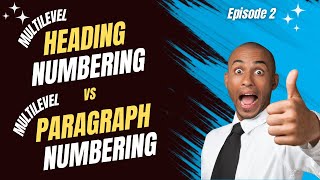






*Questions or feedback welcome.* 😊
*Here are 17 docx numbering templates already done for you:*
officemastery.com/ready-made-multilevel-list-templates/
Hi Jason. Your series is fantastic. Thank you so much for all the informative videos. I have a question regarding legal numbering. How do I have automatic numbering that also appears in the Table of Contents? Heading 1, Heading 2 etc (which appear in the Table of Contents) don't allow auto numbering when you press enter. This has been driving me crazy. It's really annoying if you need to put in additional paragraphs. It's ridiculous having to using Headings 1, 2, etc, rather than simply placing new numbered paragraphs in a document, keeping the numbering correct by pressing enter. I hope you understand what I'm trying to convey and can help.
Assign a style to each number level when you define your multilevel numbering.
You can also create separate styles for paragraphs - you are not restricted to only numbering headings. You could use, say Heading 8 or Heading 9 so that it doesn't interfere with the official heading numbering, or even assign a custom style.
When creating the Table of Contents, ensure you select the same styles that are used for the multilevel numbering. That way, the TOC numbering will exactly reflect what is in the document.
I hope that helps. Jason.
@@JasonMorrell Thanks Jason. You're a legend! Thanks also for actually replying. It's much appreciated. There are soooooo many TH-cam channels that never bother.
You are my reference… excellent 👍, thank you
I'm glad to have helped. All the best.
Thank you Jason - you are a genius 😊
Thank you.
thanks for these videos
No worries.
excellent... but did i miss how to remove previous multilevel lists from my new document? the previous lists are always there. thank you
Once you have defined your numbering system (and hopefully linked each level to a style), you need to work sequentially through your document and apply the appropriate style. It seems tesious but you'll find you power through it, even if it's several hundred pages long. Once you are done, the numbering will automatically adapt whenever you add or remove stuff.
Good Sunday Jasón,
I am working on a long document. I have three levels but I wanted to know if I have 5.1 then 5.1.1 continue inside a table column 1. Because column Two have a definition. Please let me know. Thank you
Hi Ricardo. As long as you link each number level to a style when you set up your number definition then you should be fine. You cannot control the number levels by pressing Tab/Shift Tab or using the indent/outdent buttons inside a table. i hope that helps.
Hi Jason, could you show me how to format this sort of Word document structure? I tried following your tutorial to setup numbering with a, b, c. It works fine when I'm doing it for Title 1 with the multilevel numbering with a customised style.
But, when I'm setting up for Title 2's point a, b, c, the structure continues with labelling point c, d, e.
1. Title 1
1.1 Text
1.2 Text
a. Point a
b. Point b
2. Title 2
2.1 Text
2.2 Text
a. Text point a
b. Text point b
c. Text point c
d. Text point d
In the dialog box ...
For level 1, link to the 'Title' style - most people use Heading 1.
For level 2, link to the Heading 2 style or another custom style of your choice. Restart numbering after Level 1.
For level 3, link to the Heading 3 style or another custom style of your choice. Restart numbering after Level 2.
Hi Jason, thank you for this. I'm working on a document with a multilevel list based on headings. Level 1 and 2 Headings have labels, but are not numbered. Levels 3 and beyond are numbered. (Stupid, but not my call.) I'm having trouble making the numbering of Level 3 sequential to each instance of Level 1.
Example: Level 1 heading label is "Section Title". Level 2 heading label is "Section Purpose". Level 3 heading label is "1.1.1 Section Instructions". But if I'm on the fourth instance of Level 1 (which would be "4.0 Section Title" if numbered), the numbering on its Level 3 starts with "1.1.1 Section Instructions", instead of "4.1.1....."
Is there a way to connect or link Level 3 numbering to the most recent/appropriate instance of Level 1, without imposing or showing numbers on Levels 1 and 2?
The only way to do this is for every instance of Level 1 and Level 2 headings to add another paragraph that uses another style (one for each level) that keeps track of the actual numbering that will be picked up and used at Level 3. And modify the style to switch on 'Hidden' (Format button --> Font in the MLN dialog).
For example, when you add a Level 1 (Heading 1), on the next line add, say, a Heading 7 with a 1, 2, 3 number style. And whenever you add a Level 2 (Heading 2), on the next line, add, say, a Heading 8 which is dependent on Level 7 and also uses a 1, 2, 3 number style (giving you 1.1, 1.2 etc. Then for Level 3 (Heading 3), build the definition so that it includes level number from Level 7, (type a dot) then include the level number from Level 8, (type a dot) then use the 1, 2, 3 number style. Modify the Heading 7 and Heading 8 styles to check/tick the 'Hidden' checkbox
I know it's twice th ework but it will get you a system that maintains itself as the document adapts over time.
Let me know how you go.
So helpful. I have an issue on an existing multilevel list: can you edit to make the level 1 numbers in bold and then level 2 etc numbers unbold. I tried to edit a document for this but when I tried to edit level 2 to make it regular text, it affected everything. I could only have the numbers all bold or all regular. Ie I need;
1.0 HEADING (number and heading in bold)
1.2 Blah, blah, blah etc (number and paragraph not bold)
1.3 As per 1.2
2.0 HEADING etc as per above.
Sorry, my numbers should read 1.0, 1.1, 1.2 etc :-)
Allow me to clarify.
1. Use FONT button in the Multilevel Numbering dialog to format the number only.
2. Use the ALIGNED AT to set the indentation for the number and TEXT INDENT AT to the indentation for the text that follows the number.
3. In the styles gallery on the Home ribbon (or the Styles side pane), modify the style that is linked to the top-level heading (let's assume that's Heading 1), then click the FORMAT button in the bottom-left corner then FONT. Apply BOLD here, plus any other font attributes you require.
I hope that helps.
@@JasonMorrell thank you so much, I will give it a try later on PC. I did try no.1 yesterday but could not select only the 1.1 to unbold and everything I did was applied to all numbering throughout the document. The numbering is the one thing I am complete rubbish at 🙂
Hi Jason, can you show me how I can add each chapter without numbering but all sub groups in each chapter have numbering? For example if I have chapter 2, doesn't wanna have its number before that, but all sub groups like 2.1, 2.2, 2.3 should be included, again for chapter 3 without pre number but all sub groups come with numbering like 3.1., 3.2., 3.3,. Thanks.
Sorry for the late reply. I deliberately did not take my laptop on holiday! The numbering itself is what Word controls. Any words such as "Chapter" or any punctuation you add, appears as fixed text. I hope that helps.
Hello, I have been sent a Word document to copy edit. The document uses multilevel numbering. But part way through the document, the multilevel numbering simply stops. The headings are all level 1 and level 2 according to the styles gallery. I can't understand why the numbering stops. Any ideas how to rectify this?
Actually, I have worked it out. The author did not use inbuilt multilevel numbering, but manually numbered the sections and forgot to number all of them 😁
Hi Anne. It's hard to know for sure. At the point where the numbering stops or restarts, right-click and choose 'Continue from previous numbering'. You may have to do it several times throughout the document, but after that, the numbering should work fine. Let me know how you go, and have a great Christmas break.
Great videos, thank you so much. I have a requirement to add the characters "CA", to individual items in my multi level list, and have the numbering continue. For instance the numbering might look like this, it it possible to combine use of multi level numbering and style to do this?
(a) free text
(1) free text
(2) free text
(b) free text
(c) CA free text
(1) CA free text
(d)
Hi Cathy. As the CA appears after the number, you can simply type it where required.
If there is a way, i'd prefer it to be part of the numbering sequence that could be turned on/off and keep the multi level numbering. This is for an organizational constitution/bylaws/sop where there are CA-California specific items added to the International law. We don't want the CA to be part of the text in the paragraph that follows@@JasonMorrell
Hi Cathy. Unfortunately, this cannot be done. You cannot have a 'CA' style and a 'non-CA' style that follows the same number sequence (a), (b), (c) etc. even if you set up 2 different number levels. Sorry.
Hi, I am editing a 100,000 word document written by someone else. The author used a thesis template that had the chapters numbered automatically, but she manually numbered all of the sections and subsections without using the automated multilevel numbering. When I received the document, the section numbering, the table of contents, and the navigation pane were in quite a mess. I have followed one of your videos to set up multi-level numbering (thanks - very clear!) and I now have all sections and subsections numbering sequentially, except I keep ending up with two chapters numbered Chapter 1 (the navigation pane also shows two Chapter 1s, but the Table of Contents shows the chapter numbers correctly). The only way I can get the second chapter title show 2 is to right-click on the chapter title and set the numbering value to two. This has consequences for what shows in the Styles pane (all headings start with 2 rather than 1). To be honest, I don't understand how multi-level numbering, TOC, the styles pane and the navigation pane interact. Any suggestions?
You could try a document refresh (Ctrl/Cmd A then F9 or right-click and choose Update). If the document and the table of contents shows the correct numbering but the navigation pane doesn't then something has glitched and a re-open and a refresh is option 1.
If that fails, there is no shortcut other than to double-check the multilevel settings (maybe even recreate them for peace of mind) with emphasis on the 'Restart numbering after' settings. Then go through the parts of the document that are wrong, click in each heading and make sure that the correct style is applied.
I wish you all the best. Let me know how you go.
Thanks Jason, in the end (After trying all sorts of things)I ended up just manually adding multilevel numbers to the headings. Because I was editing, I was using track changes. Discussions I found online suggested that track changes can play havoc with automatic multilevel numbering. So I decided to cut my losses.@@JasonMorrell
There seems no way to really EDIT the multi level lists .. every time you edit it you create a new one, and there is no way to delete a multi level list defijnition, right?
It's not intuitive but you choose 'Define new multilevel list' to modify as well as create. Go figure.
You don't edit. You make a new definition based on then current and that is then applied