Git Merge Vs Rebase with Example | Differences Between Git Merge and Rebase and which one to choose?
ฝัง
- เผยแพร่เมื่อ 7 ส.ค. 2022
- Hi,
Today i have explained the 2 main commands of Git.
1. Git Merge
2. Git Rebase
Both are used to integrated the changes of one branch in another. But the way they work is different.
- Git Merge, preserve the commit history, while Git Rebase re-writes the commit history.
- Git Merge add new commit but Git rebase do not add any new commit.
Whenever we work in Public branch, try to avoid Git Rebase.
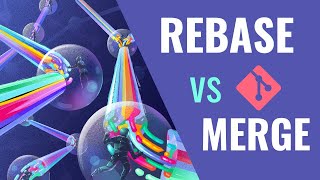








I have seen many youtube video. But i can't understand what does rebase doing. Finally your video clear me. Very helpful video.Thank you❤️
Thank you 😊
Not knowing this concept, I was once rebasing my feature_branch with master locally. Got few merge_conflicts, resolved it, and rebased again, again got same conflicts, again resolved them and rebased again....this cycle continued till my senior observed it and suggested me go and watch why I shouldn't do rabase but merge.
Now its clear (Thanks to ur video), rebasing was removing my merge_resolved commit and re-applying those onto master, which means nothing to master and hence the iterative merge_conflicts.
thanks
Best explanation on internet, very underrated video
Thanks
Bhai good content on TH-cam is always underrated. Its rated when good seekers like us😂 meet awesome content like this
You have explained in very well manner. This is very informative video. I just get this concept in a single time.
thanks
Simple explanation, very well explained. Sometimes simplicity is what needed for complex things
video is very good. it cleared my things along with merge and rebase. For example If I am not wrong then rebase does not create new commit just write last commit of the one branch to other branch. First rebase takes the last commit of first branch and then write all changes to second last commit of another branch. Such action obliterate the history or tracking of commits as well as forking of branches (linking of branches done by merging). Although, rebase makes it simple linear but it rewrite new history. This can also be dangerous if many developers are working together and committing lot of changes and creating many forks. Rebase will erase the forks and links and we can not trace back in time properly to undo new changes
This video is very helpful. I read many documentation and watched many videos on this topic. None helped me like this video. Great work!
Just one wish, never ever stop making such great content
Watched many but this got me. Thanks.
I want to say that, I have bookmarked this video in my GitHub learnings. Thanks for such a wonderful explanation and with a short description of notes too. Keep up the good work 🙂.
Also want to learn from you the distinction between rollback with rebase and hard reset.
sure
Ek number Bhiya, Got it in one go. Thanks for the video.
Thank you
Crystal clear explaination brother.
Keep doing such an informative useful videos.
thank you
Nice video very easy and clean understanding for closest different between them, thank you so much
Thank you. And glad you liked the video
mind blowing sir, I tried by myself for the testing ... Understood 🙏🏻🙏🏻
:)
Very informative content about the basics of git and rebase , merge usage
thanks sunder
Very clearly and nicely explained.. thank you so much
Thanks
Thank you sirji
Very helpful
Very good explanation👍
thanks
Awesome explanation bro. Aaj samjh aaya.
Thanks
Thanks for the video it was helpful
welcome
Keep up the good work:) more power to you
thank you
this is best explanation so far
Thank you
Great Explanation 👍
thanks
Awesome ❤
Very simple nice thanks
thanks
while doing (git merge master) f1 -> m1 -> m2 -> f2 -> f3 this is the sequence right, now if m1 and m2 are alredy merged then what is in f3 commit
Thanks
Hey Brother it's a great video! Can u also make a video on merge conflicts cases and handling in both merge and rebase cases
Noted
Thanku sir this is very helpful
Thank you
@@ConceptandCoding welcome sir
Wonderful explanation... Do u have other videos for git.. Grt
Nope :)
Hello,
Encountered an issue when pulling code from the origin repository:
fatal: Not possible to fast-forward, aborting.
I resolved it by rebasing, but this problem recurs whenever someone pushes code. Oddly, it only occurs on my system. Any suggestions for a permanent fix? Currently, I resort to rebasing every time to address it. Is there a more lasting solution available?
Bro thumbnail is summary and it is good
:)
Awesome
Thanks
@@ConceptandCoding Can we have a call? Need some guidance
Thanks
Good explanation ....when will you launch your Spring Boot series...eagerly waiting !!
Soon, only few Java topics left after that I will start springboot
Great 👏
Hi Can you provide link to download the list of commands you shown in vlog with explanation
I will create and share buddy
❤ pls also explain merge conflict and resolution
Noted
Git ka sara command kha per hai
u should use practical also
Noted
Sir can u please share ur telegram grp link
t.me/+e3MpFJyqdMtkMGU1