PC Game Controller with Arduino Nano
ฝัง
- เผยแพร่เมื่อ 16 ธ.ค. 2020
- In this video we will make an Arduino based wireless gamepad. I used Arduino Nano but you can use any Arduino model.
I put the modules that I have used in this video tutorial at below. I strongly recommend that you watch the production video of the transmitter and receiver that we use in this video.
I left the video link below.I will share the codes that I developed for this video when we reach our first 1000 subscribers. Enjoy with the video.
Bu vidyomuzda Arduino tabanlı kablosuz bir oyun kumandası yapacağız. Ben bu projede Arduino Nano kullandım ancak siz herhangi bir Arduino modelini kullanabilirsiniz.
Projede kullandığım bileşenleri aşağıda belirttim. Bu video da kullandığımız kumandanın yapım videousunu da izlemenizi şiddetle tavsiye ederim. Video linkini aşağıya bıraktım.
Bu video için geliştirdiğim kodları ilk 1000 abonemize ulaştığımız zaman paylaşacağım. İyi seyirler.
------------------------------------------------------------------------------------------------------------------------
Instagram,
/ makeitsmartt
------------------------------------------------------------------------------------------------------------------------
Required Components
For Transmitter,
1 piece Arduino Nano
1 piece NRF24L01 + PA + LNA SMA Antena 2.4GHz
1 piece AMS1117-3.3 voltage requlater
2 piece 10K potentiometer
2 piece Arduino HW-540 Joystick
1 piece 10 UF Capacitor
1 piece IC-139 Toggle Switch ON-OFF
2 piece LDR sensor
For Receiver,
1 piece Arduino Nano
1 piece NRF24L01 2.4GHz Wireless Module
1 piece 10 UF Capacitor
--------------------------------------------------------------------------------------------
Get the Arduino code and schematic from,
drive.google.com/drive/folder...
Note: The desktop application needs to .NET framework 4.5.2 or higer to run. You can download it from official webpage of microsoft. Here is the link,
dotnet.microsoft.com/download...
--------------------------------------------------------------------------------------------
Recommended Videos
DIY Arduino based 6 Channels RC Transmitter&Receiver (Part 1 - Transmitter)
• DIY Arduino based 6 Ch...
DIY Arduino based 6 Channels RC Transmitter&Receiver (Part 2 - Receiver)
• DIY Arduino based 6 Ch...
DIY Arduino And L298N based RC Remote Controlled Car (RC Transmitter&Receiver Part 3)
• DIY Arduino And L298N ...
--------------------------------------------------------------------------------------------
Background music from,
Müzik: audiotrimmer.com/tr/telifsiz-... - วิทยาศาสตร์และเทคโนโลยี
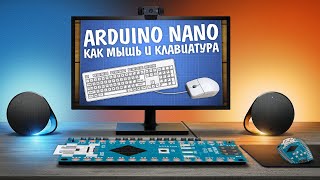








Hi sir can you help? I'm really new to Arduino and i have a Nano laying around and wanted always to have a controller by my own. I tried to fit your code into my Arduino Nano and missed the Libary so i get it from GitHub and installed the zip. Tryed again and the code was written. i did only use the analog stick right now so the pins are on : GND, 5V, A0, A1, D2. Maybe the mapping is wrong but as i said im a full noob to this atm. so i downloaded your software and started it, connected the right COM Port and after connecting the software crashed . . . i need your help :) - i would love to use my arduino nano as a analog stick and mapping the buttons WASD for movement
esta muy chingon tu proyecto saludos desde mexico
How to make with 10 buttons plus directionals?
Hello!, this is an incredible project and I am trying to recreate it but as a Racing Simulator (Accelerator, Brake, Steering Wheel and 14 buttons as the PS2 gamepad)... is there any way you can share how you made the Virtual Joystick Software ?
I mean... there are many people wanting to convert their Arduino Nano (serial-USB connector) into a Fully functional USB project.
If you can teach us, I will be more than happy to learn from you
Hi the software only emulates the keyboard and mouse. İt is writen in c# and so simple. But if you want to build a racing sim, you can use open source virtualjoystick library(vjoy) for .net. It will give you more sensitive control ability. You can still use any kind of Arduino. You shoul get signals from Arduino by Serial port and than send this signal to vjoy library and you will have self made gamecontroller. Have a enjoy. 😀😀
Kendi oyun konsolunu yapmak👏🏻👏🏻
Teşekkür ederim 😊
Hi man, fantastic video I would just like to know how do u make the pc recognize the arduino nano as a game controller device. Thx
Thank you for your command. There is an virtual joystick software that is getting Signal from nano and emulate it as joystick device. İt is developed by me and I shared the application also
@@makeitsmart6642 where can i find that app?
@@henriquesimoes5952 did u find it
@@hexhax7336 unfortunatly i didn't ) : and ended up buying an arduino Leonardo, but if u could still tell me where can i find it, i would appreciate a lot, still have a Nano hanging around!
The application is also in the drive that I had shared the link. Please check the video description.
Can i make this without the wireless module? Just connecting it directly to USB?
Ofcorse, you can
merhabalar öncelikle iyi günler dilerim bu devrenin aynısı elimde mevcut tek fark sizler nano ile nrf24 arası bağlantıyı 5,6 üzerinden ben ise 9,10 üzerinden yaptım kodlarda değişiklik yaptım ancak sinyal çok geç iletiliyor acaba bunu düzeltebilme yolunu biliyor musunuz yada yardım edebilir misiniz
Try this
I am not at all expert
I guess
Increase serial communication speed
@@pic__l_ you say try this but doesnt show up bro thanks for the help by the way
10 UF Capacitor v=??? What voltage do I buy?
Any voltage greater than 5v
Is it same code for Tx and Rx??
No it is different. You can find the codes at description
abi bunun hassas calişanını yaparmısınnn uzaktan kontrollü direksiyon seti yapmayı duşunuyomda senin kodlarla yaparım belki ...
direksiyonu fln 3d yazıcıda bastım sistme düzgün çalışıo
Kanal da direksiyon yapimi videosu da var kardesim ordan bakabilirsin. Hassas calisma mevzu kullanilan joystick ile ilgili. Ne kadar hasas joystick kullanırsan o kadar hasas olur sistem. Benim kullandığım joystickler piyasadaki en ucuz joysticklerden di, kodlarda ve devre semasinda bir değişiklik yapman gerekmez.
@@makeitsmart6642 tesekkurler . videoda izleyince sanki tuş mantığıyla çalışıyormuş gibi duruyordu
Please show how to connect it to the pc side
I have updated the circuit diagram and codes. Check the link from description.
Thx
Arduino nano için direk kullanabileceğim library var mı?
Arduino kodunu ve pc icin yaptığım uygulamayı videonun açıklama kısmında paylaştım. O kodları kullanabilirsiniz.
Is there input lag?
No
Çok guzel
Teşekkür ederim. 😊
Abi kodlama kisminida paylasirmisin lutfen 😊
Yakında paylasmis olurum. Birkac değişik yapmayı planlıyordum ama vakit olmadi. 😊
Kodlari ve gelistirdiğim masaüstü uygulamasını paylaştım kardeşim.
@@makeitsmart6642 tesekkurler abi 🤗
Rica ederim. 😀
can you show the circuit diagram
At description, there are some links about how to build the transmitter and receiver. You can find the circuit diagrams in related videos.
Helo sir plz replay
Hi
@@makeitsmart6642 helo bro can you make game sir battle dock x1 gaming console with adrino pcb ?? Plz help
I think I can. But I need some time. I am very busy for now.
@@makeitsmart6642 ok bro
What game??
Any game 😀