Photoshop tutorial || Convert a photo to mockup template with photoshop
ฝัง
- เผยแพร่เมื่อ 4 ต.ค. 2024
- This is the first Adobe Photoshop tutorial video from my channel; I will show you how to convert a simple photo to a mockup template with photoshop. Hope it's helpful for you.
►The image download:unsplash.com/p...
►Check out my other graphic design tutorials
❤️Adobe Illustrator Tutorial | How to make a ribbon-style lines poster:
• Adobe Illustrator Tuto...
🌟Adobe illustrator tutorial | how to create mesh gradient with adobe illustrator:
• Adobe Illustrator Tuto...
🎉Adobe Illustrator tutorial for beginners || How to create curve cylinder gradient poster:
• Adobe Illustrator tuto...
🦄️Adobe illustrator tutorial for beginner || Make liquid holographic shapes with gradient mesh tool:
• Adobe illustrator tuto...
🌞Adobe illustrator tutorial || How to make bend paper style text poster with Adobe Illustrator:
• Adobe illustrator tuto...
👋🏻Adobe Illustrator tutorial || How to design a wave shapes gradient background
• Adobe Illustrator tuto...
►Buy me a coffee:paypal.me/xuyu...
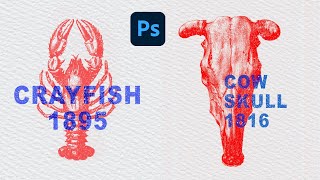








This was literally what I needed other videos show blank canvases to make mock ups but this is useful using a real image
this is exactly what i'm looking for and your tutorial is very clear. thank you very much!
tysm... i was searching for this only!!!!! you made my day.
HECK YES! I had a feelings it wasn't that hard to make my own mockups!
what was the point of the shape group? i just did selection-> solid color, which was way faster
You can also make the first selection to duplicate layer with magnetic laso and polygonal combinations, instead f the pen for those who are unfamiliar with the pen. I did this this way and duplicasted the layer in the first part. Thanks for the tutorial ( some double clicks are missing or I did not see there).
Thank you so much! I saved lots of time.
So far, i learned a lot. You are an excellent tutor and you just made me comment because of this exceptional learning video. You deserve millions of subscribers 😄
Thanks 😊
the drawing layer which we made smart object not opening in the new tab
Great tutorial thanks, that helped. How do you manage to have multiple grid points in the wrap grid ?
thank you so much!
thank you! this is helpful🥰💗
Thank you. I am just a beginner 😄
I wish it's helpful to you😄
@@XuYuDesignTutorials yes it is
thanks! ♥
No problem 😊
Thank you❤️
after making the the tasnfer layer or design layer changing is not happenig in the other layer what to do the main layer in which im am working
Hi, nice video. Can you do this for clothing??
Long time and steps don’t useful.. we can jump to last step and make mockup
Quite ok for a beginner. But not professional at all.
that alt + backspace didnt have the required effect
Same here
me too :(
same..