Easy Text Box - No Plug-In, No Expressions | After Effects Tutorial (1/2)
ฝัง
- เผยแพร่เมื่อ 19 มิ.ย. 2024
- Text boxes can be easy! In this After Effects tutorial we create an automatic text box without plugins or expressions. By saving this setup as an animation preset, you can apply it instantly to fit to any Text Layer.
Learn the pro way to set up easy text boxes in Part 2:
• Easy Text Box - Q&A | ...
For advanced users who want to learn expressions and sourceRectAtTime, I've linked the best two tutorials you need to watch. 👇👇
▬ Links ▬▬▬▬▬▬▬▬▬▬▬▬▬▬▬▬▬▬
Nick Howell sourceRectAtTime()
• Taking your templates ...
Jake Bartlett sourceRectAtTime()
• sourceRectAtTime(); | ...
▬ Plugins ▬▬▬▬▬▬▬▬▬▬▬▬▬▬▬▬▬▬
Free Plugins for After Effects
www.mogrts.nyc/tools
Animate Subtitles in Premiere Pro
captioneer.tv
▬ Contents of this video ▬▬▬▬▬▬▬▬▬▬
0:00 - Intro
00:18 - Create a Matte
00:30 - Expand the Text Box
00:38 - Add Colors
00:55 - Save as Animation Preset
01:07 - Fixing Rotation
01:46 - When to use sourceRectAtTime()
02:02 - Extra Tutorials
02:17- Outro
#aftereffects #mogrt #typography - แนวปฏิบัติและการใช้ชีวิต
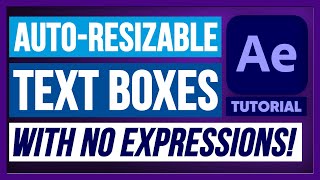








how can i adjust the opacity of the box?
Add the Channel Combiner effect between Minimax and Tint. Change "From" -> "Lightness", and "To" -> "Alpha". Twirl open the Text Layer in the timeline, twirl open the Channel Combiner effect, and open its Compositing Options.
Set the Channel Combiner's "Effect Opacity" to 0% for a 100% opacity box, or set to 100% for a 0% opacity box. You still have control of the colors by using the Tint effect after Channel Combiner.
Alt solution here: th-cam.com/video/fi4IPysaTHo/w-d-xo.html
@@MographMindset hi, i just got to try this and it works perfectly! thank you so so much
@@wlf3514 lol i was just hoping someone commented this i didnt know either
To round the corners of the generated box, add the "Matte Choker" effect after the Simple Choker. Then I use these settings but you can play around:
Geometric Softness 1: 20
Choke 1: 15
Gray Level Softness 1: 3%
Geometric Softness 2: 0
Choke 2: 0
Gray Level Softness 2: 100%
Iterations: 1
Hi @jpi_1990 Can You Tell me how do I create outline to the box 🙏🏻
thank you, straight to the point and functional. You deserve my subscription
Just what I was looking for! Thank you for an amazing, beginner-friendly and no-fluff tutorial, it’s a lifesaver!
Next-level use of an effect stack. Thanks for sharing!
Lovely quality and straight to the point! Thanks!
SOLID! * applause * so good to see when someone finds an even simpler way to do the text box in After Effects, and it's backwards compatible which is great! Especially love the use of the Transform effect for fixing the rotation issue, don't know why I didn't think of trying that lol.
Rare to see someone with deep technical knowledge who can deliver it in a concise AND beginner-friendly way. You have my sub. Please make more videos, you're great!
You are amazing, man! Way better than any other video about it here, and straight to the point! Loved it! Just subscribed! Thank you!
I have come back to this so many times, it's so helpful! Thank you!
Wow! So much information is packed in such an efficient timely manner. Thanks!
Well consider my mind blown. I love how I'm always discovering new uses for effects. Thanks for the shoutout at the end!
Thanks for a brilliant tutorial in less than 3 minutes. Amazing skill.
Awesome tutorial! Many thanks!
Super helpful thanks for posting. A really effective option.
This is what motion design is all about, quick and easy but still functional.
Finally an easy method - well explained - Kudos, much appreciated
That's really magic! 🪄
THANK GOD 🙏 Finally a simple way of what I want.
WHOA this is so easy - thank you so much for this, it's going to be a lifesaver!
Whoaa, so well explained! Thank you so much!!
Thank you! This is very helpful.
swiftest simplest way I've seen thank you!
This was amazing thank you!
The best tutorial , thankyou so much
Fantastic!
I was playing around with this and found that you can set it up to adjust the Minimax vertical radius and horizontal radius separately. Then you can control the top/bottom padding & the left/right box padding.
In the Minimax effect, change "Direction" to "Just Horizontal". Then duplicate the Minimax effect (select it and hit CMD+D) and in the duplicate change "Direction" to "Just Vertical". Now you can change the "Radius" separately. Just Horizontal changes the left/right padding and Just Vertical changes the top/bottom padding.
Thank you so much.
This was the only textbox hack that worked for me. Most others (all that I tried, none of which used expressions) failed as soon as I duplicated them. This ones also works when you have multiple text layers with this easy text box effect. Thanks!
this was the best and best of best video of all time, you are the real genius.
Thank you for this!
Thanks a lot! So helpful!
Absolutely clever!
this is AMAZING!!
Thank you, want more like this 🏅.
You are genius! Thank s a lot.
Fantastic! thanks a lot!
ohhh really thanks!!! you save my job and my brain hahaha excellent video! 🙌
Thank you . that was quick and good dirty technique
Thank you so much for this tip... you saved me two days of tedious work as I could create an animated .mogrt for editing in Premiere !
Thank you!
Thank you so much!
excellent toot & presentation.. thanks!
Killer tip. Thanks for all the "gotchas" in there too.
Woooooooooooooooooooooooooooooooooooooooooooooow this is super stunnig and magical, I've been suffering with guys complicating things in their tuts
a true hero without cape
very useful. thanks
thank you so so much
Love this video! GJ
Best Tip Ever. Appreciate it
Really helpful thanks bro
Great idea! I didn't know Simple Choker had that option.
monumental!!!!!
thank you so much
thank you very much)
Thanks for this helpful video. #Respect
amazing thanks very helfull video
thank you !!!
King!
Thanks
Thanks alot
Bro thank you, this problem was driving me nuts haha
Helpful
Amazing
THANK YOUUUUUUUUUUUUU
wow - thx.
Super excited for a straightforward tutorial. Kindly assist something; how do I make the box size-fitted to text when I enter paragraph? I want each box align with the volume and length of specific text, not just the longest one. Thank you!
You have to split the text into separate layers per line
wtf... this is too good
SO FAST but SO HELPFUL
DAMMNNNNNNN IT'S MAAGIIIIICC
This is BY FAR the best thing I've come across after searching for a good Text Box tutorial for 2 hours.
How can I adjust the bottom padding caused by elongated characters such as p, q, and g, so that the box sizing is the same on all my text boxes?
Unfortunately this is a common problem with text boxes. The height of the text layer calculates the descenders (p, q, j, y) .
Here's a workaround. We'll replace every character with "x" for the box shape so there's no descenders.
1. Remove all effects from the Text Layer
2. Duplicate the Text Layer and name the duplicate "BOX"
3. Parent the "BOX" to the original Text Layer
4. Add this expression to the "BOX" Source Text:
var txt = parent.text.sourceText;
txt.replace(/./g, "x")
5. Your "BOX" layer should now just be a bunch of x's
6. Add a Simple Choker effect (set View to Matte), Fill effect to "BOX". It should now look like a solid box.
7. Expand padding of "BOX" with CC RepeTile or Minimax effects
I was about to give fire to your TH-cam channel as soon as I saw Ukramedia in between the bad examples cos in my opinion he is one of the best, but your solution is pretty smart even though is not very flexible and is not going to follow the single lines of text in a paragraph. Good suggestions in the end too.
can u make a video on how to install plugins using aescripts app. my aescripts never seems to locate after effects ie the compatible app
Thank you so much! this tutorial is very helpful. And I love that its only 1 layer. Is there a way to add a dynamic glass blur background?
I'd suggest using an autosizing Shape Layer like I show in Part 2: th-cam.com/video/fi4IPysaTHo/w-d-xo.htmlsi=9V8W-UfTJtARDVrE
Toggle the Shape Layer's Adjustment Layer switch on, and then just add a Gaussian Blur effect. It will blur everything behind the shape layer
Geniuss
Its a bomb
This dude is a Ae machine
This is great! Thank you very much!
I’m only trying to curve the edges and I’m having trouble with it. Can you please help me?
Yes! I replied to you in Part 2: th-cam.com/video/fi4IPysaTHo/w-d-xo.html
how for the round corner box in this method
Hey this was great! Any idea how to have the text box animate on line by line as the text animates line by line with 'Animate Text'?
Add a Scale property to the Text Animator and set it to 0. Change Advanced > Smoothness to 0 to pop on text instead of fade. The box won't fade, it only pops on
Thank you so much for this! Is there a way to round the corners of the box?
Add another "Simple Choker" effect to the bottom of the effect stack, set View to Final Output, and increase the Choke Matte.
Alt solution in Part 2: th-cam.com/video/fi4IPysaTHo/w-d-xo.html
how did you get the rounded boxes on your text towards the end of the video?
EDIT: Nevermind I see you added another choke.
This is GREAT. Question: motion blur doesn´t seem to work with the alpha matte (if you move the text around, only the text blurs, the box doesn´t). Any ideas?
Use "CC Force Motion Blur" at the bottom of the effect stack instead of the Motion Blur switch
@@MographMindset Hey, thanks!
is it possible to make it so that text boxes do not automatically last the entire video, but only start at the cursor with a certain length?
Thank you so much for the tutorial, really helpful! But is there any way to make the textbook transparent? All the best!
Duplicate the Text Layer, delete the effects from the top Text Layer, and lower the Opacity of the bottom Text Layer (the one with the effects). For a cleaner, more flexible approach, check this out: th-cam.com/video/fi4IPysaTHo/w-d-xo.html
great tutorial
GREAT Tutorial .. Thank you
but, Is there a way I can reduce the opacity of the shape ?
Yes! Watch Part 2: th-cam.com/video/fi4IPysaTHo/w-d-xo.html
Super useful ! but How to make Fading Text Box (fade from left solid to transparent right) ????
Check out Part 2! Building a text box with Shape Layers is way more flexible, and you can affect the opacity easily: th-cam.com/video/fi4IPysaTHo/w-d-xo.html
Dang 🤣 it's so easy
Perfect, is there a way to round the edges of box?
th-cam.com/video/fi4IPysaTHo/w-d-xo.html
This works well thank you, but the height of the box jumps when you type in lowercase text and your reach letters like 'j' and 'g'. Is there a way to fix this?
Separate to 2 different layers. You can also use expressions, but it gets complicated. Here's a link if you want to investigate expressions for text descenders: www.motiondeveloper.com/blog/dealing-with-descenders
Amazing! what about the opacity for the box ?
Duplicate the Text Layer, delete the effects from the top Text Layer, and lower the Opacity of the bottom Text Layer (the one with the effects). For a cleaner, more flexible approach, check this out: th-cam.com/video/fi4IPysaTHo/w-d-xo.html
when I apply the simple choker it makes all screen BG black :(
Great video!
Just one question: How did you isolate position and anchor point when you clicked it without opening the whole Transform Thread?
double click Control opens the Thread for me.
Hit "P" on the keyboard for Position or "A" for Anchor Point.
@@MographMindset oh yeah woops, rookie mistake! 😅
It just looked like you are selecting from the effects panels and then letting it open in the timeline properties.
Thanks for the reply!
While I have you,
Is there a quick way to open different properties in Shape layer contents and the like?
@@davehedric1543 2 ways!
1. You can hit Ctrl+F to search in the timeline and enter things like "path" or "shape" to isolate those properties.
2. For Shape Layer Path properties, I built a plugin for this. th-cam.com/video/M2BDX4tcynI/w-d-xo.html
Hey dude great video! is there any way to round the corners in order to make it look like the instagram´s one?
Add another "Simple Choker" effect to the bottom of the effect stack, set View to Final Output, and increase the Choke Matte.
Alt solution in Part 2: th-cam.com/video/fi4IPysaTHo/w-d-xo.html
@@MographMindset Thanks!
Is there a way to adjust the width of the box so it will only cover one letter?
split your text layer into 2 different layers
can you make it rounded corners?
Apply a Simple Choker and increase the radius.
Or watch the Q&A video: th-cam.com/video/fi4IPysaTHo/w-d-xo.html
Can you add a stroke around the box? If yes, how? :) Thank you so much for this tutorial!
Right-click the layer and go to Layer Styles > Stroke. It creates a stroke around the edges of the box.
For more controls, check out Part 2! th-cam.com/video/fi4IPysaTHo/w-d-xo.html
@@MographMindset thank you so much! I have one more question tho, I'm trying to use typewriter, but the boxt doesn't react. Is there a way to solve this?
@@GrafismoCanal This effect stack is looking at the full bounding box of the text layer. The Typewriter preset lowers the Opacity to make it invisible, but the layer's bounding box (its real size) doesn't change.
You can add a Scale animator with value of 0 to the Typewriter preset. Add it next to the Opacity property in the the Text Animator. Animator 1 > Add > Property > Scale > [0,0]
Or you can manually keyframe the Source Text property to change over time.
please can you tell me how did you reveal parameters of transform effect so quickly? at 1:31
P for Position
A for Anchor Point
R for Rotation
T for Opacity
S for Scale
no you just double clicked the parameter in effect control panel, thanks for replying tho@@MographMindset
The problem with this one is that the height will not be fixed. If you use this for your subtitles, and they're in small letters, the height of the box will be jumping up and down (up: you see the p extends downward, down: the d extends upwards), so it's helpful if you want to use capital letters only.
true. Managing descenders and ascenders is tricky, but can be done with sourceRectAtTime() expressions
If I apply FADE UP WORD effect on the text layer, the text vanishes but the box remains there. Is it possible to make the box appear as the text is appearing one by one?
Yes. Add a Scale Animator to Animator 1 (the Fade Up Words preset). Set Scale to 0 and then Advanced > Smoothness to 0 to pop on each word
Is there anyway to displace box?
You can duplicate the layer after adding all the effects, so you have 2 layers. Remove all the effects from the top one so it is only the text. Add a Fill effect (Effects > Generate > Fill) to the bottom one to make it a solid color and then you can move it anywhere.
For more controls you can check out Part 2: th-cam.com/video/fi4IPysaTHo/w-d-xo.html