How to solve the most popular errors while activating INKCHIP chipless firmware
ฝัง
- เผยแพร่เมื่อ 18 พ.ย. 2024
- Buy activation key: bit.ly/3gdqZV9
FREE download INKCHIP Firmware & Activation: bit.ly/3ggoQrA
INKCHIP chipless solution deactivates the ink level monitoring. Thus, you don’t need to reset the remaining ink level count anymore. Your printer indicates a 100% full ink level. In this video, we will examine the reasons of the most popular errors while activating the chipless firmware on your printer.
How to make your printer chipless? Watch our videos:
📍English: bit.ly/3kvPjUq
📍Português: bit.ly/33pf4Qh
📍Español: bit.ly/2CeYW8C
Make your printer able to print nonstop!
#inkchip #chiplesssolution #chiplessfirmware #epson


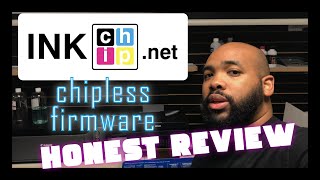






When I open the activation window it will not let me select what printer I have
This is because there are too many printers on devices and printers, you should close the Activator Software, turn off your printer, go to PC and remove all printers that are in "Devices and Printers", then Turn on your printer and it will install again, then open the launcher software again and it will appear normally.
How much is an activation code and how long is it good for?
Good afternoon! You can find prices for keys for your model printer on our website. Follow this link: inkchip.net/model/ All prices are in dollars.
after buying the activation key, where will the key the activation code send?
Hi! Your key will be sent to your email.
Im having issue on step 1 downloading firmware it kept failing
Hi! Please, contact our support team and send them the screenshot, you’ll get help: support@inkchip.net