Microsoft Access Task Management Database. Design and Build Your Own! To Do List. Link to Customers.
ฝัง
- เผยแพร่เมื่อ 14 ต.ค. 2024
- In this video, I'm going to teach you how to build your own task management database in Microsoft Access. We will add all of the standard fields: description, notes, date created, date due, date closed, priority, and what customer it's for. We'll make buttons to show all tasks vs. open tasks only.
Walter from Amarillo, Texas (a Platinum Member) asks: I would love it if you could show us how to build a task management database. I have a million things on my "to do" list. I need help organizing them based on priority, due date, what customer they're for, and that kind of stuff. If you could show me how to make buttons to show just the open tasks or ALL the tasks, that would be great too. Oh, and a search box! Thanks.
Silver Members and up get access to an Extended Cut of this video. Members will learn how to get rid of the queries and replace them with SQL directly in the button code. We'll also create buttons we can click on to sort by various fields: date due, priority, or description. We'll also make a search box that will look for keywords in the description or notes fields and filter the results accordingly.
MEMBERS VIDEO:
• Task Management MEMBER...
BECOME A MEMBER:
TH-cam: / @599cd
or My Site: 599cd.com/THMe...
LEARN MORE:
599cd.com/Tasks
SUGGESTED TEMPLATE:
Access Task Management Template: 599cd.com/Task
LINKS:
Contact Management: 599cd.com/Cont...
Relationships: 599cd.com/Rela...
Default Value: 599cd.com/Default
Form / Subform: 599cd.com/Subform
Relational Combo Boxes: 599cd.com/Rela...
Intro to VBA: 599cd.com/VBA
Conditional Formatting: 599cd.com/Cond...
Value From a Form: 599cd.com/Form...
Tab Stop, Order: 599cd.com/TabO...
ISO Dates: 599cd.com/ISOD...
List Items Edit Form: 599cd.com/List...
Don't Delete: 599cd.com/Dont...
OTHER COURSES:
FREE Access Beginner Level 1: 599cd.com/Free1
$1 Access Level 2: 599cd.com/1Dollar
FREE TEMPLATE DOWNLOADS:
TechHelp Free Templates: 599cd.com/THFree
Blank Template: 599cd.com/Blank
Contact Management: 599cd.com/Cont...
Order Entry & Invoicing: 599cd.com/Invo...
More Access Templates: 599cd.com/Acce...
ADDITIONAL RESOURCES:
Donate to my Tip Jar: 599cd.com/TipJar
Get on my Mailing List: 599cd.com/YTML
Contact Me: 599cd.com/Contact
TechHelp: 599cd.com/Tech...
Consulting Help: 599cd.com/DevNet
Twitter: / learningaccess
en.wikipedia.o...
products.offic...
microsoft.com/...
KEYWORDS:
microsoft access, ms access, ms access tutorial, #msaccess, #microsoftaccess, #help, #howto, #tutorial, #learn, #lesson, #training, #database, task manager, task management, free task management template, Task Management Access Database template, task management database, task management database template, task tracker, to do list, todo list
QUESTIONS:
Please feel free to post your questions or comments below. Thanks.



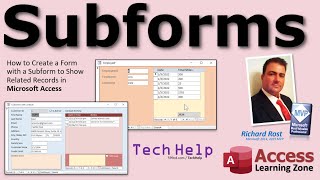





Richard is not an outstanding BEST teacher but also funny. We learn a lot from all of your classes including the very valuable mistakes (intentionally leave it on video) of forgetting to name the cmd buttons in a quick rush. "If I forget it, you'll forget it ". Thanks millions Richard for your kind devotion ! Your voice is always loud, clear, determined, persuasive that encourages me to attend your class more frequently. Very encouraging teacher and it is hard to miss any of your classes "just learn a teeny tiny bit of VBA and you'll be golden" like Richard LOL🙂
Glad you like it
@@599CD every night, i make sure to attend your class. You're such a wonderful teacher !
Great tutorial. I worked with MS Access from 1996 to 2004 with SQL 2000 then my company switched to web forms then to MVC and now we are doing Net Core 6.0. I think MS Access is the best tool for windows development. Thanks for sharing.
It definitely is. Thanks for sharing.
Richard I totally agree with Tammy's comment. You are the best teacher in the world!!! I appreciate the time you spend for all of us. My new year's wish is to meet you personally, I live in Broward county (Florida). Happy New year!
Wow, thank you!
great video, I have been watching several video's to build up a project for my work flow. Thanks again for the video.
Welcome
20:17 "We have to engage the Borg." LMAOOOO!! I love this channel :)
:)
Great video and thoughtful tips to help avoid issues. Humor is appreciated. :)
Glad you enjoyed it!
Your lessons are amazing! Thank you so much for what you do! Quick issue I’m having if you have time, I made the button to bring up tasks only assigned to that member but it prompts me to input their ID before it will run properly, not sure where I went wrong, I’ve checked spelling of the fields and code and it runs fine I just need to enter the value manually before it will run, also the value is present on the parameter box for each record I want to return so it’s reading the ID but then again asking me to type it manually, thanks in advance
Sounds like this 599cd.com/EPV
another excellent video ;-). is there away when selecting the "Show Open Tasks" or the "Show All Tasks" buttons they change colour?
Sure. You can change the font (fore) color, but not the back color of a standard Command Button.
Thanks!
Thank you VERY much. Your kindness is appreciated.
GREAT SIR
Wow..thank you.
Hi Dear . I am not a member of your group. But if it is possible pls tell me how can to creat Dynamic Report from many fields in ms Access Quary Using Macros? Thank You
Sure. Almost anything is possible. I don't recommend it, as I personally hate macros.
is that notes area for all of the tasks combined or will it change depending on what task you have selected?
It's linked to the record. 599cd.com/QQ
Is it possible to click and drag items on a continuous form to change their order?
Nope. Access doesn't support click-and-drag natively. I've got some workarounds though. 599cd.com/a?32307
How can we move the tasks to other database. I.e once preparer completes the task it should go to reviewers database
Don't move to a completely different database. Just change a field to indicate who sees it.
When recording your videos, could you please, please, please reduce the volume of your system sounds? All those times Access throws down that "can't do that " chime, it is WAY louder than the volume of your voice. And when I happen to be listening in headphones, OY! It literally hurts. Thank you 😊
Yeah... sorry about that. :/
yeah, that's loud. great video and great teacher though.
Sir creat a laboratory management software in Ms access
Well... I know nothing about laboratory management, so I'm probably not the best guy to build that. Sorry.
ipp99
Huh?