PASSKEYS - What they are, why we want them and how to use them!
аёқаёұаёҮ
- а№Җаёңаёўа№ҒаёһаёЈа№Ҳа№ҖаёЎаё·а№Ҳаёӯ 13 аёЎаёҙ.аёў. 2024
- In this video I explore what passkeys are, what is attractive about them for organizations and users, and then how to enable their use along with the user experience.
рҹ”Һ Looking for content on a particular topic? Search the channel. If I have something it will be there!
рҹӨ” Due to the channel growth and number of people wanting help I no longer can answer or even read questions and they will just stay in the moderation queue never to be seen so please post questions to other sites like Reddit, Microsoft Community Hub etc.
в–¬в–¬в–¬в–¬в–¬в–¬ C H A P T E R S вҸ° в–¬в–¬в–¬в–¬в–¬в–¬
00:00 - Introduction
00:30 - Authentication history
02:04 - Why Authenticator wasn't phishing resistant
07:40 - Need protection from social engineering
07:51 - Passkeys
08:30 - Built on PKI
10:40 - Passwordless FIDO2
12:07 - How this works
13:04 - Relying Party
13:33 - Client
13:52 - Authenticator
14:41 - Public and private keys
16:21 - Authentication flow
18:23 - Need for a user gesture and intent
20:08 - Presence and proximity
21:25 - The promise of the protocol
22:42 - Additional detail
23:48 - WebAuthn use
24:53 - Relying Party ID
25:54 - WebAuthn client checks
28:22 - Javascript and API calls
29:36 - Key benefits for protection
33:32 - Presence and CTAP
36:47 - Bluetooth use
37:16 - Cross-device authentication
37:52 - How many passkeys
40:25 - Authenticator options
41:29 - Types of passkey
46:47 - Authenticator can roam
47:51 - Where can passkeys be used
49:11 - What is different from before
51:07 - Using with Entra
53:52 - Enabling passkeys in Entra
55:09 - User passkey addition
55:55 - Using a passkey
57:58 - Using passkey on same device
1:00:06 - Cross-device authentication
1:02:52 - Microsoft accounts
1:03:51 - Always synced
1:05:42 - MSA passkey CDA demo
1:07:52 - Summary
1:10:05 - Close
в–¬в–¬в–¬в–¬в–¬в–¬ K E Y L I N K S рҹ”— в–¬в–¬в–¬в–¬в–¬в–¬
в–ә Whiteboard:
рҹ”— raw.githubusercontent.com/joh...
в–ә Microsoft Documentation
рҹ”— learn.microsoft.com/entra/ide...
в–¬в–¬в–¬в–¬в–¬в–¬ Want to learn more? рҹҡҖ в–¬в–¬в–¬в–¬в–¬в–¬
рҹ“– Recommended Learning Path for Azure
рҹ”— learn.onboardtoazure.com
рҹҘҮ Certification Content Repository
рҹ”— github.com/johnthebrit/Certif...
рҹ“… Weekly Azure Update
рҹ”— вҖў Azure Infrastructure U...
вҳҒ Azure Master Class
рҹ”— вҖў Microsoft Azure Master...
вҡҷ DevOps Master Class
рҹ”— вҖў DevOps Master Class
рҹ’» PowerShell Master Class
рҹ”— вҖў PowerShell Master Class
рҹҺ“ Certification Cram Videos
рҹ”— вҖў Microsoft Certificatio...
рҹ§ Mentoring Content
рҹ”— вҖў Virtual Mentoring
вқ” Questions? Maybe I answered it in my FAQ
рҹ”— savilltech.com/faq
рҹ‘• Cure Childhood Cancer Charity T-Shirt Channel Store
рҹ”— johns-t-shirts-store.creator-...
рҹ‘Ӯ Enable the subtitles and from there you can translate to your native language via the auto-translate feature in settings! вҖў TH-cam Captions and A... for a demo of using this feature.
SUBSCRIBE вң… / @ntfaqguy
#microsoft #passkeys #johnsavillstechnicaltraining
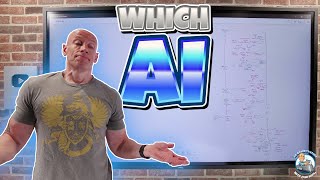






![аёҲаёұаёҮаё«аё§аё°аёҷаёөа№ү - а№ҖаёЎа№үаёҒ аёӯаё аёҙаёӘаёҙаё—аёҳаёҙа№Ң [ Official MV ] аёҲаёӯаёҷаёҷаёөа№ҲаёЎаёҙаё§аёӘаёҙаё„](http://i.ytimg.com/vi/4gQRZCkRyiU/mqdefault.jpg)

Passkeys are everywhere so in this video we dive into what they are, what's good about them and how to use them. Please make sure to read the description for the chapters and key information about this video and others.
вҡ P L E A S E N O T E вҡ
рҹ”Һ If you are looking for content on a particular topic search the channel. If I have something it will be there!
рҹ•° I don't discuss future content nor take requests for future content so please don't ask рҹҳҮ
рҹӨ” Due to the channel growth and number of people wanting help I no longer can answer or even read questions and they will just stay in the moderation queue never to be seen so please post questions to other sites like Reddit, Microsoft Community Hub etc.
рҹ‘Ӯ Translate the captions to your native language via the auto-translate feature in settings! th-cam.com/video/v5b53-PgEmI/w-d-xo.html for a demo of using this feature.
Thanks for watching!
рҹӨҷ
If there are "Emmy Awards" for tech training, this lesson should be nominated! Awesome stuff John! Thank you!
lol, well thank you and glad you enjoyed it!
Absolutely agree! Thanks John!
Best FIDO2 explanation everвҖҰwill most likely watch this again. Thanks a bunch John!
Very kind, thank you!
Best presentation on the topic I have seen yet... but why am I not surprised ;-)
very kind, thank you!
New levels of understanding passkeys achieved thanks to your video and style. As always your work and effort towards the community is appreciated.
Many thanks! Have a good weekend!
masterclass....as always John. The live testing with ipad is great addition to your course. Thks !!
I've watched this twice and will probably watch it again as I develop my Proof of Concept to demonstrate the business case to move "rapidly" to passkey authentication. Great explanation, and as a visual learner, the whiteboard accompaniment was awesom!
Excellent, glad it was useful.
Wow, another video that makes totally sense of the discussed subject including the nice deeper technical bits (i'm a fan of this because how it works is the part for me that gets me to sleep well ;) ). Also for giggles I like how you draw the 'kite' Azure icon in every video, every time wandering how you close it at the top ;). Just kudo's for your endless dedicate work of sharing understandable bits to the curious public! well done!
That's very kind, thank you! Glad the content is useful.
Another great video John - that deep dive helping the understand what is going on with PassKeys and the way you explain it is great, thanks again!
Glad you enjoyed it
John, you Rocked this again.. absolutely GREAT explanation for the average person can understand but still very technical.
Thank you!
I've been hooked on your videos. You're able to pick the right topics, at the right time, where general resources are missing key information. Well done and thank you!
Thanks!
Very impressive and very clear as usual. Thanks from France !
Many thanks!
Thank you for making this so simplified, sir.
Found this very informative and enabled passkeys on my Outlook and Gmail accounts. Thanks for the video John.
As always sir, I applaud the fantastic detail and clear communication you bring to complicated topics on the regular. This is just another fine example in a catalog of fantastic content. Well done!
Glad it was helpful!
Deployed in our dev environment after watching this. Thanks again John.
nice!
This really helped me understand the main difference between the FIDO2 and Authentication Apps. Also the device bound and sync passkeys was a unique distinction.
Really appreciate this (and all your content tbh!), thanks John.
Very welcome!
Incredible as always John!
Very informative and helpful, as always. Thank you, John!
My pleasure!
This was a great video and thorough. Thanks John. I should make use of my Yubikey now lol!!
Excellent explanation. Thank you.
Great video John. Seems like every time I'm thinking about deploying a new feature at work you come out with a video about it. Guess it's a sign that I have to deploy it now!
Go for it!
Excellent deep dive. Thanks John.
Glad you enjoyed it
This feature comes at the right time for me. We're about to create the cloud admins for the IT responsables in our subsidiaries.
The plan was to buy a FIDO2 stick for every cloud admin. We don't need that now, because we can use passkeys.
Although, I still prefer a physical stick for the high privileged roles.
The GOAT!
you're a born communicator!
Excellent video, as always!
Glad you enjoyed it!
Awesome!
Top notch as always! Question on BLE proximity - If Bluetooth is disabled on my phone will CDA+CTAP still work? Meaning - both devices need to have BT capability but not necessarily have it on, or it needs to be enabled and on for both devices?
Need bluetooth on both.
What are the chances of the Superman t-shirt turning up the same week James Gunn releases the first image of the new Superman?
It would be VERY nice, if Microsoft would allow the Device Bound Passkeys to be used as a "fallback" mechanism if case a user lost the Windows Hello PIN or the Biometric Device is not working or faulty.
Microsoft Authenticator with Number Matching is working today, so it should be possible to be used.
Thank you for your interesting videos, John!
And how are you then supposed to unlock the device-bound passkey if the biometrics are faulty?
I guess as a techie trying to login to say azure portal inside a vm or vdi session - iвҖҷm stuffed because thereвҖҷs no proximity between my phone and the device - which is the whole point, but sometimes you need to - say for installing certain services and you need to sign into the portal inside a machine
Right remote is an intresting challenge today.
рҹ‘Ӣрҹ‘Ӣрҹ‘Ӣ
18:16 so how does this help with a man in the middle? He can monitor the reply and use it the next time.
Because the server sends that nonce which is unique each time. Can't replay old response.
great video, shame about some of the namings they chose though...