Laptop Motherboard Power UP Sequence Part 1
ฝัง
- เผยแพร่เมื่อ 8 ก.พ. 2025
- Laptop Power UP Sequence is the diagram in schematics that shows how the laptop turns on step by step from the moment you plug in the charger to the moment you press the power button up to when the laptop displays on the screen.
This diagram is very useful when you are fixing laptops that do not turn on or turn on and off plus those that turn on without the display on the screen.
Download the free schematics codes pdf document from the link below.
drive.google.c...
Email. platinumphonesug@gmail.com
#Laptop #Power #up #sequence #diagram



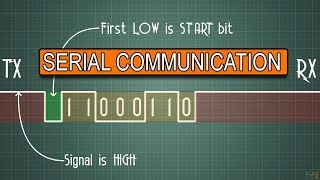





Always amazing
Helpful
Great tutorial bro. You are amazing. Keep it up bro.
Thank you
I missed your videos. Thank you for this new video
Haha thank you, am now going to upload regularly
@platinumphonesandcomputers I look forward to that
Thank you so much brother. My hp elitebook mt45 goes on and off repeatedly without display, and fan keeps running at maximum speed. It keeps going on and off without display and wont stop untill i remove the battery because it wont even power on adapter only, and the charging light blinks orange for some seconds, then white and goes off, even without plugging an adapter. I'm still trying to resolve 😢. It's a ryzen 3 processor, initially, i suffer throttling from prochot ext and prochot htc even though the processor temperature is not hot (47°C/ HWinfo). Now, no display. Just going on and off without display.