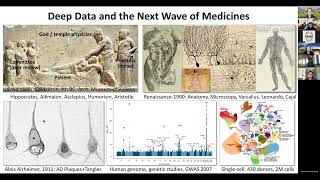How to Transact with Customers in Repegs (MERCHANT TIP)
ฝัง
- เผยแพร่เมื่อ 12 ก.ย. 2024
- Repegs is a community engagement and payment platform where locals unlock exclusive offers while supporting neighborhood businesses.
www.repegs.com
@repegs_localsociety
HOW TO TRANSACTION ON YOUR REPEGS MERCHANT ACCOUNT
There’s a couple ways for merchants to do transactions on the Repegs platform.
First, you can do it as a merchant, or as an employee.
To do a transaction as a merchant, click the Terminal.
Type in the total amount you would like to charge the customer.
When you click the Charge button, the Repegs app will automatically apply the nominated discount.
Present the QR code to the customer.
The customer scans the QR code and applies their tip amount.
And once you see the green tick, the transaction is complete.
For some merchants, it may make sense to give multiple employees unique access to their Repegs account.
For employees to do transactions, the app can be switched to staff mode by clicking the padlock icon in the top right corner of the screen.
Here they can enter their unique employee passcode.
This will give them appropriate access within the app to do transactions.
When doing a transaction in the Repegs platform it's important to remember to always enter the full amount of the purchase.
The Repegs app will apply the discount for you.
You can always revisit all your previous transactions by click View Wallet, and scrolling down to the daily activity section.