Elegant Color Transition in After Effects - After Effects Tutorial - No Third Party Plugin
ฝัง
- เผยแพร่เมื่อ 1 ต.ค. 2024
- Hey everyone,
Welcome back to my another After Effects Tutorial, Sorry for the delay in uploading this tutorial, I am working on a Film project. In this Tutorial, we are going to create a simple, nice and smooth transition, as you have seen in my Video. Learn how to make colorful Transition. All steps are easy to follow.
As always, this tutorial is Free, and we are not using any third party plugin for creating this.
Every single Tutorial on my channel is made with Love and Hard work, So don't forget to leave a Like.. :)
-------------------------------------------------
👉 Support My Channel: bit.ly/SupportP...
☕ Buy Me a Coffee: bit.ly/take-Ca...
🫶 Patreon: bit.ly/Support...
-------------------------------------------------
👉 Opening Music: bit.ly/Parker-...
⭐ Software I am using:
• My Animation Software: bit.ly/Try-Aft...
• My Video Editing Software: bit.ly/Try-Pre...
• Adobe Photoshop: bit.ly/Try-Pho...
• All Adobe Software: bit.ly/Try-Cre...
⭐ Best After Effects and Premiere Pro Templates:
• 1600+ Seamless Transitions: bit.ly/1600-Tr...
• 30,000+ Animation Pack: bit.ly/AEJuice...
• Film VFX Bundle: bit.ly/VFX-Bundle
• Best Glitch Transitions: bit.ly/Glitch-...
-------------------------------------------------
How To Render Video in After Effects: goo.gl/UFjm9W
-------------------------------------------------
Join me on social networks.
Twitter: goo.gl/EU9EcF
TH-cam Channel: goo.gl/1kzZ8K
Facebook: goo.gl/ZOaQUp
Support Me on Patreon: goo.gl/iSTaoU
----------------------------------------------------
For Business Enquiry, Email me:
avnish.parker@gmail.com
----------------------------------------------------
Watch my other useful tutorials
• How to Render in After Effects: goo.gl/UFjm9W
• Metallic Logo Animation in After Effects: goo.gl/tVm3D7
• Kinetic Typography in After Effects: goo.gl/N5ASF6
• How To Make Lower Third in After Effects: goo.gl/2uvfrb
• Class Logo Animation in After Effects: goo.gl/zN80cx
• Flip Text Animation in After Effects: goo.gl/K5CbcK
• Shine Logo Animation in After Effects: goo.gl/bsrNll
• Wipe Text Animation in After Effects: goo.gl/xxeV8P
• Transformation Logo Animation in After Effects: goo.gl/aArgO4
• Sliced Logo Animation in After Effects: goo.gl/FQRyxv
• Text Animation Presets in After Effects: goo.gl/xOzRDU
• Spark Logo Animation in After Effects: goo.gl/twUi36
• Inside Text Animation in After Effects: goo.gl/FgSg6p
• How to Add Sound Effects in Videos: goo.gl/I5PG9o
• Neon Text Animation in After Effects: goo.gl/IApQFX
• How to Make Logo in Photoshop (For Beginners): goo.gl/7JZ2N0
• Make Free TH-cam Intro in 2 Minutes - Without any Software: goo.gl/Fr8HeU
• Reveal Text Animation in After Effects: goo.gl/K4JcT4
• 50 Free Optical Flares: goo.gl/0rJTU6
• Smooth Text Animation in After Effects: goo.gl/sDL4a1
• 15 Free After Effects Color Grading Filters: goo.gl/8qzJ8l
• Colorful Logo Animation: goo.gl/e1mXzK
• How to Make Long Shadow in After Effects (Easy Method): goo.gl/hnfgYj
• How to Make 3D Text in After Effects (No Third party plugin): goo.gl/oqv7Xi
• How to Make TH-cam Channel Intro (Free): goo.gl/kI9gyh
• Light Leaks Tutorial - Adobe After Effects: goo.gl/Cp9nqp
-----------------------------------------------------
Thanks for Watching.


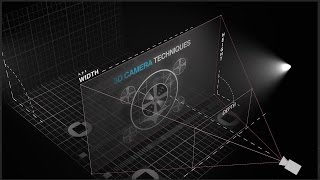






At 2:26 in the video if you are are seeing a different graph make sure you have "Edit Speed Graph" selected. You can find this option by clicking on the drop-down menu beside the eye looking icon at the very bottom-center of the screen under the graphic editor.
Hope this helps, if you had any issues :)!
Thnx bro
Thanks bro !
after trying to make this
the first one is not same like the result
so wasting time to make this but the result not same like the example
please give the truth
give 1 example and with 1 result too
not just like this
teaching 1 but the result 0
thanks !
Please tell me what's that song in 0:30? I can't find in anywhere :( Great tutarial btw :)
[No Copyright Music] Nostalgia - Tobu
You can find it on TH-cam. :)
You are a great guy!But you didn't add the music of Color Transition.Please Add it.
my ears tell me that you're talking while walking in circle around me
dude, what voice over software are you using? I love you videos btw.
Bro check his video. He was posted.
You sir are very good in this. Keep the good work and have my like!
How can you save it, in order to copy-paste it in other projects?
Can you show some export video I am facing the export part which leads to a large file size every single time I do. Want to see the tips.
hello sir, im looking for the backsound in your website, but i didnt see backsound look like on your video, can u tell me what the name about the backsound. thanks
why does my graph look like an 'S' not a curve. Sorry new to after effects. Great channel
This wasn't so easy o don't now why but your instructions don't help me I could not put on the first green tab over the yellow so this video did not help me much
what all song at videos please????
my green replaces the whole yellow color. I got lost from 3:10. Any help. Spent too much time on this and dont want to leave it lol. Once I get to the top slide on the timeline, the entire thing turns green. No yellow and green. I'm not able to get two colors at the same time. Only one
My graph doesn't show up similar like this!! what wrong am i doing here?
Nice look, but how did you make effect of falling letters?
Just Simple Pre-Installed Presets of After Effects.
Watch this Tutorial.
th-cam.com/video/CgeKw1HcYGM/w-d-xo.html
Hello. I'm candy cadet, and I'll tell you a story
I can hear the stereo sound. It freaked me out at first lmao
Lol.. You have a good earphone. :p
@@avnishparker 😅🤣😑
How to use this in another composition? For example between two composition
what is film name which ur working for
i feel some effect in my earphone
Actually, the best After Effects youtube channel. Thank you very much!
Hey, Avnish please also upload the text animation that you used in this tutorial.
At 3:30 I am again getting a black background. help me
you are the besttttttttttttttttttttttttttttttttttttttttttttttttttttttttttttttttttttttttttttttttttt... with @Ervin Golubović hahahah love you guys keep doing that amazing job!
please i'm having issues with my transition composition. every time i try to change the color of the duplicated layer, the original also changes color
did you ever figure this out?
mine is doing the same thing tryna fix it
I a.m w.o.r.k.i.n.g o.n a f.i.l.m p.r.o.j.e.c.t t.o.o
this voice is so anoying.... dang
pls where do you get the background music from, I'll love a link, thx, from Ghana
You can get these Background Sound Effects from my Official Website.
www.avnishparker.com/
+Avnish Parkery question will be stupid perhaps but once the composition was tended on png files... How can I add to another composition, like your example, between two texts for example?
Sorry but I am a new beginner in after effect!!
Use 1.25 speed better it much with his voice
Hi buddy, could you tell us which text to voice app you have use please. Thanks.
I always have problems while working with the graph editor. I'm not sure why, but somehow whatever I do in the standard timeline don't correspond as what's appearing as curves. Usually I only have a curve going up, but not down afterwards. I've double checked if I've followed your steps... Weird.
how to choose color for this transitions pls guide
0:31 what is the music name??? can anyone tell me?
Can you please tell me what music is used at 0:31?
That audio gave me a tingly feeling!
Lol, same here.. :p
Dude, I almost thought my headset was broken :(
Avnish Parker thet is your voice?
same!
ASMRRRR
Please Tell me which animation preset you use in 0:29 / 5:57 .
Thanks so much genius... Totally loved the way u teach. #Respect @Abnish Parker
I didn't have the curve in the graph editor
very interesting tutorial bro nice
+Alone VFX Thank you.. :)
Thank U so much for the tutorial.
I followed the tutorial and made a video. Can I upload the video on my blog as a portfolio?
Example: blog.naver.com/berceu5e/221848697575As U can see, this URL is clearly cited as the original source.
Web has short lived, so very a few people would see it.
I get a different curve, why?
There is an ad in supersports channel which i wish i could send you a video of it so you can understand what i am talking about, it ads about La liga.. Maybe it would have been so great to learn it
Stereo is so annoying and disturbing.
what automated speaker did you use?
i dont get the same graph
why can't I drag my keyframe?
hello avnish
im chaitanya
i want that sound that starts when these four colour layer
and that shoos like sound comes
pls give me the link pls
cause i m also making with my own style
and i like your videos
too
+chaitanya malhotra You can Google it by typing Woosh sound effects.. :)
i searched too
but i didn't got that type of sound on freesound.org
pls help
hehe
I have no quicktime option. so how can i make a transparent video?
what the fuck why is his voice 8D?
Hi, i'm indonesian people but i gonna support you because nobody indonesian people make video or tutorial like this
YOU ARE SIMPLY THE BEST AT EXPLAINING AFTER EFFECTS! KEEP UPLOADING VIDEOS! YOU DA BEST!
+adriana's diary Thank you so much.. :)
Sir U R Great Tutor In After Effects
please make an tutorial on your logo animation
how to download pr plz help me vrat
Hey Nice Vid ,Do vegas pro lessons (:
Many people are asking to for Vegas, I am also planning to try it once.
You should stay tuned for that.. :)
Okey :)
who else is watching in 2020 ?
sound effects plz
Did you slow the voice down?
Anvish Parker you've got more than 213K ! won't you reveal yourself?
yh...i can hear the stereo.... buh can u give me the discription for the stereo...
cool bro.
which text to speech software do you use please tell sir.☺
How to create that type of stereo?
whats the song intro used? ive always wanted to know
woooooooooooooooooooooooooooo nothing to say
Great video! Just one comment of the voice. Why choose to have it panning in the intro? Kind of annoying. But great video :)
im gonna download this video
great, super cool!...thanks
Your Welocme.. :)
hepled a lot but can u tell which song u used in 0:30
Please......
Your Turorial Movement Zoom in, Zoom Out and Voice Is Perfect
Omg Awesome Video I'm making it and send you on Twitter
You are the best ;) And for me that I'm not anglophone it's easier to understand you with this voice simulator
Hey great tutorial. Can you please show us how to use these transitions? For example I have a picture, and then I apply this transition and after transition there is another picture or video. Can you do that?
+WoWScript You can place those 2 images one after one, and then place this Transition on top of them. :)
Can someone help me? The graph that shows on my work is very different to the one in the video.
where are , man.. we miss you and your fantastic tutorials.
@Avnish Parker
make an epic movie opener :)
that would be great...
nice tutorial
Nice tutorial, I like it.
please, what is the title of the song in 5:37 ?
cool smartly copied!
can u please tell me the name of sound effect which you set in intro
+Kamran Nawaz It is called Woosh Sound Effect,
You can download it from my Website www.avnishparker.com
best tutorial
Nice tuto! thank you very much. please, what's the song from 01:03 to the end?
can you make 3d logo tutorial using 3d element,bcaz i watch many tutorials but the tutorials was fooling me.. :(
your the perfect Master for beginners. :)
i hope you will make perfect tutorials for your subscribers
thank you!
Thank you for your kindness.. Right now I am more focusing on Creating Animations without using third party plugins. But I will be able to provide E3D Tutorials.. :)
Stay tuned. :)
Avnish Parker Avinash i have face one problem... when i put my logo to AE but that logo was very poor quality.but my logo was perfect quality in Photoshop. what is the problem? can you reply me..!!
Wow, it good create idea.
what is your pc spec?
how to create that text effect in courier font format? could any one explain
thanks you i'm newbie but your chanel can help me.
can you please make a logo letters falling with impact on where it falls..eruoting particle or letter breaking up..
thanks bro
Abi adamsın
Can You Make A Tutorial Where In The Video You Show Us How You Do The Whole Twitter Slide Out "Follow Me @Avnish Parker" Thing.
How to make the TextS ?
hello brro can you give that sound just like air..at that animation
sry transition
✊
You are First.. :)
to be honest you are my best teacher on thi session because i always learning alot of things through your tutorials. thanks, may god bless you
nice work
OMG - it was so clear for me! Moreover I found out about so many shortcuts!!! Just amazing. Thanks a bunch!
I really love your vids!!!!! keep going😊😊😊😊
Thank You So Much for your love.. :)