How to Create Melted Gradient Map Blur Design in Photoshop - Photoshop Tutorials
ฝัง
- เผยแพร่เมื่อ 14 ม.ค. 2023
- Hello, in this video I will teach you about how to make a melted gradient map blur design in adobe Photoshop.
New Video Is On Now : • How To Create Pixelate...
____________________________________________________
Support me here: fuzzyy.gumroad.com/l/fpgrdmap
Free Gradient Map: fuzzyy.gumroad.com/l/frgrdmap
Download Adobe Photoshop: www.adobe.com/?sdid=49F59KY6
____________________________________________________
Follow me here:
Instagram: / fuzzydesignn
Twitter: / fuzzydesignn
____________________________________________________
Music:
Chillpeach - These Days : • Video
____________________________________________________
#design #photoshop #designgraphic #photoshopdesign #texteffect #manipulation #photoshopmanipulation #vector #vexel #freedownload #template #freetemplate #freeaction #photoshoptutorials #photoshoptutorial
![How to Create Brutalism Threshold Style Design in Photoshop [Free FIle] - Photoshop Tutorials](http://i.ytimg.com/vi/7AeC8heN3tA/mqdefault.jpg)
![How to Create Brutalism Threshold Style Design in Photoshop [Free FIle] - Photoshop Tutorials](/img/tr.png)
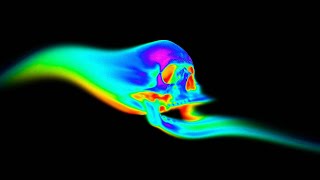



![[Watch Party] APL 2024 รอบ 8 ทีมสุดท้าย ไทยต้องแชมป์ !](http://i.ytimg.com/vi/NctOkvaex-Y/mqdefault.jpg)


Genius!!
Thank you so much! Please keep uploading. You helped me overcome my photoshop anxiety. For the first time I watched a tutorial that I'm not getting confused.
You're very welcome! I'm thrilled to hear that I could help you overcome your Photoshop anxiety and that the tutorial was clear and understandable for you. It's fantastic to see you making progress and feeling more confident. Keep practicing and exploring, and don't hesitate to ask if you have any more questions or need further assistance. Happy creating! 😊
Thanks!
Very nice man very clean!
Thanks man
thankyou
damn, it looks great bro, keep up the good work, we are waiting for new cool tutorials.
New Video: th-cam.com/video/nvKBEIgj89s/w-d-xo.html
New video: th-cam.com/video/k415HbcAkTI/w-d-xo.html
you helped me a lot, thanks!
Great to hear that I was able to help you! You're very welcome and if you have any other questions or topics you'd like me to cover in future tutorials, feel free to let me know.
Good.
Thanks❤
keep going
Thank you very much for watching my video😁
Hi, Great Tutorial :) is it possible to copy the text with all the Effects and Liquify to another Project? like without the background? Your help would be really appreciated
I think it's possible, but the result may vary. If you want to copy the text with all its effects, I recommend merging the layer and then erasing the background, or using the blending mode. I hope that helps
i don't understand Photoshop theory... why did we make the purple gradient only to make an orange one?
Hey I've always had this question...my gradients are very messy like I've too look at each and everyone of them ...howd u make those folder like your gradients are sorted ...can u tell me how to do that .... ?? Hope u get the question I'm not the best at explaining
If you use my gradient pack, all the gradient is sorted by group. if you want to sort your own gradient you can put it on group. Go to Gradient Map Editor>Right Click On Preset>New Gradient Group>Put your gradient inside the group.
@@fuzzydesign AYE MAN YOURE THE GOAT !!!!!!!!
literally the most helpful PRO out there now i have some designs to flex and more knowledge for future ! thnx man