How to Upload and Use a Custom Font on Your Showit Website
ฝัง
- เผยแพร่เมื่อ 22 ส.ค. 2024
- In this video, learn how to upload a custom font to your Showit website and update the design settings to quickly apply the font changes to your entire site.
Important: Make sure your font is .WOFF format before you upload and that you have the proper web font license in order to use the font on your site.
To purchase the template shown in this example, visit: kdesign.co/product-kimberly. You can purchase custom fonts like the one in the video at creativemarket.com.
If you liked this video, please subscribe to my channel or comment below with what tutorial you would like to see next.
Don't forget to check out my entire Showit template shop to find the perfect website template for your coaching, photography, virtual assistant, content creator, or social media manager biz: kdesign.co/shop



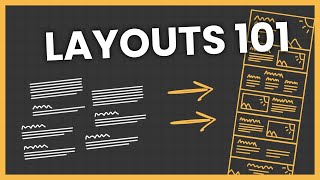





Thank you SO MUCH. This is the first time EVER that I've been able to get a custom font to actually upload to a hosting site. Not even kidding.
So glad this was helpful for you!! :)