How to check windows version in pc/laptop || How To Check Your Windows Edition
ฝัง
- เผยแพร่เมื่อ 6 ก.พ. 2025
- How to check windows version in pc/laptop || How To Check Your Windows Edition
Thank you Everyone for watching. If this video can help you, don't forget to like & subscribe to my channel.
#TechEpu #Tutorial



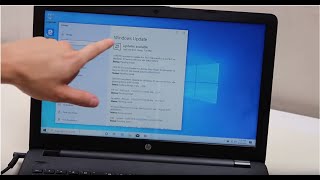





Very long process
Easy process - right click on( this pc ) option
Select (properties)
And in below you will see it
Thanks ❤
Thanks ❤
Thank you so much brother 🙏 ❤️. Watching from Papu New Guinea 🇵🇬
Just click win+R then write winver and click ok
Tnx❤
Really good information 👍
Thankee for help
Thanks 🙏❤
Thanks
This was so helpful I found out my laptop was a windows 10 home in S Mode
Jazak Allah because of your video I immediately found info
Yeah, no, I don't have that option on the right-hand side.
U scroll down and its there, mine is like that too
How to check which version of windows you have?
--Click on search bar
--Type control panel
--In control panel click 'System and security'
--Then click on 'System'
--Device specifications along with Windows specification will be shown.
@@AliinaMalik Thank you!
@@loveforeignaccents Most Welcome🥰
@@AliinaMalikthanks bro❤
I found it by following the path you showed me.
Thank you sir ❤❤ I subscribed your channel 👍👍
Thank you for an excellent easy explanation😊
How to again restore your latest version
Thanks for best precise video
Thanks Mate...it helpfully 😊
Thanks for video
Thank you!
Very helpful thanks
Thankful 🎉
Thanks 👍
Thank So Much Bro
❤❤Thanks
Thankyou dada
Nice thank-you ❤
Many thanks!
Thank u
Thanks for helping me ☺️
Done thankyou
Thank you....🎉
where are you from? tell me your country name or something
Weirdo lol
Thank you bro
Thankyou 😊
I have too windows 10 pro and thanks
Thanks...
Super
working 🎉🎉
thaks bro
Thanks
Thanks brother🥰
I do have the windows 10 pro just saw 😂😂
Me to
My same laptop windows 10 pro
Tnq vai
thaank you
thank you so much for your information❤❤❤
This window name plz 🙏🏻
Thank you so much ❤
Thnku
same window bro
Window name plz
still it not resolved
Edition Windows 10 Home Single Language
Version 22H2
Installed on 30-08-2023
OS build 19045.4046
Experience Windows Feature Experience Pack 1000.19053.1000.0
Window 10 pro is good
I don't find settings in my laptop 😢😢😢
Press start button
0:12
Opppppppppppppppppp
wrong
❤
Fraud case windows 10 to windows 7 .be aware ,one of shop has did it ..
doesnt work for me
If theres not scroll down a little and find windows...
I ha e 11 Pro
Hoche na dada
Welthsaga
Run:winver
D
Thanks buddy❤❤❤😊😊😊
Thank you so much ❤
Thank you brother
Thank you Bro
Thank you
Thanks
Thank you so much ❤
Thank you
Thanks
Thank you so much❤
Thank you
thank you
thank you
Thank you