Making a OLED Display work with Arduino - Step by step guide | Multi-Color I2C SPI LCD
ฝัง
- เผยแพร่เมื่อ 9 ธ.ค. 2022
- PROJECT CODE WITH DEMO'S: github.com/MikaelAbehsera/ard...
CONVERT IMAGE TO BITMAP (INSTRUCTIONS IN GITHUB LINK ABOVE): javl.github.io/image2cpp/
▶ My Discord: bit.ly/MikaelAbehseraDiscord


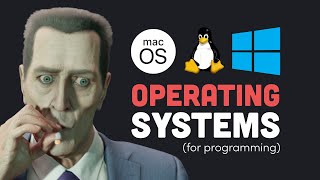






People coming to this video for learning how to use SPI OLED's, such as the one pictured in the video thumbnail, will be disappointed since your instructions are for i2c. The instructions provided are great and work for i2c but please consider updating the video thumbnail to remove the SPI version it is currently showing, to avoid confusion. I appreciate your efforts and videos, thanks a bunch.
Good point william, I will add this to my todo list but I’m currently sick in bed, thanks for the constructive feedback 👌
I've watched a bunch of OLED videos. Yours is, IMO, the best one. Thank you!
Glad it was helpful!
@@MikaelAbehsera same really well explained ty
Great job, so far I couldn't find a video that actually explained programing these oleds
Good one👍👍
Glad it helped
How can I code oled with HC-05 module together to connect it to my mobile using Bluetooth and do some project
theres bluetooth arduinos that pair with phone apps
The code is not work. Ardunio say that "variable or field 'drawText' declared void "
// Draws text at x,y
void drawText(string text, int x, int y) {
display.setTextSize(1); // Normal 1:1 pixel scale
display.setTextColor(WHITE); // Draw white text
display.setCursor(x, y); // Start at top-left corner
display.println(F(text));
}
"SS1306_Ex2:64:15: error: 'string' was not declared in this scope; did you mean 'String'?"
"void drawText(string text, int x, int y) {
SS1306_Ex2:64:28: error: expected primary-expression before 'int'"
try the example files that come with the library, usually helps me find little errors
can you show us how to hook up the 1.5 inch colour OLED to Arduino plus code???
check the other one, i made 2 videos on this one
Little too fast for me. I'm brand new to this and not a computer expert. I can't get mine to work at all
join our discord, got some people that can help
Cool
very
love u
What coding language is this?
C++
Woah...wait..I feel like I've been Rickrolled lol. Thanks for the video.
haha nice one.
hey is there a smaller screen than this.
Take a look at the oled video, smaller screen and much better, but it’s not touch compatible
@@MikaelAbehsera thanks and actually I am doing it for a project.