Turn Pictures Into CAD Models for Fusion 360
ฝัง
- เผยแพร่เมื่อ 18 พ.ค. 2024
- In this video we show how to convert an image (.jpg, .png, etc.) into a CAD model. In other words, this allows you to take a raster (AKA pixel-based) image and add it to your CAD model as a fully vectorized object.
Topics and timestamps:
0:00 - Introduction
0:30 - Workflow description
2:21 - Converting image to black and white using PowerPoint
5:59 - Converting image to black and white using GIMP
9:48 - Converting to a vector image using Inkscape
14:00 - Importing .svg into Fusion 360
17:25 - 3D printing object
18:25 - Cheat sheet of workflow/operations
Helpful tools
-GIMP (www.gimp.org/)
-Inkscape (inkscape.org/)
All Fusion 360 videos in a single playlist ( • Working with Fusion 360 )
#Fusion360
All 3D printing videos in a single playlist • 3D Printing
#3DPrinting
Please consider supporting the channel via Patreon at / christopherwlum , thank you!



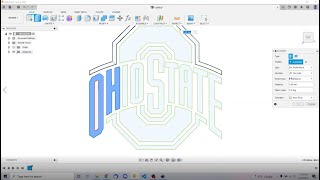





In case it is helpful, here are all my Fusion 360 videos in a single playlist th-cam.com/play/PLxdnSsBqCrrG8Jjkp05vAQMSMXWJg9JQC.html. Please let me know what you think in the comments. Thanks for watching!
You’ve just opened up a whole world of opportunities for me in terms of 3D design… thank you 😊
This has been hands down the most helpful video I’ve found. Thanks for taking the time to make this
Thank you. This was extremely helpful, and I was actually able to finally create my first cnc project with MY picture. Looking forward to more.
Super simple and helpful, thank you very much!
Been struggling a few weeks to figure out how to do this. 5min after watching your video ... BOOM, done. Thank you so much.
Nice and clean. Thank you.
Amazing work! This is extremely helpful
Or the other way is to simply import image into Inkscape and do a trace bitmap. :) I would do directly with no need for all the hassle with Powerpoint and GIMP. Good tutorial anyway.
Fantastic teaching video. Extremely well done.
Great video! Thanks for sharing!
very helpful! Thank You!
Nice tutorial. Thank you.
Great video my guy
Fantastic explanation.
Awesome video! I like how everything you used is open source/free!
Glad you like it, thanks for watching!
Very helpful!
Thank you very much!
THANK YOU
Hi,
Thanks for the kind words, I'm glad you enjoyed the video. If you find these videos helpful, I hope you'll consider supporting the channel via Patreon at www.patreon.com/christopherwlum or via the 'Thanks' button underneath the video. Given your interest in this topic, I'd love to have you a as a Patron as I'm able to talk/interact personally with all Patrons. I can also answer any questions, provide code, notes, downloads, etc. on Patreon. Thanks for watching!
-Chris
would you also recommend this with photo images too?
is there dedicated software todo this on? i hate fusion and doing this in solidworks is a pain just asking for alternatives if any
Can we convert it into 3d
I don't have pp! Inks ap and fusion 360