[3/4] How to Export Group Contacts
ฝัง
- เผยแพร่เมื่อ 18 ก.ย. 2024
- How to Export Group Contacts
1. Open WhatsApp Web at web.whatsapp.com/.
2. Click the paper airplane icon in the top-left corner to open the "Bulk Message Sender for wa" extension's main interface.
3. In the main interface, select the "Export" tab.
4. Select "Export Group": This dropdown list will show all the groups you have joined. Click the dropdown and select the group from which you want to export contacts.
5. "Export": After selecting the group, click this button to start exporting the contacts as a CSV file.
The exported contact fields include User Name / Phone Number / Formatted Phone Number / Country Name / Country Code / Is My Contact.


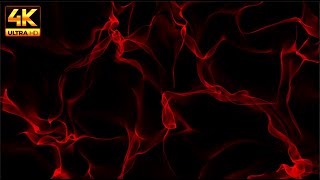
![[1/4] How to Send WA Messages in Bulk](http://i.ytimg.com/vi/7_YFzJFtq90/mqdefault.jpg)





Click to download Chrome Version: chromewebstore.google.com/detail/bulk-message-sender-for-w/hcbplmjpaneiaicainjmanjhmdcfpeji
Bulk Message Sender for wa Edge browser version: microsoftedge.microsoft.com/addons/detail/fkkfnbindofiooemhihijofjblbbeboo