Examining Startup features including the AutoExec macro for the Access Northwind 2.0 database
ฝัง
- เผยแพร่เมื่อ 18 พ.ค. 2023
- In this short screencast we will figure out how the forms are automatically opened when the Access Northwind 2.0 database is opened. We will look at Access Options that set default rules for how the database is presented. We will look at the AutoExec macro that automatically runs when the database is opened, and we will also dig into an Access function that is triggered through the AutoExec macro when Northwind is opened.
See all of my TH-cams organized at learncs.w3spaces.com
Thanks, Lisa Friedrichsen - วิทยาศาสตร์และเทคโนโลยี



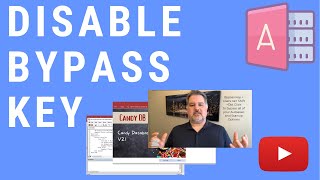





Thank you so much
Back at you. See all of my TH-cams organized at learncs.w3spaces.com
Hello thanks for your sharing. Explain shortly but easy to understand.
Just wonder if you have any plan to create a video how to create a form n database scratch from zero
TY and yes! My Microsoft Access A to Z playlist does just that! th-cam.com/play/PLMYcQvDS3E8GFtdJ5nXyWfMZ9v6o0LPUM.html
See all of my youtubes organized at learncs.w3spaces.com
PS: I will be adding more videos to the "Learning Microsoft Access using the Northwind sample database" throughout 2023