Upload Images to S3 from Node Back End
ฝัง
- เผยแพร่เมื่อ 11 ก.ค. 2024
- Learn how to store your express server's image files in an s3 bucket.
There is an updated version to this tutorial. Use the new one instead: • Storing Images in S3 f...
🔗Code:
www.sammeechward.com/upload-i...
Chapters:
0:00 Intro
1:23 Using Multer to POST the image to the server
4:36 Setting up the S3 bucket
6:38 Creating an IAM Policy for the bucket
9:10 Creating an IAM User for the server
11:27 Installing the AWS SDK
14:00 Uploading the image to S3
18:08 Downloading the image from S3
22:28 Removing images from the server
25:37 Conclusion
🔗Other tutorials:
Upload Images Directly to S3 from Front End: • Upload Images Directly...
S3 bucket for static website: • S3 Bucket Hosting a St...
Image upload without s3: sammeechward.com/uploading-im...
🔗Moar Links
My Website: www.sammeechward.com
Instagram: / meech_ward
Twitter: / meech_ward
Github: github.com/orgs/Sam-Meech-Ward - วิทยาศาสตร์และเทคโนโลยี



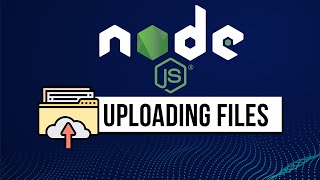



![แขกคนแรกร้านแจ๊ส [ซี - เอมมี่] | iJazzKhunJang](http://i.ytimg.com/vi/XP6C9kulFfc/mqdefault.jpg)

this is how perfect tutorial should be
It was superb. Learnt the S3 with node in 1 hr with the help of this tutorial and now i am able to implement on my own
A very comprehensive, and non-intimidating, tutorial on something that can surely overwhelm a developer. Thanks for this video. I had tried Google Drive API but having worked with AWS before, I found it easier, and whatever was not, your tutorial cleared everything up. Thanks again. Cheers!
Dude, this tutorial is very underrated! Thanks for the step by step explanation.
Thanks Sam. This is a really useful walkthrough of using an S3 bucket with Multer.
I took ur tutorial as reference twice in a year for my projects, thank you for explanations it helped a lot
10 / 10 tutorial. you really helped me and you are a great tutor Sam!
Awesome tutorial bro! You deserve more subs man. Gonna recommend your channel to a lot of my dev friends who wanna learn some tech things. You are killing it with your tutorials. Keep it up🙌🏼👌🏼
Thank you 🤗
had to hunt a lot to find this perfect video :) So clear and easy explanation
Very clear with detailed explanations, you saved my day
Phenomenal video! Such an enjoyable learning experience
I was searching for one of the tutorials, and Yes! This is one of the best tutorials!
Thanks for an awesome crystal clear tutorial! Really helped me a lot!!
Concise and to the point. Loved it!!
Finally a clear explanation of this process. Thank you dude!
Thanks, bro! Appreciate you making this. This was so helpful.
Excellent video! Thank you for putting this together!
Thanks for this great tutorial! Just what I needed.
This video was just beautiful. Made my day :D
One of the most useful videos I've watched. Thanks.
Impressive, exactly what I needed at work :) Thanks.
This was the best explanation I've seen in a while. Thx a lot
Dude this is soooooo good. Thanks for putting this out!
awesome tutorial man, appreciates your efforts. all the best for future
TNice tutorials is the best tutorial. Simply explained to a newbie, great job man.
Thanks!! Very wonderful delivery and explanation!💯💯🔥
Great explanation, great video, great Sam Meech
So clear and on point, I subscribed!
Thank you Sam! just what I needed, you have gained a new subscriber
thanks man so much clearer than trying to read through the documentation
Thanks for this amazing tutorial, really helpful.
Simple and yet best among other solutions. Very elegant solution.
Thanks Sam, this is by far the best breakdown of buckets, users and policies I've found for creating a NodeJS app!
Thank you 🤗
Great explanation straight to the point 👍
PERFECT TUTORIAL. THANKS!!
Great tutorial, straight into the point.
Thank you brother for such an amazing tutorial.
I would never be less than grateful for this🙏🙏🙏🙏🙏
That's called "Perfect Explanation!" Thanks, Sam
Thanks so much for this amazing tutorial!
i love you so much sam. thank you my lord. thank you my captain!!!
Very good explanation for such an underrated channel. Keep it up.
Superb. Perfect. Very underrated channel!
This is called valuable content, work like that, and help developers
Just subscribed on your channel. I liked the tutorial, very clear and 100% working !!!
Thank u! This is what I was exactly looking for
Super helpful. Thank you so much man
Awesome tutorial, thanks for making this
Really straightforward example, worked first try
Love the clarity of the explanations of each step, thank you!
Also, love the music lol. Reminds me of Bobby Brackins. Great video!
🤗🤗🤗🤗🤗🤗🤗🤗🤗🤗🤗🤗🤗🤗🤗🤗
@@SamMeechWard
Now that I've finally gotten around to implementing this, I seem to be able to do everything EXCEPT the last step of displaying the image files on the site.
My setup is a little different for the server than yours, where I'm using:
- const apiRouter = require("express").Router()
And my routes look like:
- apiRouter.get("/images/:key", (req, res) => { ...
- apiRouter.post("/images", upload.single('image'), async (req, res) => { ...
My apiRouter.post() seems to work just fine.
I still get status 200 code for the , but it doesn't display anything. I've gone through making everything public, and I can download the files and they are displayed as images when I'm manually in the S3 bucket in the browser. I actually get a successful 200 response when I make up the :key too.
I even created a second with the actual Object URL directly from S3, rather than "images/12345asdf", and that loads the image just fine as well.
Can't seem to figure it out right now. Any feedback is appreciated, thank you!
Amazing tutorial man! you helped me alot!!
Thank you.
To the point content. loved it.
Thanks ! You helped me in my project 😊
perfect explaination! thank you so much
First time to your channel. This is a top quality tut, mate. Subscribed!
Thank you 🤗
this is the MOST dev friendly tutorial. ❤
Thank you, man. Really useful. 👌
great SAM =) the best fast useful tutorial i have ever seen..wish u luck man =)
I completed my task just because I saw this tutorial 🔥🔥🔥
Subscribed cuz this is awesome!
Years after and I always come back to this tutorial 🙂
Such an awesome video !! Thank you Sam Meech-Ward
Great video! Bookmarked this for reference and I'l check out the new one that I assume may be for v3. Way easier than sifting the AWS Docs lol I had SDK working for s3 on a couple practice projects but had made everything public to keep it easy and focus on other parts of my server. Went to go secure everything and access issues were killing me. The docs are so vast and confusing for all the ways to do things across all their products. This video gave me a clean line of sight to setting up IAM properly and using SDK securely. Thank you so much!
More than amazing explanation and the video... Thanks
You are a leg mate. Honestly saved me so much time.
very awesome tutorial. thanks
Tutorial was very amazing. This is my first time actually making a comment on a youtube video EVER, wow.
Loved this!! It really helped :D
Easy as 1 2 3. Such a great help.Thank you!
Thanks for clearly breaking it down! Perhaps I wish I knew about multer-s3 at the beginning and it would have saved me some steps :D
Thanks. Awesome material
thank you so much for this video. very useful!
great tutorial, subbed!
Thank you so much, It's help me a lot
thank you so much. it helps for me.
Thank u man, u saved my life!!!
Great tutorial.. thanks for sharing
I NEEDED THIS ONE SO BAD!!! Thank you!
amazon s3 bucket charges me
@@nikunjgupta2878 it asks for a credit card, but as long as you dont exceed the free tier in any product, you won't be charged
Absolutely brilliant 🤯🤯
Thanks, good tutorial!
Thanks Bro ♥, it really helped
This channel deserves more likes and views indeed!
Great Explanation ❤
yo the part where you were like "req.params is not a thing??.... are you sure?!?!"
Laughed so hard at that, only because I have felt that pain myself haha
Fantastic Video
Perfect tutorial man! Made my life a lot easier.
You're welcome 🤗
Perfect Tutorial!
Excellent! Great tutorial!
Wow man you are just get a new sub,
keep going
You have done such a great job and saved my day.
You are welcome!
Man i don't usually leave a comment but what a great tutorial! Really helped me a lot. : )
Thanks! Man nice tutorial :)
Oh man, req vs res haha, definitely done that before. I've never looked back after starting to use TypeScript!
Great explanation!
Thanks bro, so nice of you
this is gold, thank you man
You've saved my life! Thank you!
Random tip 🤷♀️
190 views? :))
I watched it at least 3 times!
To understand, to do it, and to check it again.
Amazing edit, the music and speed video while you're writing code, your webcam moved/eliminated while the cursor is doing something in that part of the screen, and many more. Details that build an amazing video!
Hope you'll do a little bit more of marketing. Something says that you have a great personality, when I'll go to America let's go to a coffee! Waiting for you in Europe meanwhile.
Superb tutorial thanks a lot.
nice tutorial thankyou for helping me to create a s3 bucket .
You’re welcome 🤗
This video is fire sending all the likes your way sir!!!