Install and Setup PyQt6 and Qt Designer [PyQt6 tutorial]
ฝัง
- เผยแพร่เมื่อ 15 มิ.ย. 2024
- Tutorial to install and setup PyQt6 as well as use PyQt6 Designer for drag-and-drop GUI design. Learn how to launch and create your first GUI for Python programs and desktop applications.
In this tutorial, you will learn how to create your first Python Graphical User Interface. The first step you will perform is downloading and installing PyQt6. Then you will install PyQt6 tools and launch Qt designer. You will create and design your first GUI.
Timestamps:
00:00 Introduction
00:27 Installing PyQt6
01:06 Installing PyQt6 Qt Designer
01:58 Launching PyQt6 Qt Designer
03:10 Creating a basic app with PyQt6 Qt Designer
Socials:
My email: code.first.io@gmail.com
Tiktok: / hala.codes
*************
*Tags*
PyQt6 tutorial
PyQt6 install
PyQt6 Setup
PyQt6 Designer
Qt Designer
Qt GUI tutorial
GUI tutorial Python
Graphical User Interface Python
Python tutorial - วิทยาศาสตร์และเทคโนโลยี


![Install and Setup PySide6 and Qt Designer [PySide6 tutorial]](http://i.ytimg.com/vi/RcQdWUsqs3c/mqdefault.jpg)
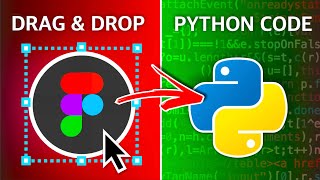





Thanks Hala, this is a very straight forward tutorial, it took me no time to have PyQt6 and Qt Designer set to Rock & Roll
Muchas gracias, me sirvió de mucho el tutorial.
It helped a lot, thanks.
Perfect Thanks
Gracias ...desde Colombia
thank you very mach
Thank you :D
Superb direct to the point vid. Just a comment for others following along to say this will NOT work if your Python 3 is later than 3.9, so if any viewers are having errors when installing the 'PyQt6-Tools' this will be the reason. I installed the latest Python 3.11 and did not work, uninstalled this installed Python 3.9.5 and then followed this video and all worked fine. Many many thks for this. One last note, why I did this I have no idea as I have never programmed in Python before but I used pip3 to do the installing, so any of you command lines that start with pip i used pip3, can you comment on why you used pip and I'm am only assuming that pip3 goes with python3 ???. Thks again.
thks for the comment joe, it helped me with the installation
In Windows, pip and pip3 work the same but for Linux/Mac "pip" is used for python 2 and pip3 is for python 3+
@@pancake8133 why do they complicate this
Thanks for the Video !!! It was very Helpful for me ...
BTW, I have Qt C++ already installed in my computer, so Qt designer is also installed along with it. So, do I need to download the Designer again to use it with python ?
Nope, as long as you can output the .ui files from any QtDesigner, you're good to go 👍
Nice tutorial, though I'm not sure that it was ever followed up with more tutorials on Qt6 as mentioned
Is there a way to change the colour of the title bar? any workarounds?
Hi Hala. PyQt5-tools throws error on latest Python version like version 3.10 onwards. Any solution for that?
How do I put a shortcut for this application, so I avoid all that step of following all that route to be able to use the application
Qt Desgin no abre me da un error No se encuentra el punto de entrada del procedimiento SystemParamentersInForDpi
does PATH still have to be modified?
Qt designer light theme is killing my eyes
Hi Hala
I'm getting this error "AttributeError: module 'sipbuild.api' has no attribute 'prepare_metadata_for_build_wheel'" after running pip install pyqt6-tools
Can you please help me 🙏 I tried googling it got I can't find a solution
tengo el mismo error, ya lo solucionaste?
@@miusicpro-musicaparacreado9513
No, I switched to PyQt5
@@gauravmankoo4743 estas con la version actual de python la 3.11
Python 3.12.2 & .3 WITH pyqt6-tools 6.4.2.3.3 gives errors when trying to install PyQt6 tools , so if your having a lot of errors like me, maybe try installing an older version of python / pyqt
i cant find it the qt6 looked everywhere
I have this issue :
qtbuild\builder.py", line 69, in apply_user_defaults
raise PyProjectOptionException('qmake',
sipbuild.pyproject.PyProjectOptionException
[end of output]
note: This error originates from a subprocess, and is likely not a problem with pip.
error: metadata-generation-failed
× Encountered error while generating package metadata.
╰─> See above for output.
note: This is an issue with the package mentioned above, not pip.
hint: See above for details.
😭😭😭
Did you find the solution?
nice voice
Can't I install pyqt6 and tools in over python 3.9
So where do we install designer from?
Beatiful and smart girl. Thanks
Why can't I download it?
Hello, First of all I am new to your channel. Secondly I have no hearing or comprehension issues of any kind. My... I guess comment/complaint is the speed at which you are speaking. To someone that is completely familiar with the subject matter all the words that you are saying may be flowing smoothly and fully understandable. However to someone that is totally new to the subject having information or instructions spoken with the words just running from one directly into another makes it very difficult to follow what it is that you are saying. The words seem to run together. It is exactly like trying to read something that is typed that has no or very few spaces or punctuation. I now know what my mother-in-law feels like. She is quite hard of hearing and I speak with an intentional 1/4 to 1/2 second between each word so that she can understand what I am saying. It makes repeating myself much less necessary. I backed up and replayed parts of the video as many as 5 times in order to catch what was being said because of words just flowing from one directly into another. Which is fine between people that fully know the subject. However the purpose of the video would self defeating if it was a learning or educational video to teach those that knew the subject well enough to follow without any issues at all. They probably would not need the video assist. I learned decades ago when teaching that you must speak in such a way as to make what you are saying understandable and can be followed with ease. The primary goal of those listening is focusing to understand what the idea being communicated is however, to preempt that with trying to just understand and follow the words that are spoken in it's place causes following and absorbing the information being given a secondary task that is absolutely dependent upon the first being successfully done. I know I am long winded and ADHD and tend to run on. I am not bitching or being an ass by no means just conveying my problems with watching and learning from your video and your gracious sharing of information. I usually just go on to the next video until I find one that has both speech and video because it is always best to have both. And your voice is not one that is offensive or grating as some one here are. So I figured the best solution would be to be informative and maybe help alleviate what I see as the only issue with the video.
Thank You
Dooleyjlt
Getting error all the time when trying to run "pip install pyqt6-tools" command
error: subprocess-exited-with-error
× Preparing metadata (pyproject.toml) did not run successfully.
│ exit code: 1
╰─> [26 lines of output]
me too i have this problem now do you know how to fix it?
did you find the solution?
@@MuhammadUsman-dt1zu no sir, plz help if you know..
Preparing metadata (pyproject.toml) did not run successfully.
You need to install qt6 first and make sure that qmake directory is in the PATH system variable
Me aparece el mismo error en Windows. ¿Alguien sabe como solucionarlo?
@@Marian-rv4sr Toca tener instalado Qt
tengo ese mismo error
how exactly do we do this?@@JustQerq