How to turn on Cloud Sync for Samsung Gallery App
ฝัง
- เผยแพร่เมื่อ 9 พ.ย. 2020
- How to turn on Cloud Sync for the Gallery App on Samsung Galaxy Android 10 phones. This allows to sign into your Gmail and back up your photos and videos into a Cloud Storage for Samsung Gallery App. You can always go back and disable if its draining your battery since it will be running constantly in the background.
💚Don't forget to like, subscribe and turn on Notifications💚
📗🎧Facebook Page: follow me 🎧🔋
/ tech-synergist-3156225...
🐦Check out TECH SYNERGIST🐦 (@SynergistTech): SynergistTech?s=09
#GallerApp #CloudStorage #CloudSync - แนวปฏิบัติและการใช้ชีวิต





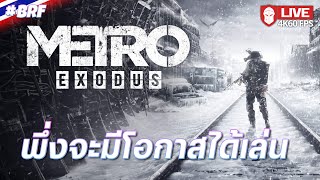



⚪🔴 USB C to 3.5 mm adapter 🔴⚪
amzn.to/3cOMwmi 👈
* My Affiliate Link and making a purchase with this link will give me a tiny commission.
Is there an update for this? I'm running Android 10 on my Galaxy Note and the cloud sync isn't an option in the Gallery settings. Thanks in advance.
for me it shows Sync with one drive...
Seems Samsung no long has its own cloud service now…
Hello, Iam using Samsung galaxy A03 in which Iam not able to find any option to sync the gallery with my PC
When I did the long press for the gallery I did not get app info option. But still managed to get to gallery settings option but sync setting option is not found. Please help
Samsung cloud not showinh ... 😭
I've got a network error
same