How to Easily Calculate Ratios in Excel
ฝัง
- เผยแพร่เมื่อ 7 ก.พ. 2025
- Learn: The Quick & Easy Way on How to Easily Calculate Ratios in Excel
In this video, you will learn:
1. How to Easily Calculate Ratios in Excel
2. Excel Ratios Calculation
Let's start with the first method: using the GCD (Greatest Common Divisor) function. The GCD function helps us find the simplest ratio between two numbers. For example, when calculating the ratio of 1920 and 1080, the answer is 16:9. To achieve this simplified ratio in Excel:
1. Create two columns, one for width and another for height values.
2. In a third column, enter the formula "=GCD(A2:B2)" in cell C2 and copy it for the entire column.
This formula calculates the Greatest Common Divisor for the given numbers, ensuring you have the simplest ratio possible. Next, you can calculate the ratio itself:
3. In cell D2, enter the formula =A2/C2&":"&B2/C2.
This formula divides the values in column A and B by the GCD in column C. The resulting ratio is displayed as "Width:Height." You can use this method for calculating ratios with three or more numbers as well.
……………………………………………………………………………………………………………………….
Share this video: • How to Easily Calculat...
For more simple and easy to follow How to videos,
Click the Link Below to subscribe:
/ @learnexcelwitht
Join this channel to get access to the perks:
/ @learnexcelwitht
#gcdfunction #RatiosinExcel #formula
LearnexcelwithT
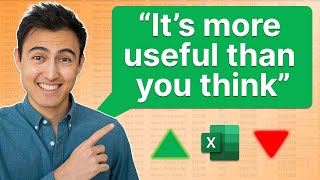








You are doing a good job 👏
Thank you so much 😀
Thank you for watching
Nice work thanks for educating us with such videos 🫶🏽
You're highly welcomed. Feel free to share with your friends and love one 😜