Setting up and Running your First Scan quickly with Greenbone Community Edition
ฝัง
- เผยแพร่เมื่อ 20 ต.ค. 2024
- Hello! Joseph from the Greenbone community walks you through getting started using the Greenbone Community Edition vulnerability scanner. In this video you'll be logging in and starting a first scan, using the scan wizard to scan a local network IP and go over basic scan report formatting and other features.
If you still need to install the Greenbone Community Edition, we recommend using our Docker container, and the video to show you how to install it is here: • Installing the Greenbo...
Do you have any questions or comments? The best place to reach us is at our community forum here forum.greenbon... and happy scanning!







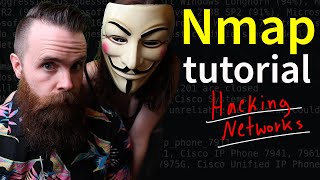

@greenbone I know you're a real one because your demo desktop clock shows near 24:00.
Awesome software. Just started to learn about it last week.
Nice & clear
summary, thanks
Is there a way to group assets based on their departments? For example, I have 5 machines for the Core team and 10 for the Systems team. How can I run scan(schedule scan) for all the systems team at once and get a common report
@@isaeahvus Thanks but can I also divide assets into groups? Like instead of providing all the IPs belonging to one group, I simply mention the name of that group in the scan task.
@@pakhack_pk yes whenever you create a scan you must specify a target. that target can be specified right then in ip or dns terms like a range or comma seperated IPs,, subnets, masks and dns names or a textfile vs csv with the list of hosts tou can upload into Target subdiaglog that comes up oncreating a new scan. Or you can reference any one of the targets you have defined in any of the above ways in any prior scans, as well targets you may have defined without assigning a scan to them (for future use) under the targets menu. each object like that can be defined and saved seperately, whether its Targets, Ports List, Scanner Profiles/ Configurations / Credential sets for credential scans, users , notes, filters, reports, tickets, overrides, hosts, etc.etc.